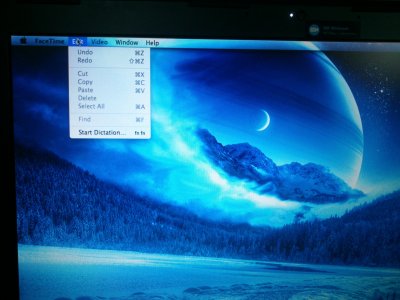- Joined
- Jan 9, 2013
- Messages
- 75
- Motherboard
- HP Probook 450 G2
- CPU
- Intel Core i5 5200 U
- Graphics
- Intel HD 5500 Intel . ATI Radeon R5 255m
- Mac
- Classic Mac
- Mobile Phone
Don't select both 'Experimental' and '4x40s 10.8.4.' They are mutually exclusive. At this point you should re-run the ProBook Installer and select only 4x40s 10.8.4 from OS X support kexts. Remember to repair permissions (Disk Utility) and rebuild cache (Kext Wizard0.
If it doesn't work, respond with ioreg as per my previous post.
Thank you very much ....
Audio output problem was solved
There's only one small problem with a Face Time application not working When I click on the application (FaceTime ) icon only Just turn on the camera LED and is no other reaction ! .... The software does not run... I have downloaded and installed(FaceTime ) from the Apple Store, but it was useless restructuring the previous problem! Do you know a solution for this problem?