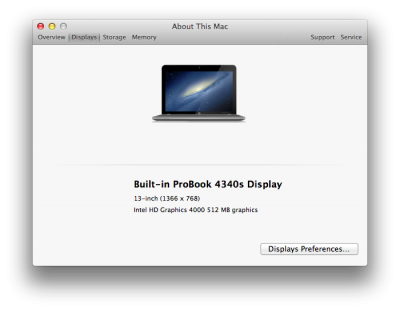- Joined
- Sep 18, 2012
- Messages
- 782
- Motherboard
- HP EliteBook_8x0G1
- CPU
- i7-4600U
- Graphics
- HD 4400, 1366 x 768
HP ProBook Installer 6.1 (beta): Ivy bridge support
thanks for that. i'll try to find that on the hp site, and was was on the apple site and saw the new laptops come with 802.11ac.
i think i'll wait a bit more to see if i can get the 802.11ac to try in the probook.
a quick look around for the 802.11ac card i saw this! but its for a macbook
See the half-sized section in here:
View attachment 59994If you have 4x40s, I would recommend Atheros AR5BHB92 (ar9280 chipset).
thanks for that. i'll try to find that on the hp site, and was was on the apple site and saw the new laptops come with 802.11ac.
i think i'll wait a bit more to see if i can get the 802.11ac to try in the probook.
http://store.apple.com/us/browse/home/shop_mac/family/macbook_air
[TR="class: wireless"]
Wireless [TR="class: audio"] 802.11ac Wi-Fi wireless networking;[SUP]3[/SUP] IEEE 802.11a/b/g/n compatible Bluetooth 4.0 wireless technology
a quick look around for the 802.11ac card i saw this! but its for a macbook
do i have to do anything like update grub, windows to recognise the extra partition? noob territory here.You can use Disk Utility to shrink your current partitions and add another