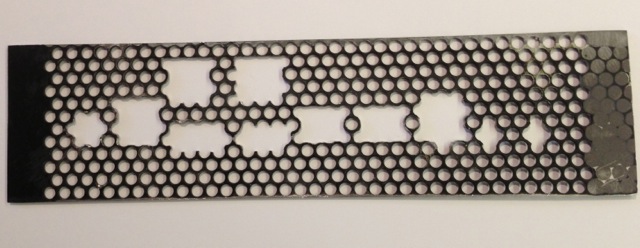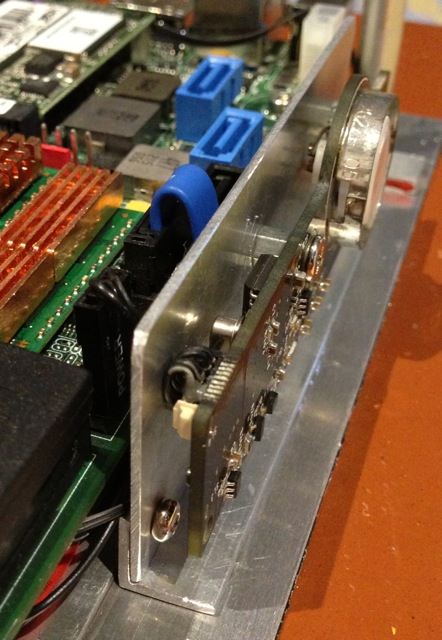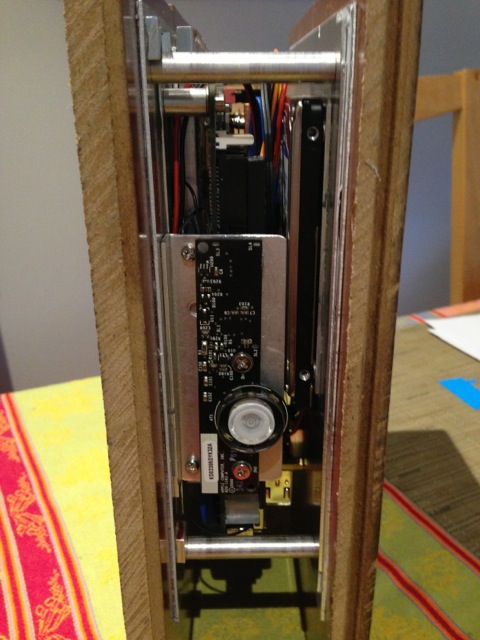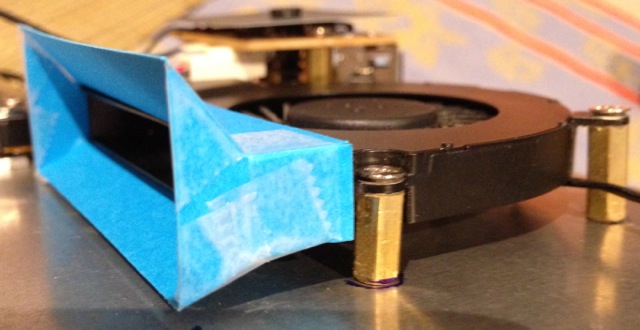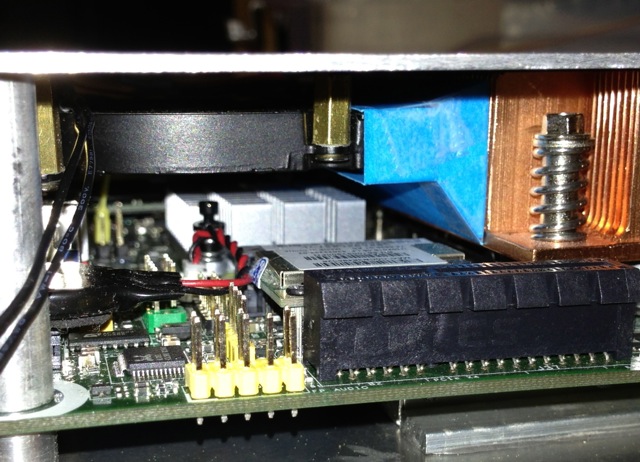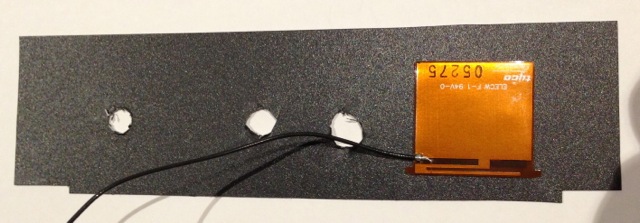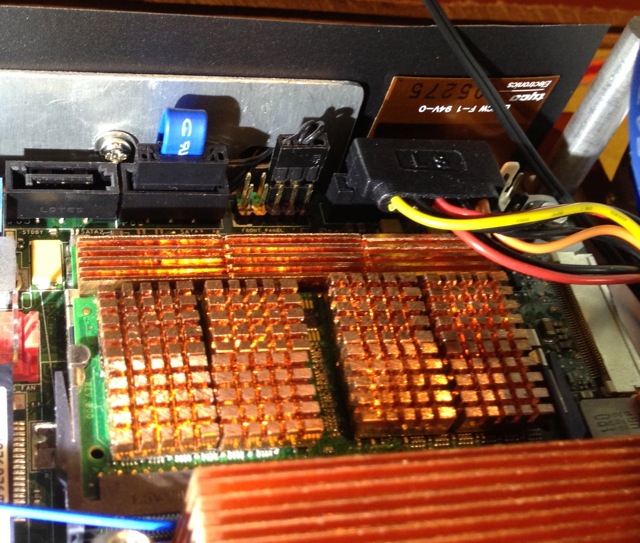- Joined
- May 27, 2012
- Messages
- 759
- Motherboard
- DQ77KB
- CPU
- i7-3770S
- Graphics
- HD4000
- Mac
- Mobile Phone
No progress update, but have attached the Sketchup 3D model, as I am not going to modify it further. It has a nice animation of the Case, and a well modelled Cube power switch if you want one.