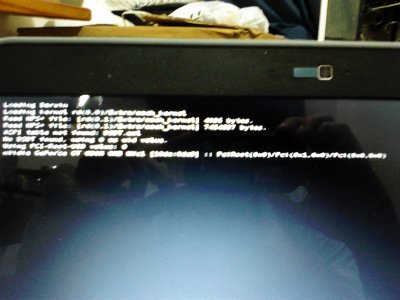- Joined
- Jul 29, 2012
- Messages
- 94
- Motherboard
- Gigabyte Desingnare
- CPU
- i9-9900
- Graphics
- Sapphire Pulse RX 580 8GB
- Mac
- Mobile Phone
What u recommended?
Thanks for all the info man but i have some questiosn if u can help me.
I am starting an new building so I need some advice.
So the processor that i am thinking is the I7 3930k.
Motherboard ASUS Sabertooth X79 LGA 2011 Intel X79 SATA
If I really need an SSD this is what i think Crucial M4 CT256M4SSD2 2.5" 256GB SATA III MLC Internal Solid State Drive (SSD) ( can i use one HD 10000 RPM?)
RAM G.SKILL Ripjaws X Series 32GB (4 x 8GB) 240-Pin DDR3 SDRAM DDR3 1333 (PC3 10666)
The video Cart i need to run FInal Cut Pro the
Thanks for all the info man but i have some questiosn if u can help me.
I am starting an new building so I need some advice.
So the processor that i am thinking is the I7 3930k.
Motherboard ASUS Sabertooth X79 LGA 2011 Intel X79 SATA
If I really need an SSD this is what i think Crucial M4 CT256M4SSD2 2.5" 256GB SATA III MLC Internal Solid State Drive (SSD) ( can i use one HD 10000 RPM?)
RAM G.SKILL Ripjaws X Series 32GB (4 x 8GB) 240-Pin DDR3 SDRAM DDR3 1333 (PC3 10666)
The video Cart i need to run FInal Cut Pro the
NVIDIA 6xx series work's?
Thanks so much for all u help, also is this installation well be easy?
Appreciate!!!
Thanks so much for all u help, also is this installation well be easy?
Appreciate!!!