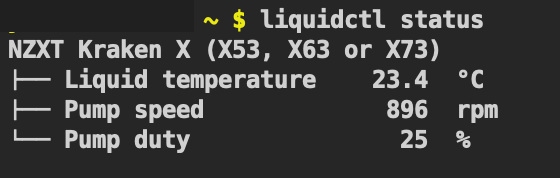Hi,
I had the similar issue when using VirtualSMC. My iStatsMenu won't show me anything. After some Google-fu I decided to switch to FakeSMC(3) and installed Intel Power Gadget, and now I can monitor the CPU temp and other metrics.
Do give it a try. Don't forget to back up your running EFI as a restore point. I used the following Kexts:
1. FakeSMC (directly under Lilu, #2 boot order)
2. ACPIMonitor
3. IntelCPUMonitor
4. RadeonMonitor
Edit: Also, your MB is probably "enhancing" your CPU. 13th gen CPU are known to boost to the absolute TjMax temp for the best performance. Try setting PL1 and PL2 to a more reasonable level. I have a 13600K, I set the PL1 to 125W and PL2 to 180W for a duration of 253 sec - It is running surprisingly fine on my NZXT 140mm AIO.
Besides, LGA 1700 has been plagued by uneven mounting pressure since 12th gen. So a possible fix is to buy a contact frame on Amazon. Do try the FakeSMC out first to see what kind of temp your CPU is idling at, it could very well be a mounting pressure issue - your cooler isn't making good contact with your CPU.