- Joined
- Jun 4, 2017
- Messages
- 142
- Motherboard
- Gigabyte Z690 Aero G
- CPU
- i7-13700k
- Graphics
- radeon pro vii
Please send a link to the exact cable you are using. I think that might be why you have luck. Thank you!
this cable
Please send a link to the exact cable you are using. I think that might be why you have luck. Thank you!

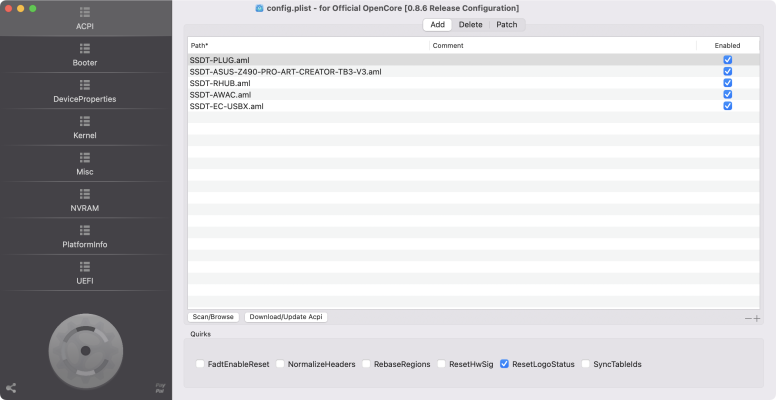

I like the wiring diagram!@CaseySJ
Asus ProArt Z490 Creator - i9-10900k - Sapphire RX 590 8GB
After running command - v ~Black screen,1dp needs to be unplugged and re plugged to light up.
Can you share the exact cables you used in the whole chain? Thank you!@CaseySJ
Asus ProArt Z490 Creator - i9-10900k - Sapphire RX 590 8GB
After running command - v ~Black screen,1dp needs to be unplugged and re plugged to light up.
I talked to LG chat, and they said my manufacturing date is: 3/31/21. I still don't know which version I have, couldn't find a link. Can you tell me where you found that? If so, do I have the right LG 5K monitor version? Thank you.Model number of your 5k? Year of purchase?
I guess we don't have the same meaning of working. For me, working means that the monitor powers on at each and every (re)boot without any cables to be connected nor PCIE riser to be used. Also:
As CaseySJ mentioned, it is NOT necessary to connect those cables as they need only for hi power output through Type-C connections.
Also, when connection TB header+USB 2.0 cables, monitor powers on just fine after each reboot; there is no need to replug anything.














Hi, glad it works. But it works in 4k, be aware of it. Also, it works because luckily you got the Titan Ridge Ultrafine.Hey guys wanted to solve this in the easiest manner for all of you that don't want to fuss with the Titan Ridge. I bought this exact cable, and it works perfectly! All you do is plugin the displayPort end of the cable to the GPU and plugin the monitor to the usb-c port on the LG 5K monitor and it works! Use the link below and buy this cable which supplies power and display. Simple!

I dont think so, look at my system. Its running in 5KHi, glad it works. But it works in 4k, be aware of it. Also, it works because luckily you got the Titan Ridge Ultrafine.
Can you share the exact cables you used in the whole chain? Thank you!
This one works perfectly WITHOUT Titan Ridge straight from GPU! https://www.amazon.com/dp/B083YWGPW1/?tag=tonymacx86com-20LINDY 0.5m DisplayPort 1.4 Cable, Gold Line
