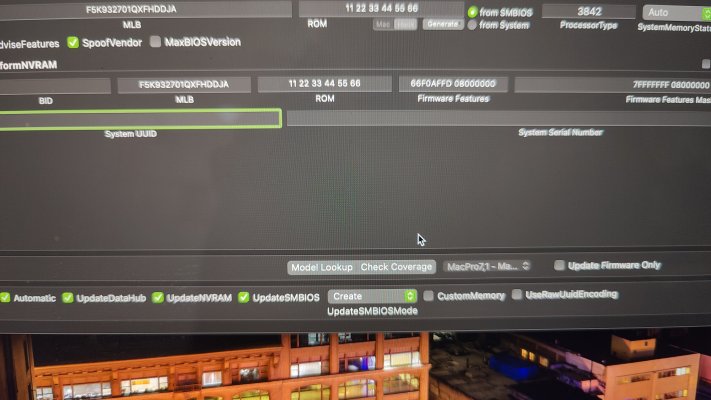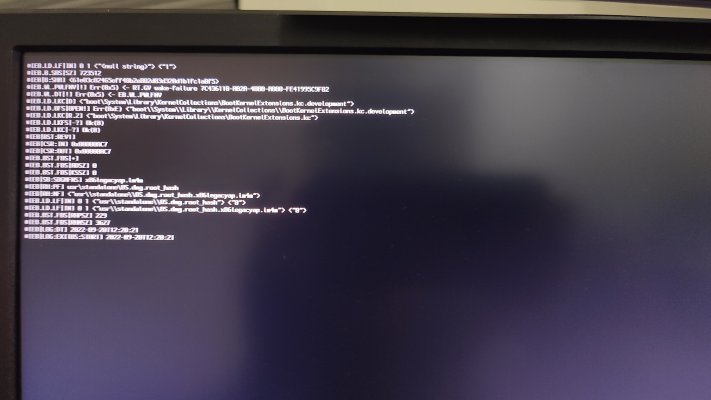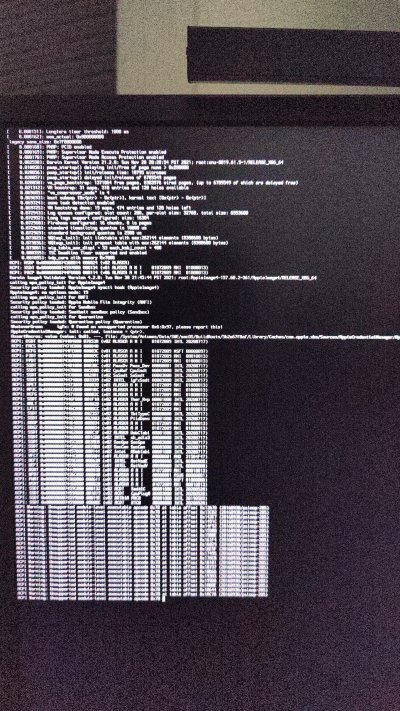@joshuame149, it's great that you've set this page up.
For anyone who is interested, I have attached the EFI for my build of this board using OC 0.7.4 and external AMD dGPU (just add your own UUID and board system serial and ROM serials). For BIOS settings:
Firmware version: 0407 or later
Main > XMP Profile 1 > Enabled
Advanced > Software Guard Xtentions (SGX) > Disabled
Advanced > Active Cores > All
Advanced > Hyperthreading > Enabled
Advanced settings > System Agent > Graphics Configuration > Primary Display > PCIe
Advanced > System Agent Configuration > VT-d > Disabled (may need to be enabled for Windows)
Above 4G Decoding > Enabled
Re-sizeable bar > Enabled
Graphics Configuration > DVMT Pre-allocated > 1024M
USB Configuration > Legacy USB > Enabled
XHCI-Handoff > Enabled
Boot > CSM > Launch CSM > Disabled
Secure Boot > OS Type > Other OS
Boot Configuration > Fast Boot > Disabled
CFG Lock > Disable
Power Management > PEG ASPM > Enabled
PCH ASPM > Disabled
DMI ASPM > Enabled
S3 > Enabled
ErP > Disabled
PTT > Enabled
It is recommended to boot from either the M.2 sockets, SATA or USB using the F8 key.