- Joined
- Sep 18, 2012
- Messages
- 782
- Motherboard
- HP EliteBook_8x0G1
- CPU
- i7-4600U
- Graphics
- HD 4400, 1366 x 768
back to start. to make a fresh new clean usb map
followed the usb map guide,
in hackintools / usb panel
left hand side (only 1 physical) usb port works for both usb3/2 devices
- hackintools / usb panel shows device names etc
- can see in finder and desktop
right hand side (2 physical) usb ports
- hackintool doesnt show any changes or info about connected usb devices
- finder desktop shows the usb 3/2 devices connected and can open etc.
usb controller 8086:9c31 added fakepciid.kext and fakepciid_xhcimux.kext
also tested with usbinjectall.kext RehabMans version, hackintool doesnt detect same as above for right hand side of laptop usb ports
is there an alternative dummy fool proof way ?
followed the usb map guide,
in hackintools / usb panel
left hand side (only 1 physical) usb port works for both usb3/2 devices
- hackintools / usb panel shows device names etc
- can see in finder and desktop
right hand side (2 physical) usb ports
- hackintool doesnt show any changes or info about connected usb devices
- finder desktop shows the usb 3/2 devices connected and can open etc.
usb controller 8086:9c31 added fakepciid.kext and fakepciid_xhcimux.kext
also tested with usbinjectall.kext RehabMans version, hackintool doesnt detect same as above for right hand side of laptop usb ports
is there an alternative dummy fool proof way ?
Step 2) Check what USB ports you have.
Run Hackintool and select the USB icon in the menu bar:
Different chipsets have different numbers of ports, but the above is fairly typical. You can see my Z370 chipset in the blue highlighted bar.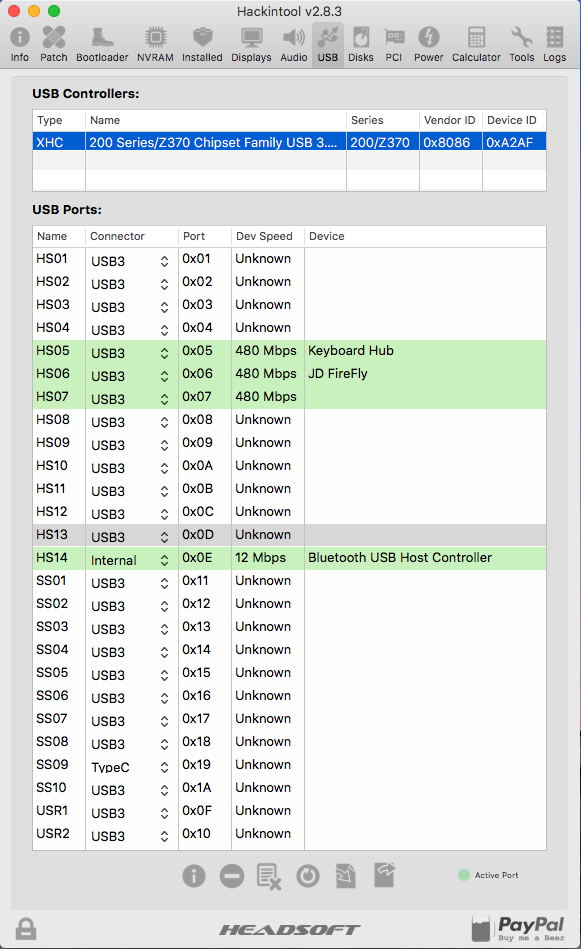
See Appendix #3
Step 3) Port Discovery
To identify which port on your motherboard you are going to keep and configure, you need to test each one with a USB flash-drive to see where it appears in the output of Hackintool.
Here is a test of the same port using first a USB2.0 drive and second a USB3.0/3.1 drive:
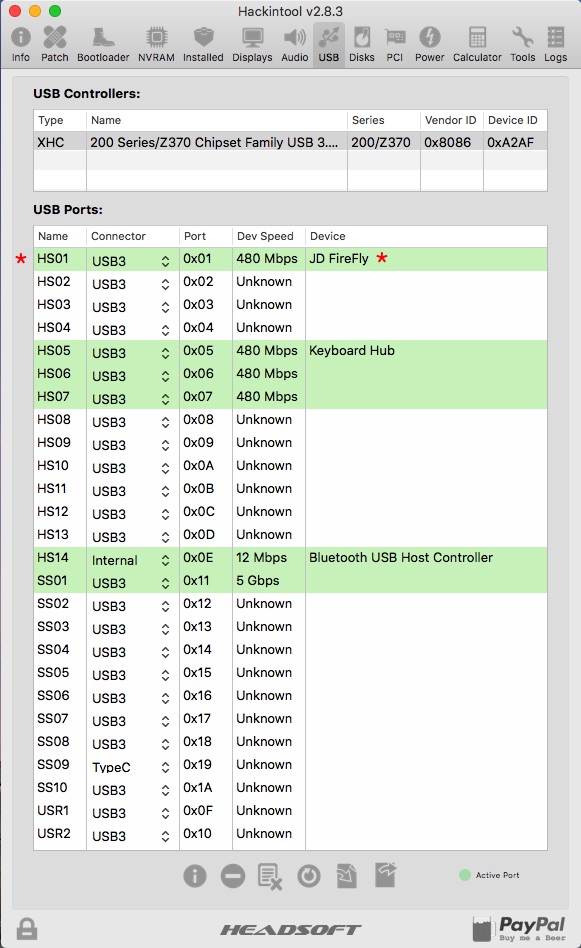

The physical port is the same, but how it is enumerated is different depending on what type of device is plugged-in - USB2.0 is an HS** port and USB3.0/3.1 is an SS** port. So as you can see, a single, physical USB3 port counts as 2x ports towards our 15-limit because either type of device can be plugged in to it.
Repeat this process for each port on your motherboard and make a record somewhere.
