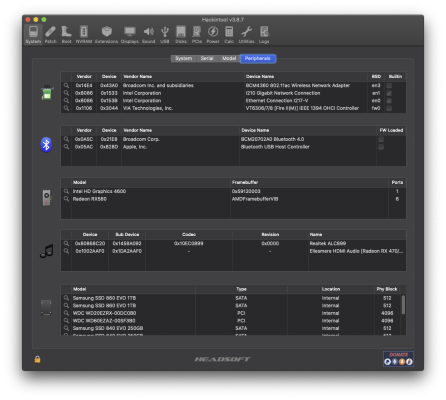- Joined
- Jul 29, 2014
- Messages
- 175
- Motherboard
- Gigabyte GA-Z87X-UD5H
- CPU
- i7-4770K
- Graphics
- RX 580
- Mac
- Classic Mac
- Mobile Phone
On Edit: adding a few tips to the first comment, for easy reference. There is also a lot of great information, advice, etc. on setting up and troubleshooting networks provided by Pastry Chef, Middleman, Edhawk and others.
• [recap] A clean install of Catalina (with OpenCore) fixed my File Sharing issue on my Hackintosh.
• [recap] OpenCore was relatively easy and straightforward to set up. It may be a good option for those who want to start with a clean install.
Screen Sharing: one monitor, one keyboard, one trackpad controls both computers
• [recap] I'm running my Hackintosh server "headless", i.e. without a monitor. I use the "Screen Sharing" app on my Mac Studio. The Mac Studio is connected to the server via a simple network cable.
When you log in via Screen Sharing, the app displays the desktop of the server inside the app's window. Your computer's keyboard, trackpad, mouse, all control the server desktop seamlessly. No need for an extra monitor, keyboard, mouse, etc. You can switch between the two computers as easily as switching between desktops in Mission Control. It's really convenient and elegant. [Note: the "Screen Sharing" app seems to be a hidden utility in MacOS. Search for it by name in Finder or Launchpad and it will appear. You can then drag it to your dock].
Setup quirks
• [recap] I'm having better results with SMB instead of AFP (faster speeds and fewer weird issues. I think APFS can't be shared using AFP?): System Preferences>Sharing>File Sharing>Options> ✓ Share Files and Folders using SMB
• [recap] Time Machine backups over a network using Sharing
You have to specifically designate your drive/folder for Time Machine backups. The setting is hidden:
System Preferences>Sharing>File Sharing> → [Right or Control Click] on the Name of the Disk → Advanced Options
✓Share Over SMB
✓Share As Time Machine Backup Destination
1G Network Fast Enough After All
• [recap] I was certain that 1G speeds wouldn't be fast enough. But in practice, it's been fine. 1G is only slightly slower than average hard drive. True, the initial transfer of files (3 TBs) was very slow, as was the first Time Machine backup. But after that, most file transfers are just a few GBs here and there. They transfer quickly enough for most use cases (1GB ≈ 10 seconds).
Therefore, upgrading to a 10G network card wouldn't be much use for me because my hard drives can only manage ~1.5x the 1G speed.
Faster options:
a RAID array can boost write/read speeds for hard drives to ~200-300 MBs/second or more. Pastrychef is getting write/read speeds of 320/1043 MBs/second. [see page 6]
SATA SSDs can have write/read speeds in the ~300-500 MBs/second range or more. SATA III maxes out around ~600MBs/second, so those with bigger and faster SSDs might benefit even more from a faster connection.
——————————————————————————————
Original Post here:
——————————————————————————————
The good news is that I upgraded to a Mac Studio (it arrived 6 weeks earlier than expected - hurray).
I have an older Hackintosh "TARDIS" (an i7 chip running Catalina) with 8 drives. I'd love to convert the Hackintosh to a DAS or NAS, or otherwise have it work as an external drive for the Mac Studio. But I haven't had any luck in the last 3 days.
The first (and probably main) problem is that the "File Sharing" on the Hackintosh is grayed out. It can't be checked on. The interface allows me to add folders and drives to the "Shared Folders" list, but they aren't doing anything or showing up. Similarly, under options, the SMB and AFP check boxes won't stay checked. So something's wrong here.
All of the tutorials I've read, watched, and followed seem to depend on this, at least in part.
I've tried connecting them directly via ethernet cables.
I've tried connecting them directly via USB-C.
When I go to Network on the Mac Studio, it shows my Hackintosh "TARDIS" with our Macs. The other Macs display "Connect As" options. For the Hackintosh it only says "Share Screen."
Conversely, I can access my Mac Studio's shared folders from the Hackintosh. So I'm hoping that means it's not 100% user error on my part, and presume that there's something off with the Hackintosh.
I've also tried a terminal command ( sudo /usr/libexec/configureLocalKDC ) which some guides said might help. It didn't.
I'm at a bit of a loss as to where to go from here. And MacOS server isn't available for purchase and download from the App Store from either of my computers...
Any thoughts or suggests would be greatly appreciated.
P.S. FWIW under System Preferences>Users and Groups I've checked "Allow guests to log in to this computer" and "Allow guest users to connect to shared folders".
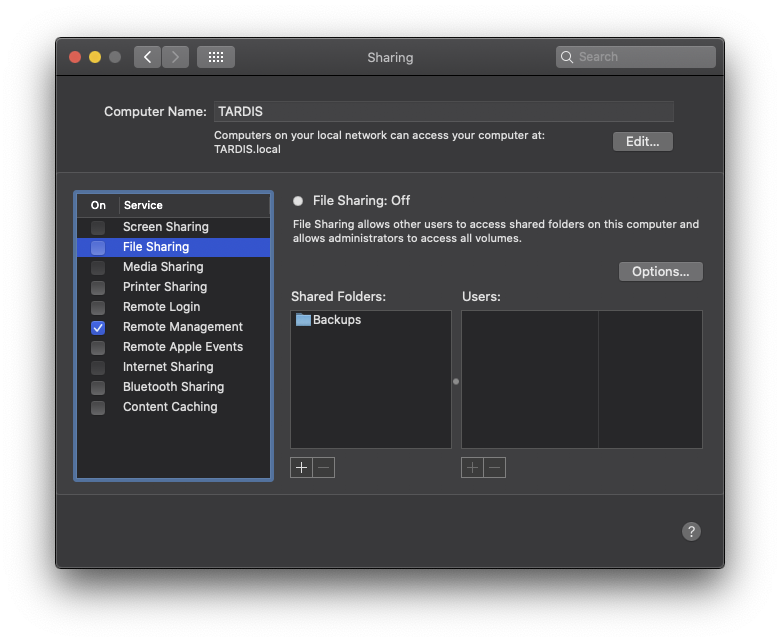
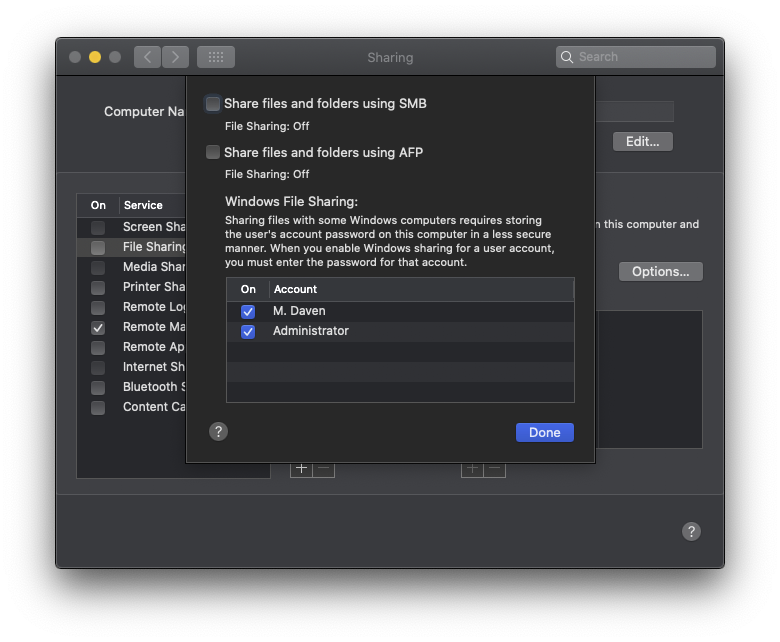
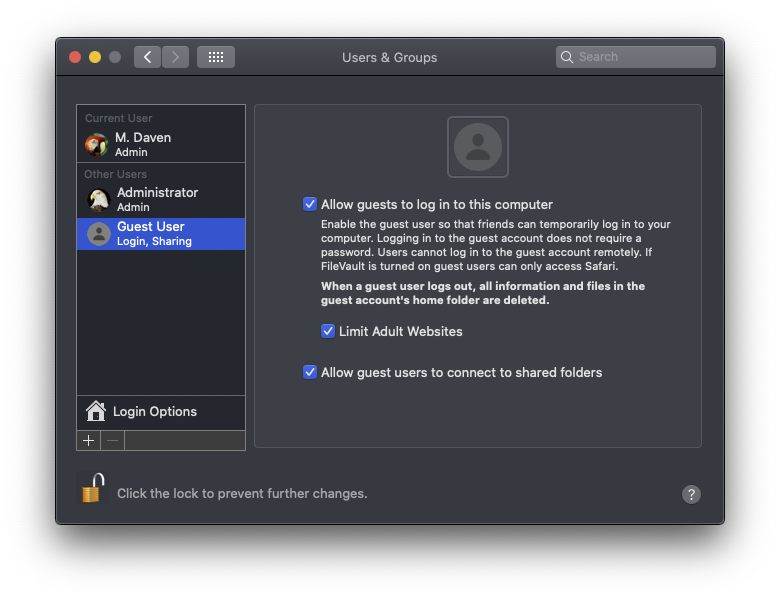
• [recap] A clean install of Catalina (with OpenCore) fixed my File Sharing issue on my Hackintosh.
• [recap] OpenCore was relatively easy and straightforward to set up. It may be a good option for those who want to start with a clean install.
Screen Sharing: one monitor, one keyboard, one trackpad controls both computers
• [recap] I'm running my Hackintosh server "headless", i.e. without a monitor. I use the "Screen Sharing" app on my Mac Studio. The Mac Studio is connected to the server via a simple network cable.
When you log in via Screen Sharing, the app displays the desktop of the server inside the app's window. Your computer's keyboard, trackpad, mouse, all control the server desktop seamlessly. No need for an extra monitor, keyboard, mouse, etc. You can switch between the two computers as easily as switching between desktops in Mission Control. It's really convenient and elegant. [Note: the "Screen Sharing" app seems to be a hidden utility in MacOS. Search for it by name in Finder or Launchpad and it will appear. You can then drag it to your dock].
Setup quirks
• [recap] I'm having better results with SMB instead of AFP (faster speeds and fewer weird issues. I think APFS can't be shared using AFP?): System Preferences>Sharing>File Sharing>Options> ✓ Share Files and Folders using SMB
• [recap] Time Machine backups over a network using Sharing
You have to specifically designate your drive/folder for Time Machine backups. The setting is hidden:
System Preferences>Sharing>File Sharing> → [Right or Control Click] on the Name of the Disk → Advanced Options
✓Share Over SMB
✓Share As Time Machine Backup Destination
1G Network Fast Enough After All
• [recap] I was certain that 1G speeds wouldn't be fast enough. But in practice, it's been fine. 1G is only slightly slower than average hard drive. True, the initial transfer of files (3 TBs) was very slow, as was the first Time Machine backup. But after that, most file transfers are just a few GBs here and there. They transfer quickly enough for most use cases (1GB ≈ 10 seconds).
Therefore, upgrading to a 10G network card wouldn't be much use for me because my hard drives can only manage ~1.5x the 1G speed.
Faster options:
a RAID array can boost write/read speeds for hard drives to ~200-300 MBs/second or more. Pastrychef is getting write/read speeds of 320/1043 MBs/second. [see page 6]
SATA SSDs can have write/read speeds in the ~300-500 MBs/second range or more. SATA III maxes out around ~600MBs/second, so those with bigger and faster SSDs might benefit even more from a faster connection.
Back up to a shared folder with Time Machine on Mac
On a Mac, share a folder that other Mac computers on your network can use for Time Machine backups.
support.apple.com
——————————————————————————————
Original Post here:
——————————————————————————————
The good news is that I upgraded to a Mac Studio (it arrived 6 weeks earlier than expected - hurray).
I have an older Hackintosh "TARDIS" (an i7 chip running Catalina) with 8 drives. I'd love to convert the Hackintosh to a DAS or NAS, or otherwise have it work as an external drive for the Mac Studio. But I haven't had any luck in the last 3 days.
The first (and probably main) problem is that the "File Sharing" on the Hackintosh is grayed out. It can't be checked on. The interface allows me to add folders and drives to the "Shared Folders" list, but they aren't doing anything or showing up. Similarly, under options, the SMB and AFP check boxes won't stay checked. So something's wrong here.
All of the tutorials I've read, watched, and followed seem to depend on this, at least in part.
I've tried connecting them directly via ethernet cables.
I've tried connecting them directly via USB-C.
When I go to Network on the Mac Studio, it shows my Hackintosh "TARDIS" with our Macs. The other Macs display "Connect As" options. For the Hackintosh it only says "Share Screen."
Conversely, I can access my Mac Studio's shared folders from the Hackintosh. So I'm hoping that means it's not 100% user error on my part, and presume that there's something off with the Hackintosh.
I've also tried a terminal command ( sudo /usr/libexec/configureLocalKDC ) which some guides said might help. It didn't.
I'm at a bit of a loss as to where to go from here. And MacOS server isn't available for purchase and download from the App Store from either of my computers...
Any thoughts or suggests would be greatly appreciated.
P.S. FWIW under System Preferences>Users and Groups I've checked "Allow guests to log in to this computer" and "Allow guest users to connect to shared folders".
Last edited: