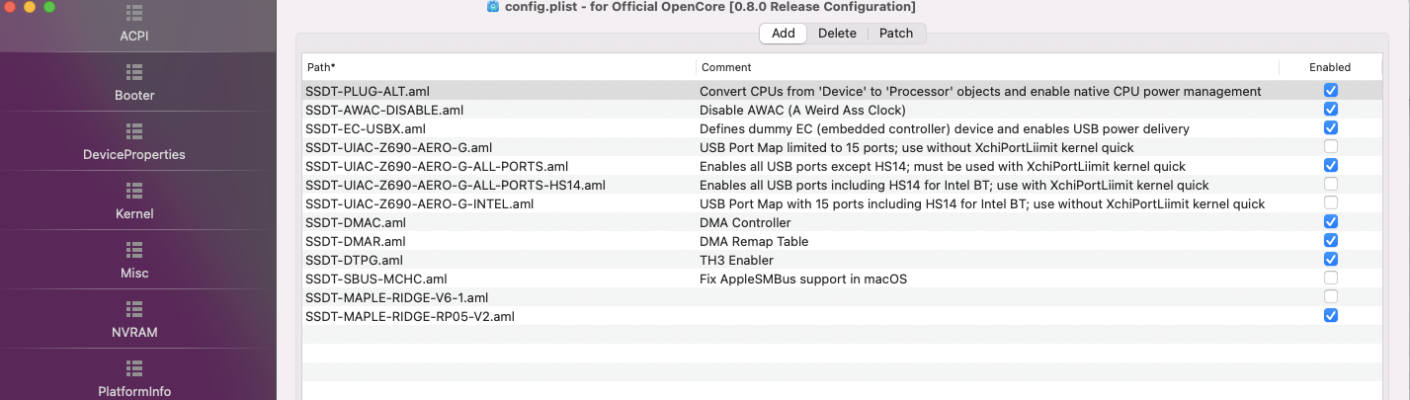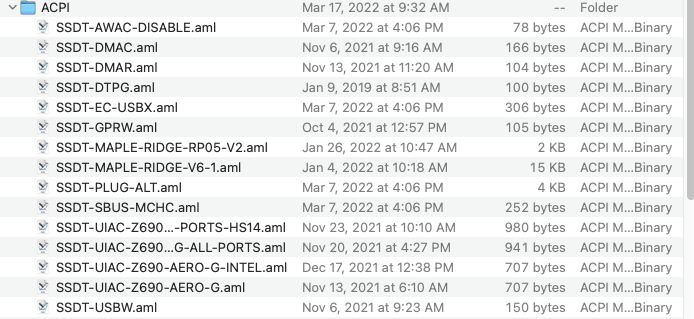CaseySJ
Moderator
- Joined
- Nov 11, 2018
- Messages
- 22,216
- Motherboard
- Asus ProArt Z690-Creator
- CPU
- i7-12700K
- Graphics
- RX 6800 XT
- Mac
- Classic Mac
- Mobile Phone
Hello @Anastasius,Thank you for the great guide, you're always a hero @CaseySJ Don't know how long you spend on these configs but it really is an astonishing job! Everything usually works like magic.
On my end I have a problem with HDR. It's not available in System Prefs -> Display. I'm using RX 6600 (not XT).
I have another hackintosh assembled with one of your other guides and HDR works (but it's RX 590). The HDR Display is the same and DisplayPort cable is the same.
I tried your GPU fix but it didn't help. Is there a way you can point me in the right direction? Thanks a lot!
On which system are you experiencing the HDR issue?
- Which motherboard and CPU?
- Which version of macOS?
- What is the make/model of the monitor?