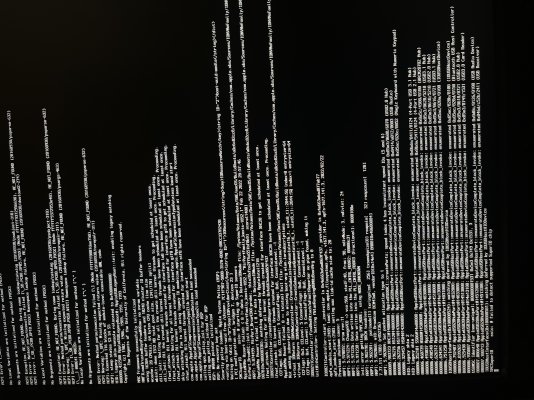- Joined
- Oct 5, 2021
- Messages
- 283
- Motherboard
- Asrock Z690 extreme
- CPU
- i7-12700K
- Graphics
- RX 580
I have HDR / DP working on RX580 & Monterrey, but I switched it off cos the colors are too vividOh I see! But why HDR/DisplayPort still works on RX 590 & Big Sur?