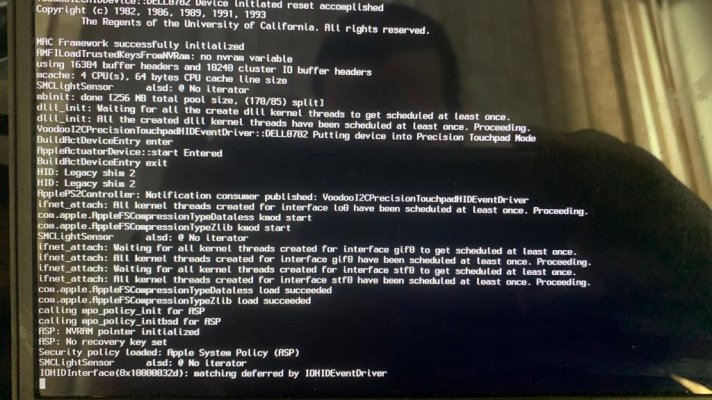Hi Guys,
I'm back with my :
DELL Inspiron 7773
Big Sur 11.5.2
OC 0.7.2
With a Fresh install



Working :
Trackpad
Sound
Video
Touchscreen
Internet (with Realtek USB Gbe Family Controller) only
Keyboard
No Working :
iServices



I tried every lines of this tutorial :
I've got my USB/RJ45 in En0. But impossible to activate this god damn "built-in" box.
I really need help on this case guys.
reset macOS so it can build the interfaces fresh:
sudo rm /Library/Preferences/SystemConfiguration/NetworkInterfaces.plist
sudo rm /Library/Preferences/SystemConfiguration/preferences.plist
Not working
If this doesn't work, add
NullEthernet.kext (opens new window)and
ssdt-rmne.aml (opens new window)to your EFI and config.plist under Kernel -> Add and ACPI -> Add respectively
Not working
search through the pcidevices.plist and find the PciRoot of your ethernet controller
with the PciRoot, go into your config.plist -> DeviceProperties -> Add and apply the property of built-in with type Data and value 01
Not working
Fixing ROM
adding this to your config, c0:7e:bf:c3:af:ff should be converted to c07ebfc3afff as the Data (example)
Not working
Clean out old attempts
in your config under config.plist -> Misc -> Security -> AllowNvramReset
Seems to work
Grab macserial from the
latest OpenCore release (opens new window) and run the following:
path/to/macserial -s
Not working at all
I'm so desperate