Edhawk
Moderator
- Joined
- Aug 2, 2013
- Messages
- 6,357
- Motherboard
- Asus ROG Strix X570-F Gaming
- CPU
- Ryzen 9 3900X
- Graphics
- RX 6700 XT
- Mac
- Mobile Phone
Worth trying... The driver I downloaded was from Fenvi page.You could try the Apple Bootcamp drivers for the Broadcom BT and WiFi. The installers attached are what I use in Windows for my dual booting systems.
For the AppleBluetoothBroadcom64 select the DPInst.exe to install the Apple drivers.
For the BroadcomWirelssWin8x64.exe, just run the exe.
Both installers work in Windows 10 latest version.
I think the difference between the two cards you linked is that one has a BCM94360CD and the other has a BCM943602CS chip. No difference in the WiFi or BT protocols, but the 2CS chip is slightly newer and used in new Apple models compared to the CD version.
Please take a look at my first post since I've a screenshot comparing both TPLink and the Fenvi.What does your Hack show for the WiFi Signal, if you press the options key (lefthand ALT key on a PC keyboard) and WiFi icon on the desktop menu bar?
I do envy you, I do... 1300 and RSSI -44This is what mine shows, just so you can see and compare.
I've downloaded bootcamp drivers and installed the one's you mention. The result is the same as before.You could try the Apple Bootcamp drivers for the Broadcom BT and WiFi. The installers attached are what I use in Windows for my dual booting systems.
Your setup is sick, no wonder you have a good signal!All the Linksys routers run DD-WRT firmware.
I've downloaded bootcamp drivers and installed the one's you mention. The result is the same as before.
I'll stop hacking until Wednesday, I'll receive a new card by then. Let's see how it goes.
Your setup is sick, no wonder you have a good signal!
I've fiber connected to a ONT and pluged this one to a synology router. My TV and NAS connect using wire to the router and all the other devices use Wifi. The signal I get on my laptop (Macbook Pro) that sits right to the Hack is good enough, considering I'm in a different room, with a concrete wall and about 6 meters from the router:
View attachment 517406
I was looking at getting an access point to improve the signal, something like this:
https://www.amazon.es/dp/B016K5A06C/?tag=tonymacx86c03-21
But I've no idea if it would be worth it.
I'll keep you all posted whenever I get the new card!
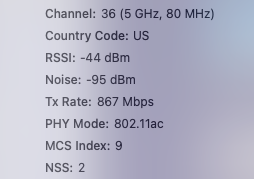
Thanks for sharing this.The Dell DW1560 (aka BCM94352Z) (2 antennas) also works well but extra nexts are needed for both Wi-Fi and Bluetooth. I'm still using this on my current hackbook and get the following all day long.
