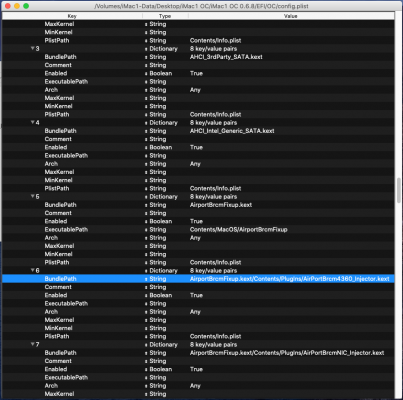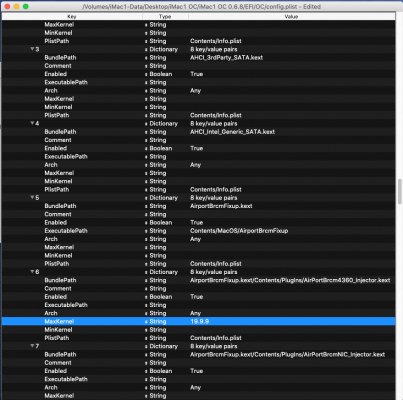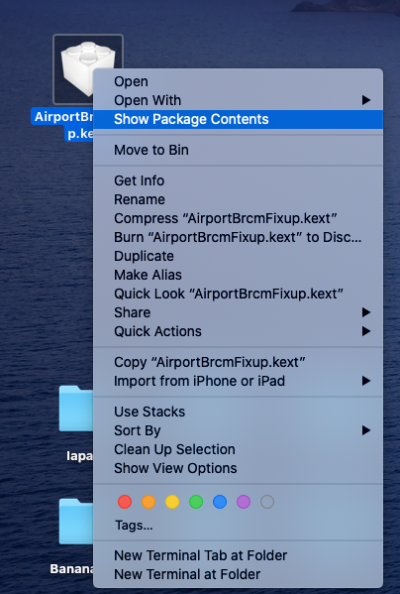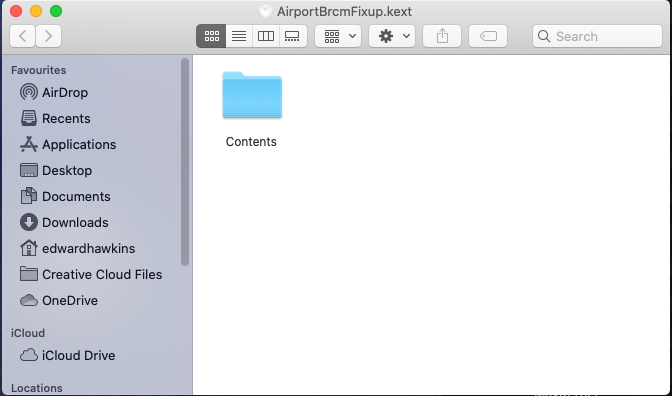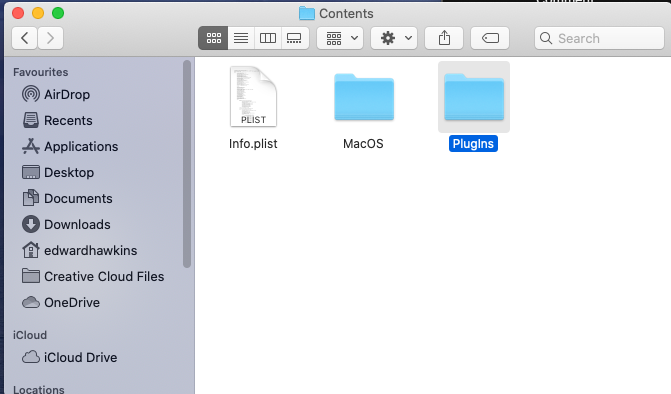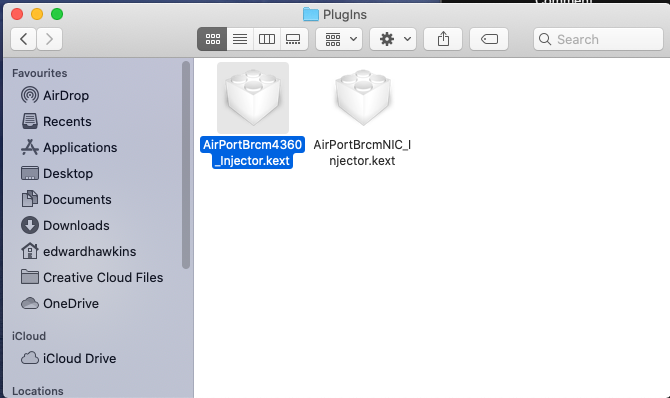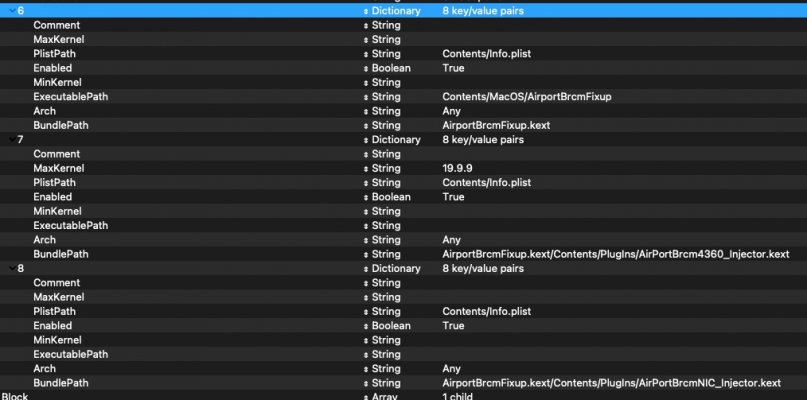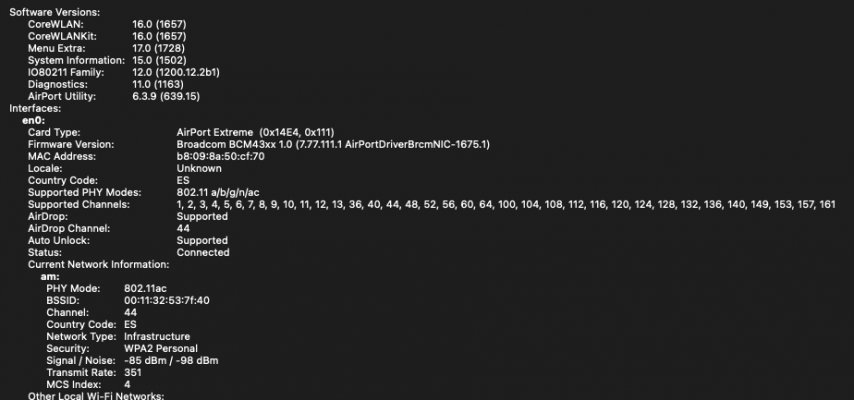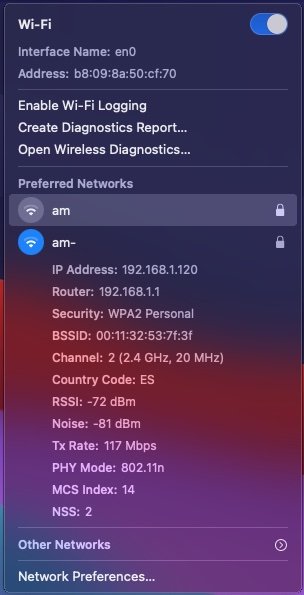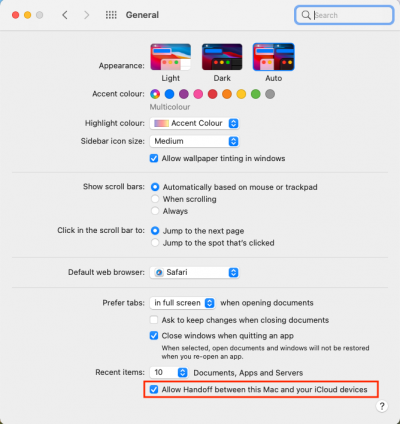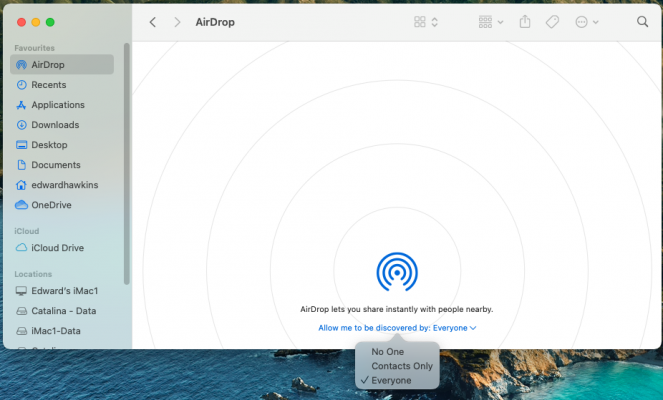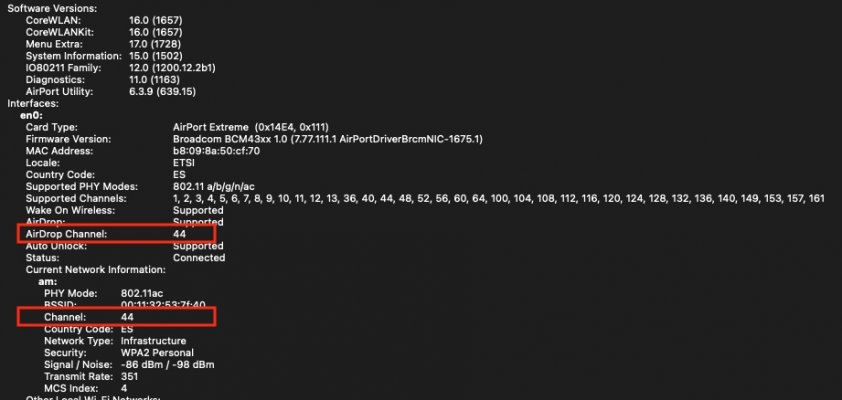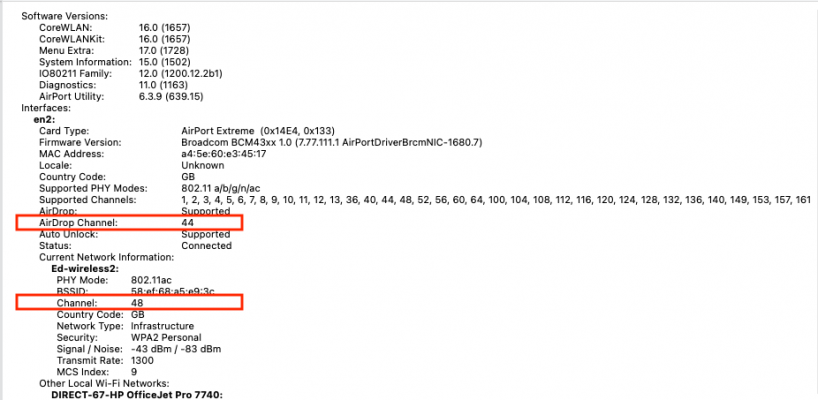- Joined
- Apr 4, 2014
- Messages
- 104
- Motherboard
- GA-Z87MX-D3H
- CPU
- i7-4770K
- Graphics
- Gigabyte GeForce GTX 780 OC
- Mac
- Mobile Phone
I've recently moved from Clover to OpenCore and I'm on BigSur (11.2.3).
I have a TPLink (TL-WDN4800) 450Mbps wifi card that works using both IO80211Family.kext and AirPortAtheros40.kext.
Thought about upgrading the card since I would like to have higher speeds, I'm working on a MacBook Pro and that sits in the same desk and the Wifi speed is almost double in the MBP.
Grabbed a Fenvi T919 since I read good feedback about the card (that works OOB) and I could finally connect to ac network.
I've removed the previous kexts, installed the card and it simply works! AirDrop is there and it actually works. At this moment I'm not worried about the BT, one problem at a time
Know the sad news is that the signal strength and speed are slow, even slower than the TPLink I had before, which I don't understand. I saw other users mentioning the same problem, but couldn't find any thread with the same problem.
Comparing both cards (see the screenshot, you will find the TPLink vs Fenvi), I found it quite odd that the RSSI is so low in the Fenvi, and I guess that is the biggest indicator of why I get a slow connection:
I have a TPLink (TL-WDN4800) 450Mbps wifi card that works using both IO80211Family.kext and AirPortAtheros40.kext.
Thought about upgrading the card since I would like to have higher speeds, I'm working on a MacBook Pro and that sits in the same desk and the Wifi speed is almost double in the MBP.
Grabbed a Fenvi T919 since I read good feedback about the card (that works OOB) and I could finally connect to ac network.
I've removed the previous kexts, installed the card and it simply works! AirDrop is there and it actually works. At this moment I'm not worried about the BT, one problem at a time
Know the sad news is that the signal strength and speed are slow, even slower than the TPLink I had before, which I don't understand. I saw other users mentioning the same problem, but couldn't find any thread with the same problem.
Comparing both cards (see the screenshot, you will find the TPLink vs Fenvi), I found it quite odd that the RSSI is so low in the Fenvi, and I guess that is the biggest indicator of why I get a slow connection:
- Fenvi (802.11ac): -87dBm
- TPLink (802.11n) -53dBm
- MacBookPro (802.11ac): -55dBm
- I've moved the tower just next to the router and the values improve a little, but still having a very low RSSI (~80dBM).
- Disable 2.4GHz in the router, no noticeable improvement.
- Activated beamforming in the router, slight improvement.
- Tried to remove some of the antennas, no noticeable improvement.
- Use the TPLink antennas, no noticeable improvement.
- Installed AirportBrcmFixup, no noticeable improvement (TBH I got confused when reading this, I'm afraid it's not as simple as installing the kext, but not sure what should I do there).
- Move the card to a different Pci slot, no noticeable improvement.
- Disconnect Bluetooth, no noticeable improvement (I'm not injecting any BT kext).
- Could this be a defective card? How could I check that?
- Am I missing something? Should I use any particular kext or change my actual EFI config?
- Is there any way to debug this problem?
Attachments
-
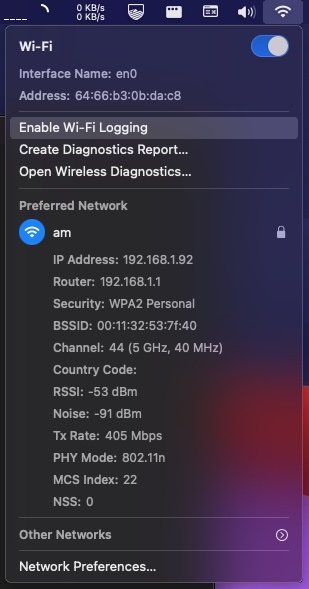 tplink-dropdown.jpg55.2 KB · Views: 181
tplink-dropdown.jpg55.2 KB · Views: 181 -
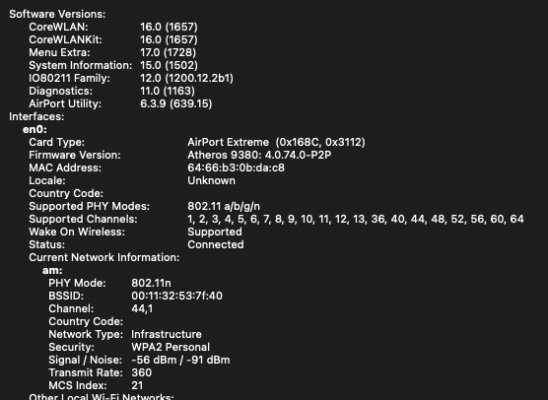 tplink-en0.jpg64.2 KB · Views: 177
tplink-en0.jpg64.2 KB · Views: 177 -
 tplink-wifi.jpg79.3 KB · Views: 173
tplink-wifi.jpg79.3 KB · Views: 173 -
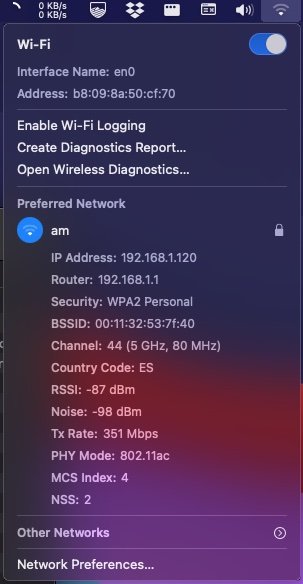 fenvi-dropdown.jpg54.1 KB · Views: 177
fenvi-dropdown.jpg54.1 KB · Views: 177 -
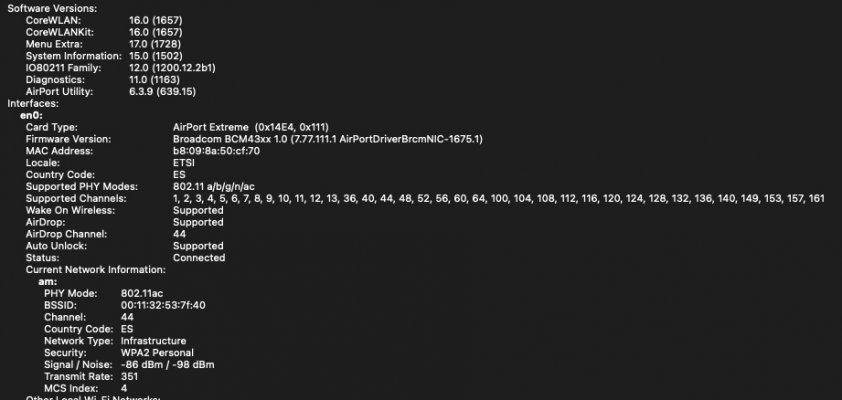 fenvi-en0.jpg79.1 KB · Views: 156
fenvi-en0.jpg79.1 KB · Views: 156 -
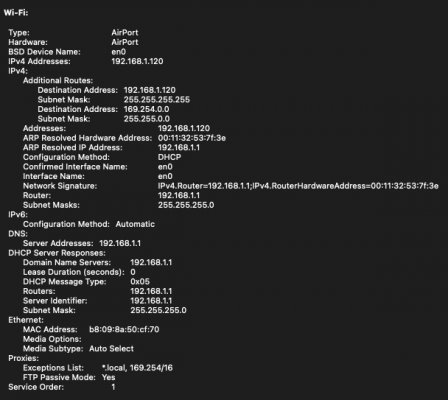 fenvi-wifi.jpg77.1 KB · Views: 181
fenvi-wifi.jpg77.1 KB · Views: 181 -
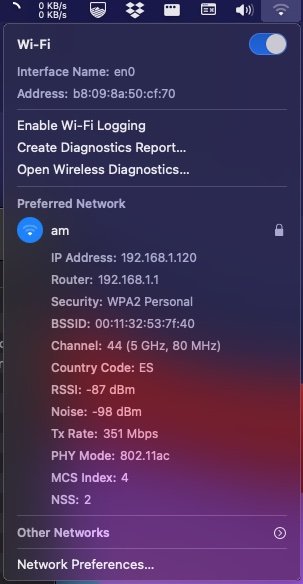 fenvi-dropdown.jpg54.1 KB · Views: 154
fenvi-dropdown.jpg54.1 KB · Views: 154 -
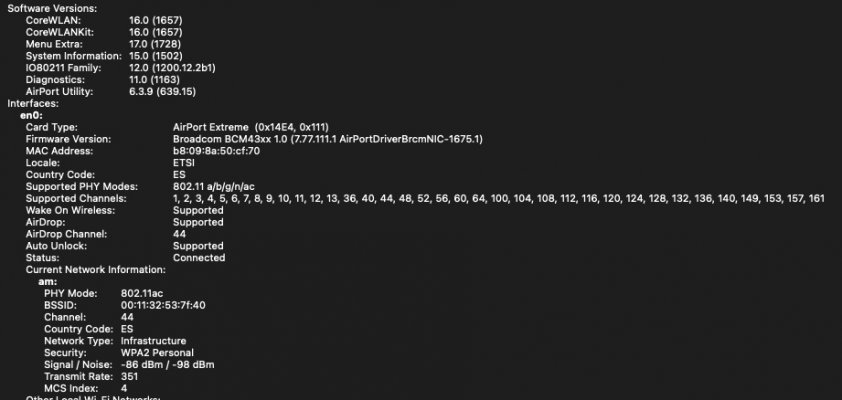 fenvi-en0.jpg79.1 KB · Views: 168
fenvi-en0.jpg79.1 KB · Views: 168 -
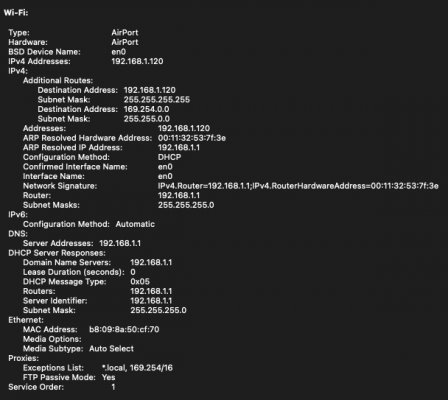 fenvi-wifi.jpg77.1 KB · Views: 120
fenvi-wifi.jpg77.1 KB · Views: 120 -
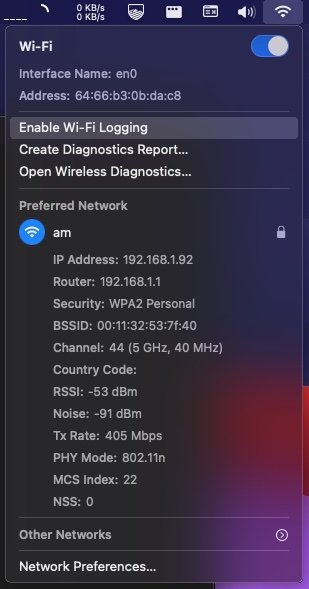 tplink-dropdown.jpg55.2 KB · Views: 120
tplink-dropdown.jpg55.2 KB · Views: 120 -
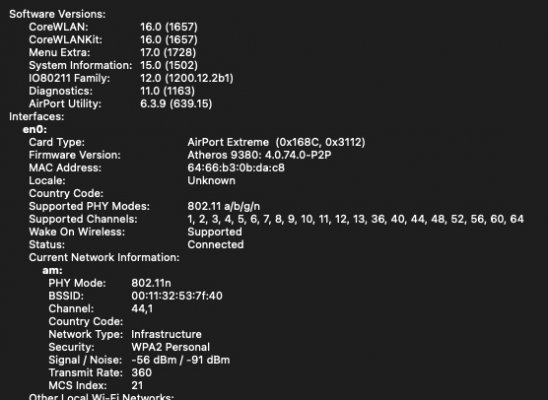 tplink-en0.jpg64.2 KB · Views: 120
tplink-en0.jpg64.2 KB · Views: 120 -
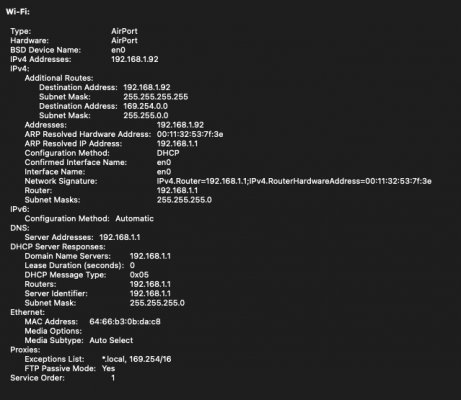 tplink-wifi.jpg79.3 KB · Views: 169
tplink-wifi.jpg79.3 KB · Views: 169
Last edited: