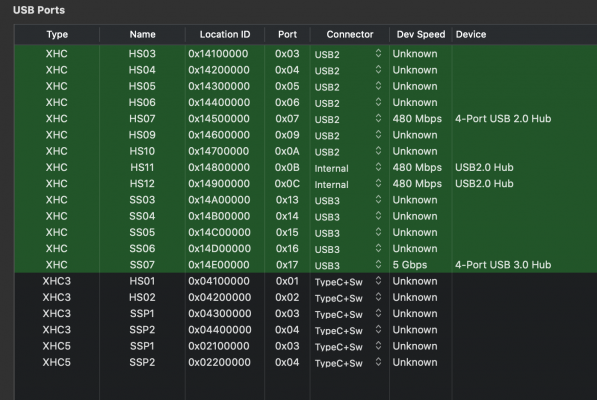CaseySJ
Moderator
- Joined
- Nov 11, 2018
- Messages
- 22,218
- Motherboard
- Asus ProArt Z690-Creator
- CPU
- i7-12700K
- Graphics
- RX 6800 XT
- Mac
- Classic Mac
- Mobile Phone
This may or may not mean anything, but there are in fact multiple references to Navi21, Navi22, and Navi31 in the file:Is there any indication in Big Sur that it will support the new AMD 6800 XT video card that will be released next week?
/System/Library/Extensions/AMDRadeonX6000HWServices.kext/Contents/PlugIns/AMDRadeonX6700HWLibs.kext/Contents/MacOS/AMDRadeonX6700HWLibs