CaseySJ
Moderator
- Joined
- Nov 11, 2018
- Messages
- 22,224
- Motherboard
- Asus ProArt Z690-Creator
- CPU
- i7-12700K
- Graphics
- RX 6800 XT
- Mac
- Classic Mac
- Mobile Phone
** PRE-RELEASE: OpenCore 0.6.0 EFI for Z390 Designare **
Please do not quote this post in its entirely. Use a link instead.
Compatible with Catalina and Mojave
** Now compatible with both AMD GPU and Intel iGPU **
Please do not quote this post in its entirely. Use a link instead.
Compatible with Catalina and Mojave
** Now compatible with both AMD GPU and Intel iGPU **
Each time a new version of OpenCore is released, a new EFI ZIP is added to the OpenCore Mini-Guide. Although OpenCore 0.6.0 is not yet official, in an effort to facilitate the update when it does get released, attached is a pre-release version for Z390 Designare.
This EFI is for beta testing purposes and should be installed into the EFI partition of a USB Flash Drive. It should not be installed in the main macOS SSD.
This EFI contains the following changes:
Bootloader / Kexts:
All of the kexts listed below are RELEASE builds (not DEBUG), but are unofficial builds that are based on all commits as of August 1, 2020.
- OpenCore 0.6.0 pre-release
- VirtualSMC 1.1.5 pre-release
- Lilu 1.4.6 pre-release
- WhateverGreen 1.4.1 pre-release
- AppleALC 1.5.1 pre-release
- NVMeFix 1.0.3 pre-release
- Misc --> Boot --> Picker Attributes --> 9 (to show volume and tool names properly at Picker Menu)
- Misc --> Security --> BootProtect --> Bootstrap (to prevent other operating systems from changing Boot Order)
- Misc --> Tools --> CFGLock (easy way to unlock MSR 0xE2 if you're not using BIOS F9g or F9h)
- Kernel --> Patch --> Enable dim keys by Wern (for screen brightness control via F1/F2; use with NativeBrightnessControl app; see Post 1 for details)
- Kernel --> Patch --> SATA Hot Swap I/O Error Fix (for SATA Hot Plug) -- Disabled by default
How to Use:
- Find a USB flash disk with an EFI partition, or format the USB flash disk in Disk Utility with Scheme = GUID Partition Map and Format = MacOS Extended (Journaled).
- Mount EFI partition of the USB flash disk.
- Download the attached ZIP into the top level of the EFI partition of the USB flash disk. When the file is unzipped, there will be a folder called OC-0.6.0-PRE-RELEASE-DESIGNARE-Z390
- Rename this folder to EFI, otherwise the system will not boot.
- If using AMD GPU:
- Inside the EFI/OC subfolder locate config.plist and open it in OpenCore Configurator 2.7.1.0 or later.
- If using Intel iGPU to drive a display monitor:
- In the EFI/OC folder of the USB install disk there will be a file called config.plist. Rename this file or delete it.
- Download the attached config-Intel-iGPU.plist and copy it into the EFI/OC folder of the USB disk.
- Rename this file to config.plist and then open it in OpenCore Configurator 2.7.1.0 or later.
- From OpenCore Configurator's File --> Preferences, select Official --> OC 0.6.0 Development Version as shown:
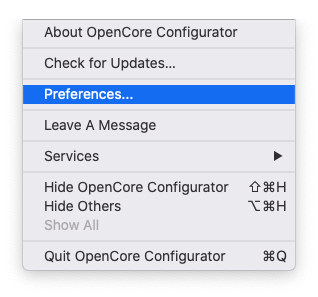

- Click on PlatformInfo --> DataHub - Generic - PlatformNVRAM and copy/paste existing system name (e.g. iMac19,1 or iMacPro1,1, etc.), serial numbers and UUID into the fields shown in red.
- Mojave Users Only: It is necessary to uncheck the two items shown below: (a) ACPI --> SSDT-USBW.aml and (b) Kernel --> USBWakeFixup.kext


- Save the file.
- Reboot and press F12 at the BIOS Splash Screen. When the BIOS Boot Menu (not OpenCore Picker) appears, select the USB flash disk.
- At the OpenCore 0.6.0 Picker menu, select and boot the internal macOS disk.
How to Unlock MSR 0xE2 (CFG-Lock) the Easy Way
Applies to BIOS versions F3 to F9b
(not needed on F9g and F9h)
Applies to BIOS versions F3 to F9b
(not needed on F9g and F9h)
This OpenCore EFI folder contains a special UEFI tool called CFGLock. It is almost mindlessly easy to unlock MSR 0xE2 with this tool that was developed by a German Hackintosher named Brumbaer.
- At the OpenCore Picker, press the spacebar to reveal this option, as shown, and press Enter.
- Now you will now see:
Brumbaers CFG Unlock
1. 05 05C1 0001 /CFG Lock/ VarStore Name: Setup
Exactly 1 CFG Variable found: CFG Lock
In VarStore "Setup" GUID: EC87D643-EBA4-4BB5 - A1-E5-3F-3E-36-B2-0D-A9 Offset: 05C1 Size: 1
Variable read: value 0
Do you want to toggle the value y/n ?
- If the value is 0, it means CFG-Lock is already unlocked, so press n
- If the value is 1, it means CFG-Lock is locked, so press y to toggle the value from 1 to 0
- Then reboot the system (or shutdown and restart)
Updates:
- 2 Aug 2020: Updated config.plist to OC 0.6.0 spec. It may be necessary to Reset NVRAM one time before booting into macOS using the new config.plist. This can be done by pressing spacebar at the OpenCore Picker and choosing Reset NVRAM. On multi-boot systems, select the default startup disk from System Preferences --> Startup Disk.
Attachments
Last edited:



