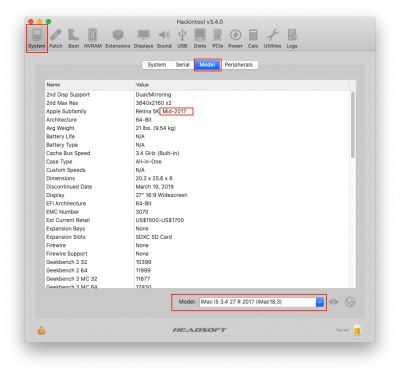- Joined
- Sep 14, 2017
- Messages
- 121
- Motherboard
- Gigabyte Z390 Designare
- CPU
- i7-9700K
- Graphics
- Aorus RX 580
- Mac
- Mobile Phone
Thanks, I'll try that. Sorry for noob question, how do I know which is a compatible one? To avoid same question for the future.If you're running High Sierra on the Designare Z390, it's okay to use any compatible system definition. I would suggest something like iMac18,3.
Edit: I also need a system that supports total 128gb
Last edited: