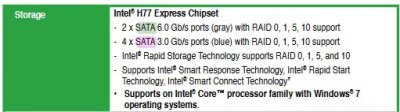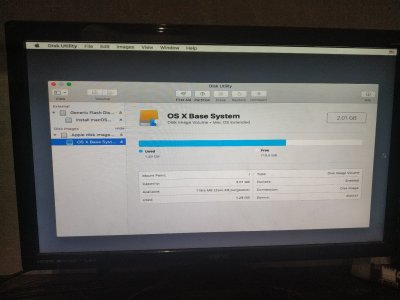- Joined
- Apr 8, 2020
- Messages
- 3
- Motherboard
- P877-V LE
- CPU
- i7-3770K
- Graphics
- GTX 770
- Mac
Hi there!
It's my first Hackintosh, so I'm still trying to figure this one out. I saw that my system should be compatible, so I've decided to try it out.
But when I boot from USB Disk Utility can't see my HDDs. Any of them. Right now they're all NTFS.
My System:
Motherboard: ASUS P8H77-V
CPU: i7 3770K
GPU: Palit NVidia GTX770 4gb
What I've tried so far:
Creating a USB drive with Unibeast
Creating a USB drive with Clover manually
Setting AHCI mode in BIOS
Using AppleAHCIport, AHCIPortInjector kexts.
The result is always the same: no drives are visible through Disk Utility.
I would really aprreciate if you give some suggestions or ideas.
It's my first Hackintosh, so I'm still trying to figure this one out. I saw that my system should be compatible, so I've decided to try it out.
But when I boot from USB Disk Utility can't see my HDDs. Any of them. Right now they're all NTFS.
My System:
Motherboard: ASUS P8H77-V
CPU: i7 3770K
GPU: Palit NVidia GTX770 4gb
What I've tried so far:
Creating a USB drive with Unibeast
Creating a USB drive with Clover manually
Setting AHCI mode in BIOS
Using AppleAHCIport, AHCIPortInjector kexts.
The result is always the same: no drives are visible through Disk Utility.
I would really aprreciate if you give some suggestions or ideas.