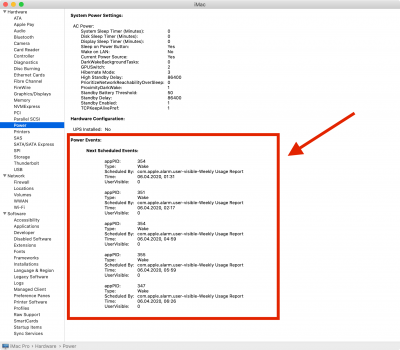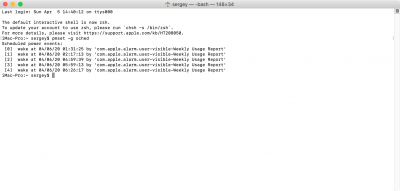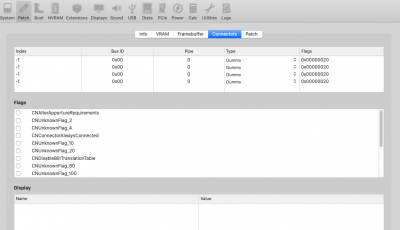My computer sometimes wakes up at night 1–2 times a night, but sometimes it doesn’t happen. I got rid of private records and now I see the reason why my hackintosh wakes up. For now, I'm using my old EFI. I’ll be using the new EFI from
@ModMike the other day when I’ll figure out why it doesn’t work for me.
This is the reason my computer wakes up during sleep. I have disabled my Mac from waking up from sleep in Bluetooth in the settings.
Code:
2020-04-05 06:07:04.768728+0300 localhost powerd[125]: [powerd:sleepWake] vm.darkwake_mode: 0 -> 0
2020-04-05 06:07:04.790663+0300 localhost powerd[125]: [powerd:sleepWake] sendNoRespNotification: 0x19
2020-04-05 06:07:04.829748+0300 localhost powerd[125]: [powerd:sleepWake] AppWoke:com.apple.bluetoothd-blueavengers Reason:BlueAvengers: Toggle beacon state
2020-04-05 06:07:04.829777+0300 localhost powerd[125]: [powerd:sleepWake] Wake reason: "BlueAvengers: Toggle beacon state" identity: "com.apple.bluetoothd-blueavengers"
2020-04-05 06:07:07.377981+0300 localhost powerd[125]: [powerd:sleepWake] vm.darkwake_mode: 0 -> 0
2020-04-05 06:07:09.043506+0300 localhost powerd[125]: [powerd:sleepWake] Updating wake end timestamp to 1096541748557
2020-04-05 06:07:09.043815+0300 localhost powerd[125]: [powerd:sleepWake] sendNoRespNotification: 0x1f
2020-04-05 06:07:12.811455+0300 localhost powerd[125]: [powerd:sleepWake] vm.darkwake_mode: 0 -> 0
2020-04-05 06:09:01.512984+0300 localhost powerd[125]: [powerd:sleepWake] vm.darkwake_mode: 0 -> 0
2020-04-05 06:09:21.376001+0300 localhost powerd[125]: [powerd:sleepWake] vm.darkwake_mode: 0 -> 0
2020-04-05 06:09:21.401174+0300 localhost powerd[125]: [powerd:sleepWake] sendNoRespNotification: 0x19
2020-04-05 06:09:36.447841+0300 localhost powerd[125]: [powerd:sleepWake] chooseStandbyDelay(): lowBattery = false, battery powered = false, capacity=0, lowBatteryThreshold=0; chosen delay=86400
2020-04-05 06:09:36.456547+0300 localhost powerd[125]: [powerd:sleepWake] Eligible for Standby: 0
2020-04-05 06:09:36.456548+0300 localhost powerd[125]: [powerd:sleepWake] standbyDelay:86400 eligibleForStandby:0 elapsedTime:0 gDelta2Standby:86400
2020-04-05 06:09:36.456591+0300 localhost powerd[125]: [powerd:sleepWake] Entering Sleep state due to 'Software Sleep pid=199'
2020-04-05 06:09:36.456886+0300 localhost powerd[125]: [powerd:sleepWake] connectionFireNotification: 0x0
2020-04-05 06:09:41.467707+0300 localhost powerd[125]: [powerd:sleepWake] No AdaptiveWake is requested. InactivityEnd:Mon Jan 1 03:00:00 2001 PowerNap State:0
As I understand it, the reason is
"com.apple.bluetoothd-blueavengers".
I use the combo module BCM94360CS2 and I do not use any of the four kexts (BrcmBluetoothInjector.kext, BrcmFirmwareData.kext, BrcmPatchRAM3.kext, AirportBrcmFixup.kext) for Wi-Fi and Bluetooth. Perhaps this is the case?
Update 1:
In one of the forums, I found out that some people have such a problem after upgrading to Catalina. I started using Catanlina in November when I switched to it with Mojave after purchasing a 5700 XT graphics card.
In the "Power" section in the "About the system" application, I have several scheduled events about the computer leaving sleep mode at once. I do not know where they came from, since I did not set any events. All of them are at night, and are planned for the day ahead.
View attachment 459812
They were planned by the
com.apple.alarm.user-visible-Weekly Usage Report process.
Terminal command: pmset -g sched
View attachment 459814
Update 2:
I conducted an experiment by manually changing the date and time, and my computer actually woke up from sleep on one of the planned events.
I turned off the “Screen Time” function on the Mac, disabled notifications for all applications on the computer, and also disabled all functions in the calendar settings.
I canceled all already scheduled events using the command for Terminal:
sudo pmset schedule cancelall
Now I do not have scheduled events, but they may appear in the future if I did not find out why they are created automatically.
If this solves my problem, I will report it.
I do not use the Do Not Disturb mode at night. Do you use it?