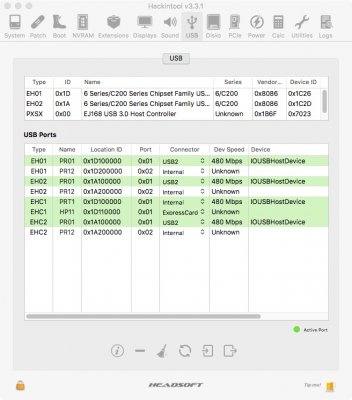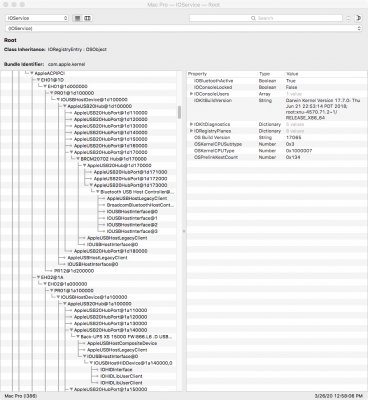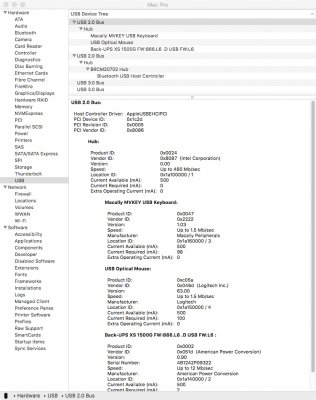UtterDisbelief
Moderator
- Joined
- Feb 13, 2012
- Messages
- 9,623
- Motherboard
- Gigabyte B760 Gaming X AX
- CPU
- i5-14600K
- Graphics
- RX 560
- Mac
- Classic Mac
- Mobile Phone
I tried and went the route you listed in the first post. Still no go. No matter what I try, it seems the USBports.kext nor the USBInjectall.kext is being injected. I have the coorect ports listed in the plist file, but when I boot it lists ports that should not exist nor are in the plist. Where can I lokk to find where the port info is actually being pulled from?
Okay, going back to your post #540 the screengrab showed so many ports. There was only one device attached to a UHC port and it looks like a keyboard/mouse radio. If it can be moved to an EHC port then you can disable all the UHC controllers and perhaps macOS will behave more.
If you like you can upload your EFI folder here (less the themes) and we can check that for you
If, as you say though, my tutorial does not work for you, then I'm sorry I haven't been able to help.