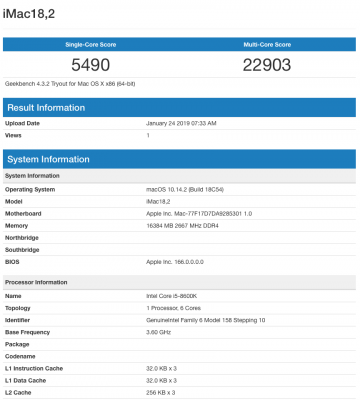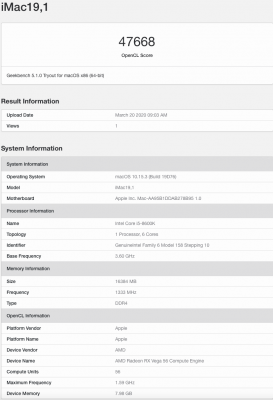- Joined
- Jan 22, 2019
- Messages
- 27
- Motherboard
- MSI H370 Bazooka
- CPU
- i5-8600K
- Graphics
- Vega 56
- Mac
- Mobile Phone
Guys I solved the problem, I was using EFI folther version 3 with the installation USB bootable but, I used native EFI folther that Unibeast makes, after installation was completed succesfull I changed to EFI folder v3 and it works!.
The problem that I find right now is that performance is lower than before:
MOJAVE+EFI folder v1: first 2 images.
CATALINA+EFI folder v3: other images.
As you can see its quite lower now. Do yo know what´s wrong?
I tried to use CATALINA + EFI folder v1 but it crash and I cannot boot macOS Catalina right this.
Any suggestion?
The problem that I find right now is that performance is lower than before:
MOJAVE+EFI folder v1: first 2 images.
CATALINA+EFI folder v3: other images.
As you can see its quite lower now. Do yo know what´s wrong?
I tried to use CATALINA + EFI folder v1 but it crash and I cannot boot macOS Catalina right this.
Any suggestion?