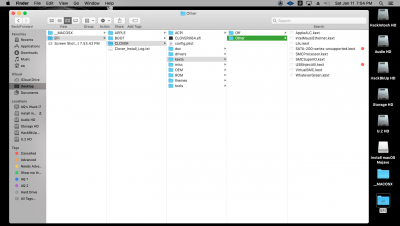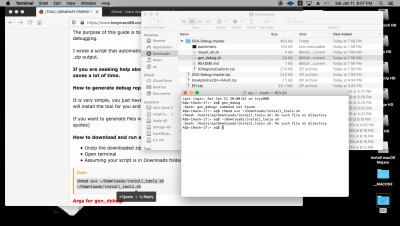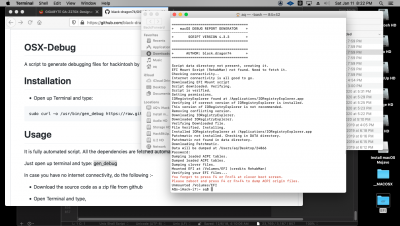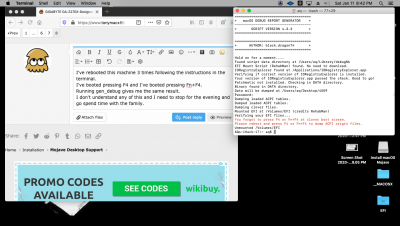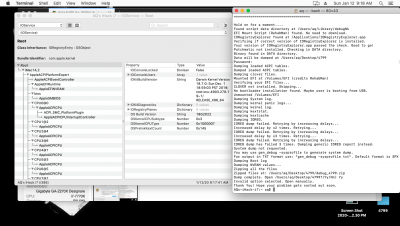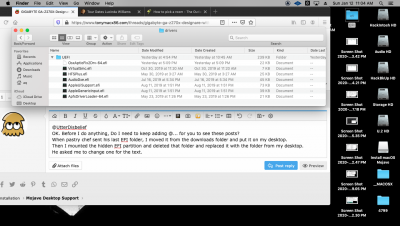My brain is twitching.
While booting in safe mode I noticed one of the other boxes was ticked.
So searched and found the thread below. Now I'm sure this is completely unrelated to the problem I'm having but there are some notes that are strikingly familiar.
VESA mode through "nv_disable=1" also doesn't work for me. I've got a setup with the integrated graphics enabled (HD630), a primary AMD RX 580 and a secondary NV GTX 1070. Booting with either 14,2 or the more fitting 18,3 only results in a black screen.
Same IGPU, same graphics card, same SMBIOS.
Coincidence?
nv_disable=1 not forcing nvidia card into VESA mode in High Sierra Beta 5 (Clover +4152)
Okay, thanks for the upload.
It tells us quite a lot - not the whole story because the Problem Reporting Files aren't complete - but something at least. There is no Clover folder tree or *.ioreg export file (only a text version).
So what we can see thus far probably won't cure your problems if we remedy them but ...
Let's start with kexts:
You should
not have any third-party kexts - Lilu, Whatevergreen, AppleALC and USBInjectAll - in System/Library/Extensions. Remove them and rebuild your kext-caches with Terminal:
You also have duplicates in Library/Extensions and EFI/CLOVER/kexts/Other - the trouble here is that they are
not the same versions! Another big no-no.
You do not need GenericUSBXHCI.kext
You do not need XHC-unsupported.kext
You still have AptioMemoryFix-64.efi in place. Did you test with OsxAptioFix2Drv-64.efi?
Command-lines in place:
Boot args: dart=0 -alcbeta -lilubetaall keepsyms=1 -wegbeta -no_compat_check debug=0x100 -vsmcbeta -disablegfxfirmware .
I would try with just: dart=0 then maybe add
keepsyms=1 if there's no joy.
As for your question about the "nv_disable=1" command-line. This is only relevant to builders with a NVidia GPU. It keeps the card in VESA mode (or doesn't if it doesn't work etc) so that the web-drivers aren't loaded and potentially cause problems. For your RX580 this doesn't apply. Believe it or not your GPU is classed as just about 'native'.