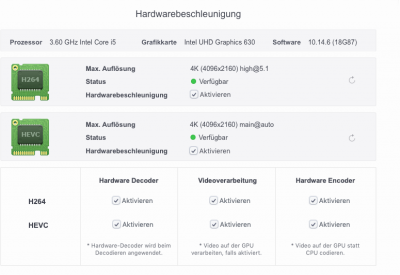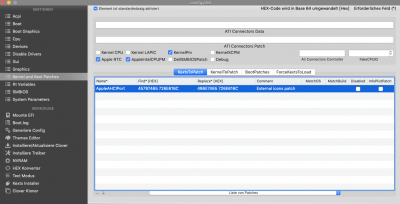Anonymous UUID: 786B1397-57CD-21A8-29A0-151776313FEC
Fri Sep 6 17:03:54 2019
*** Panic Report ***
panic(cpu 5 caller 0xffffff800d98780f): Kernel trap at 0xffffff800dec17ed, type 14=page fault, registers:
CR0: 0x0000000080010033, CR2: 0xffffff80a5813472, CR3: 0x000000074fea80ba, CR4: 0x00000000003627e0
RAX: 0xffffff7f90f7bcb0, RBX: 0x0000000000000000, RCX: 0x0000000000000077, RDX: 0xffffff838ee3bb80
RSP: 0xffffff838ee3bb30, RBP: 0xffffff838ee3bb70, RSI: 0x0000000000000077, RDI: 0xffffff805ba13470
R8: 0x0000000000000000, R9: 0x0000000000000000, R10: 0xffffff806216a61c, R11: 0xffffff806053ee0c
R12: 0xffffff838ee3bb80, R13: 0x0000000000000000, R14: 0x0000000000000000, R15: 0x0000000000000000
RFL: 0x0000000000010246, RIP: 0xffffff800dec17ed, CS: 0x0000000000000008, SS: 0x0000000000000010
Fault CR2: 0xffffff80a5813472, Error code: 0x0000000000000002, Fault CPU: 0x5, PL: 0, VF: 1
Backtrace (CPU 5), Frame : Return Address
0xffffff838ee3b600 : 0xffffff800d86bf96
0xffffff838ee3b650 : 0xffffff800d995354
0xffffff838ee3b690 : 0xffffff800d9875e4
0xffffff838ee3b700 : 0xffffff800d81dfb0
0xffffff838ee3b720 : 0xffffff800d86ba0c
0xffffff838ee3b850 : 0xffffff800d86b7cc
0xffffff838ee3b8b0 : 0xffffff800d98780f
0xffffff838ee3ba20 : 0xffffff800d81dfb0
0xffffff838ee3ba40 : 0xffffff800dec17ed
0xffffff838ee3bb70 : 0xffffff800deca547
0xffffff838ee3bcb0 : 0xffffff800d942904
0xffffff838ee3bdc0 : 0xffffff800d8714a0
0xffffff838ee3be10 : 0xffffff800d84e80d
0xffffff838ee3be60 : 0xffffff800d86131b
0xffffff838ee3bef0 : 0xffffff800d97145d
0xffffff838ee3bfa0 : 0xffffff800d81e7b6
BSD process name corresponding to current thread: Cubase 9.5
Boot args: darkwake=8 kext-dev-mode=1
Mac OS version:
17G8030
Kernel version:
Darwin Kernel Version 17.7.0: Sun Jun 2 20:31:42 PDT 2019; root:xnu-4570.71.46~1/RELEASE_X86_64
Kernel UUID: 28E28459-2FD2-36B7-BF74-064CD7B1E5F5
Kernel slide: 0x000000000d600000
Kernel text base: 0xffffff800d800000
__HIB text base: 0xffffff800d700000
System model name: iMac18,3 (Mac-BE088AF8C5EB4FA2)
System uptime in nanoseconds: 5720468786779
last loaded kext at 4622940261489: com.apple.driver.usb.cdc 5.0.0 (addr 0xffffff7f91269000, size 28672)
last unloaded kext at 4760669135214: com.apple.driver.usb.cdc 5.0.0 (addr 0xffffff7f91269000, size 28672)
loaded kexts:
com.nvidia.CUDA 1.1.0
com.paceap.kext.pacesupport.snowleopard 5.9.1
com.waves.driver.soundgrid 10.0.10
com.uaudio.driver.UAFWAudio 4.3.1 47542
com.nvidia.web.GeForceWeb 10.3.3
com.nvidia.web.NVDAGM100HalWeb 10.3.3
com.nvidia.web.NVDAResmanWeb 10.3.3
org.hwsensors.driver.GPUSensors 1800
com.uaudio.driver.UAD2System 9.10.1
com.intel.driver.EnergyDriver 3.5.5
org.hwsensors.driver.LPCSensors 1800
org.hwsensors.driver.ACPISensors 1800
org.hwsensors.driver.CPUSensors 1800
com.insanelymac.IntelMausiEthernet 2.4.0
as.vit9696.WhateverGreen 1.3.0
as.vit9696.Lilu 1.3.7
com.rehabman.driver.USBInjectAll 0.7.1
org.netkas.driver.FakeSMC 1800
com.apple.driver.AppleBluetoothMultitouch 92
com.apple.filesystems.autofs 3.0
com.apple.AGDCPluginDisplayMetrics 3.20.16
com.apple.driver.AGPM 110.23.37
com.apple.driver.ApplePlatformEnabler 2.7.0d0
com.apple.driver.X86PlatformShim 1.0.0
com.apple.driver.AppleUpstreamUserClient 3.6.5
com.apple.driver.AppleHV 1
com.apple.driver.AppleMCCSControl 1.5.5
com.apple.iokit.IOUserEthernet 1.0.1
com.apple.iokit.IOBluetoothSerialManager 6.0.7f15
com.apple.driver.pmtelemetry 1
com.apple.Dont_Steal_Mac_OS_X 7.0.0
com.apple.iokit.BroadcomBluetooth20703USBTransport 6.0.7f15
com.apple.driver.AppleIntelPCHPMC 2.0.1
com.apple.driver.AppleOSXWatchdog 1
com.apple.driver.AppleIntelSlowAdaptiveClocking 4.0.0
com.apple.driver.MaxTranserSizeOverrideDriver 439.70.3
com.apple.iokit.SCSITaskUserClient 404.30.3
com.apple.driver.AppleUSBStorageCoexistentDriver 439.70.3
com.apple.filesystems.hfs.kext 407.50.6
com.apple.AppleFSCompression.AppleFSCompressionTypeDataless 1.0.0d1
com.apple.BootCache 40
com.apple.AppleFSCompression.AppleFSCompressionTypeZlib 1.0.0
com.apple.AppleSystemPolicy 1.0
com.apple.filesystems.apfs 748.51.0
com.apple.driver.AppleIntelI210Ethernet 2.3.0
com.apple.driver.AirPort.BrcmNIC 1242.32.1a1
com.apple.driver.AppleAHCIPort 329.50.2
com.apple.driver.AppleACPIButtons 6.1
com.apple.driver.AppleHPET 1.8
com.apple.driver.AppleRTC 2.0
com.apple.driver.AppleSMBIOS 2.1
com.apple.driver.AppleAPIC 1.7
com.apple.nke.applicationfirewall 185
com.apple.security.TMSafetyNet 8
com.apple.security.quarantine 3
com.apple.driver.IOBluetoothHIDDriver 6.0.7f15
com.apple.driver.AppleMultitouchDriver 1614.1
com.apple.driver.AppleInputDeviceSupport 1614.11
com.apple.kext.triggers 1.0
com.apple.iokit.IOAVBFamily 683.1
com.apple.plugin.IOgPTPPlugin 680.15
com.apple.driver.AppleSMBusController 1.0.18d1
com.apple.iokit.IOSMBusFamily 1.1
com.apple.iokit.IOAcceleratorFamily2 378.28
com.apple.driver.AppleSSE 1.0
com.apple.iokit.IOSurface 211.15
com.apple.iokit.IOSerialFamily 11
com.apple.iokit.IOFireWireFamily 4.7.2
com.apple.AppleGPUWrangler 3.20.16
com.apple.AppleGraphicsDeviceControl 3.20.16
com.apple.iokit.IONDRVSupport 519.21
com.apple.iokit.BroadcomBluetoothHostControllerUSBTransport 6.0.7f15
com.apple.iokit.IOBluetoothHostControllerUSBTransport 6.0.7f15
com.apple.iokit.IOBluetoothHostControllerTransport 6.0.7f15
com.apple.iokit.IOBluetoothFamily 6.0.7f15
com.apple.iokit.IOGraphicsFamily 519.21
com.apple.driver.X86PlatformPlugin 1.0.0
com.apple.driver.IOPlatformPluginFamily 6.0.0d8
com.apple.iokit.IOSlowAdaptiveClockingFamily 1.0.0
com.apple.driver.AppleHIDKeyboard 205.1
com.apple.driver.usb.IOUSBHostHIDDevice 1.2
com.apple.iokit.IOSCSIMultimediaCommandsDevice 404.30.3
com.apple.iokit.IOBDStorageFamily 1.8
com.apple.iokit.IODVDStorageFamily 1.8
com.apple.iokit.IOCDStorageFamily 1.8
com.apple.driver.AppleUSBAudio 312.6
com.apple.iokit.IOAudioFamily 206.5
com.apple.vecLib.kext 1.2.0
com.apple.iokit.IOUSBMassStorageClass 4.0.4
com.apple.driver.usb.AppleUSBHub 1.2
com.apple.driver.AppleUSBHostMergeProperties 1.2
com.apple.driver.usb.networking 5.0.0
com.apple.driver.usb.AppleUSBHostCompositeDevice 1.2
com.apple.filesystems.hfs.encodings.kext 1
com.apple.driver.usb.AppleUSBHostPacketFilter 1.0
com.apple.iokit.IOUSBFamily 900.4.1
com.apple.iokit.IOAHCIBlockStorage 301.40.2
com.apple.iokit.IOEthernetAVBController 1.1.0
com.apple.driver.AppleThunderboltNHI 4.7.3
com.apple.iokit.IOThunderboltFamily 6.7.9
com.apple.iokit.IO80211Family 1200.12.2
com.apple.driver.mDNSOffloadUserClient 1.0.1b8
com.apple.driver.corecapture 1.0.4
com.apple.iokit.IOAHCIFamily 288
com.apple.driver.usb.AppleUSBXHCIPCI 1.2
com.apple.driver.usb.AppleUSBXHCI 1.2
com.apple.driver.AppleEFINVRAM 2.1
com.apple.driver.AppleEFIRuntime 2.1
com.apple.iokit.IOHIDFamily 2.0.0
com.apple.security.sandbox 300.0
com.apple.kext.AppleMatch 1.0.0d1
com.apple.driver.DiskImages 480.60.3
com.apple.driver.AppleFDEKeyStore 28.30
com.apple.driver.AppleEffaceableStorage 1.0
com.apple.driver.AppleKeyStore 2
com.apple.driver.AppleUSBTDM 439.70.3
com.apple.driver.AppleMobileFileIntegrity 1.0.5
com.apple.iokit.IOUSBMassStorageDriver 140.70.2
com.apple.iokit.IOSCSIBlockCommandsDevice 404.30.3
com.apple.iokit.IOSCSIArchitectureModelFamily 404.30.3
com.apple.iokit.IOStorageFamily 2.1
com.apple.driver.AppleCredentialManager 1.0
com.apple.driver.KernelRelayHost 1
com.apple.iokit.IOUSBHostFamily 1.2
com.apple.driver.usb.AppleUSBCommon 1.0
com.apple.driver.AppleBusPowerController 1.0
com.apple.driver.AppleSEPManager 1.0.1
com.apple.driver.IOSlaveProcessor 1
com.apple.iokit.IOReportFamily 31
com.apple.iokit.IOTimeSyncFamily 680.15
com.apple.iokit.IONetworkingFamily 3.4
com.apple.driver.AppleACPIPlatform 6.1
com.apple.driver.AppleSMC 3.1.9
com.apple.iokit.IOPCIFamily 2.9
com.apple.iokit.IOACPIFamily 1.4
com.apple.kec.pthread 1
com.apple.kec.Libm 1
com.apple.kec.corecrypto 1.0
EOF
Model: iMac18,3, BootROM 175.0.0.0.0, 6 processors, Intel Core i7, 3,70 GHz, 32 GB, SMC 2.41f1
Graphics: NVIDIA GeForce GTX 970, NVIDIA GeForce GTX 970, PCIe
Memory Module: BANK 0/DIMM0, 16 GB, DDR4, 3200 MHz, Corsair, CMU32GX4M2C3200C16
Memory Module: BANK 1/DIMM0, 16 GB, DDR4, 3200 MHz, Corsair, CMU32GX4M2C3200C16
AirPort: spairport_wireless_card_type_airport_extreme (0x14E4, 0x133), Broadcom BCM43xx 1.0 (7.77.37.32.1a1)
Bluetooth: Version 6.0.7f15, 3 services, 27 devices, 1 incoming serial ports
Network Service: Wi-Fi, AirPort, en1
PCI Card: NVIDIA GeForce GTX 970, Display Controller, Slot-1
PCI Card: pci8086,15d2, Unknown, Thunderbolt@9,0,0
PCI Card: XHC5, USB eXtensible Host Controller, Thunderbolt@41,0,0
PCI Card: pci1b73,1100, USB eXtensible Host Controller, Thunderbolt@75,0,0
PCI Card: ethernet, Ethernet Controller, Thunderbolt@74,0,0
Serial ATA Device: Samsung SSD 850 EVO 1TB, 1 TB
Serial ATA Device: WDC WD10EZEX-60WN4A0, 1 TB
USB Device: USB 3.1 Bus
USB Device: USB 3.0 Bus
USB Device: USB audio CODEC
USB Device: AUKEY PC-LM1 USB Camera
USB Device: USB 2.0 Hub
USB Device: USB 2.0 Hub
USB Device: Oxygen 49
USB Device: eLicenser
USB Device: USB 3.0 Bus
USB Device: My Book 25EE
USB Device: USB3.0 Hub
USB Device: USB Storage
USB Device: Bluetooth USB Host Controller
USB Device: Keyboard Hub
USB Device: Apple Keyboard
USB Device: Portable Super Multi Drive
USB Device: USB2.0 Hub
USB Device: USB 3.1 Bus
Thunderbolt Bus: