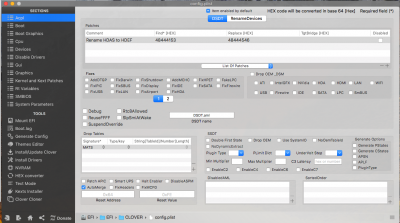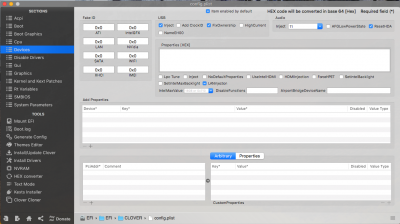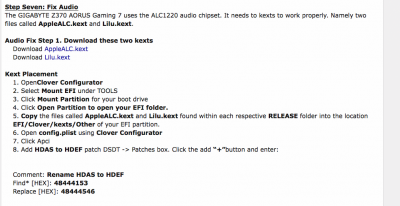Hey HackaShaq/all
I followed this build but for the motherboard - z370 ultra gaming. What a great resource! Thanks so much for your detailed plan! First time build and it went (relatively) smooth

Its all working except the audio. I believe the Ultra Gaming uses the same audio chipset as the gaming 7.
I've attached some screen shots.
Only thing I can think of is my method of installing the AppleALC & Lilu. kexts which was just to copy paste... Other than that, I'm stumped.
Any advice would be welcomed.
Thanks!