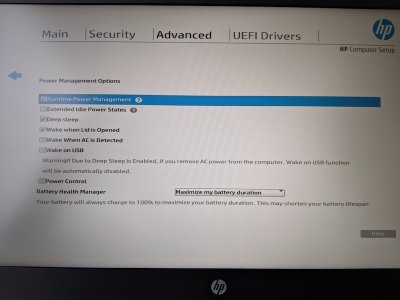- Joined
- Aug 3, 2019
- Messages
- 6
- Motherboard
- HP Probook 450 G5
- CPU
- i5-8250U
- Graphics
- UHD 620
I am using a Probook 450 G5 (Kabe Lake CPU) and Keyboard & Mouse won't wake PC from sleep. It will work only if I press on power button.
Wake options in bios has been disable :
- disable "Extended Idle Power States" if you find it under "Power Management Options"
- disable "Wake on LAN" and "Wake on USB"
Hibernation has been disable
I have tried the following options in config.plist:
I also disconnected the power cable to see if it makes a difference..nope
Anybody else with similar laptop having issues? Any advice?
Wake options in bios has been disable :
- disable "Extended Idle Power States" if you find it under "Power Management Options"
- disable "Wake on LAN" and "Wake on USB"
Hibernation has been disable
I have tried the following options in config.plist:
XML:
<key>Inject</key>
<true/>
<key>AddClockID</key>
<false/>I also disconnected the power cable to see if it makes a difference..nope
Anybody else with similar laptop having issues? Any advice?
Attachments
Last edited: