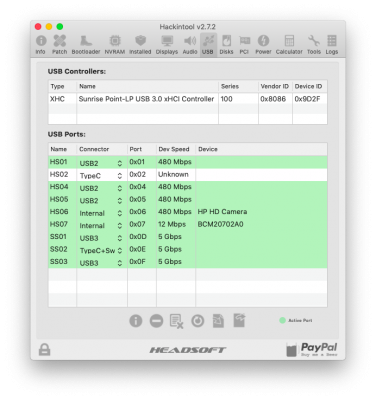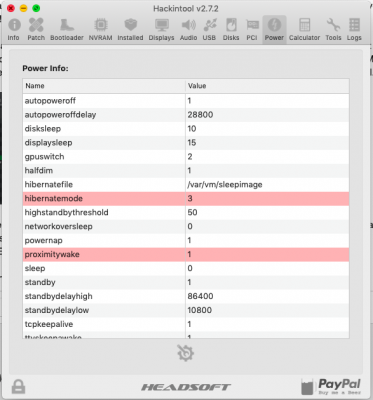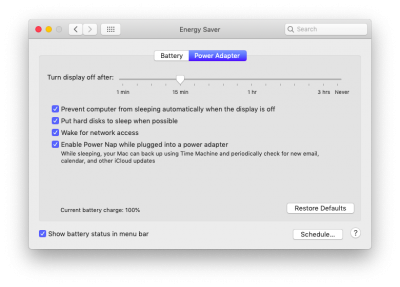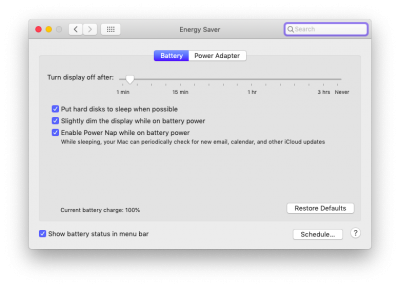- Joined
- Aug 3, 2019
- Messages
- 6
- Motherboard
- HP Probook 450 G5
- CPU
- i5-8250U
- Graphics
- UHD 620
Thanks prabs99 for all the time you spend on providing the helpful pics!Here are my settings from the BIOS.
I had to upgrade the bios to get the exact same features available and set them exactly as yours. I reinstalled Mojave, but even after using your EFI files..no change. For now, I put the blame on myself not to know enough about hackintosh and will have to dig it to figure out the issue. Headphones works fine when testing with Clover boot interface so MacOS is doing something when booting that prevents them to work.