- Joined
- Oct 30, 2018
- Messages
- 321
- Motherboard
- GIGABYTE Z490 AORUS ELITE
- CPU
- i7-10700K
- Graphics
- RX 5700XT
- Mac
- Mobile Phone
I've been at it all day. And, I am finally asking for help.
Installation from Unibeast freezesat apfs module after Broadcom card initialization
I have tried several options found in z390 threads and others.
I have disconnected all SATA drives leaving just the M.2 (PCIe) drive in.
I have used a Linux LIVE drive to completely erase the NVMe... again
I have tried several 'working' EFI folders from this board.
I have swapped out my PowerColor RX570 Red Dragon with a Sapphire RX580 Pulse to see if that was the problem... It wasn't.
I have disconnected my BCM94360CS2 (PCIe X1 adapter) because that should be the next thing the system initializes.
I have recreated the Unibeast stick from scratch and tried again
I have downloaded and updated Lilu.kext, WhateverGreen.kext, AppleALC.kext, IntelMausixxx.kext and every other kext I could update and, placed them in the .../Other folder in the EFI
I have tried several aptio and emu drivers. none of them made any difference.
I have confirmed BIOS settings several times. And, have deleted the Secure Boot keys (only way to disable SB on this thing)
I have scoured the forum But, have not stumbled on the solution.
This system is intended to be a Media Server and backup box for... well everything actually. So, the dGPU is not strictly necessary. I just threw it in there because the iGPU wasn't in the mood to cooperate.
System:
ASUS TUF Z390M Pro
i7 8700K
Ballistix Sport 32GB (2x16Gb)
EVO 970 250Gb (Not plus, Not Pro)
6x WD Red 6Tb *EFRX* Series
Power Color RX570 Red Dragon 8Gb @16x in BIOS
BCM94360CS2 on a PCIex1 adapter card
Corsair H850x PSU
Any assistance appreciated... I would like to avoid turning it into an Amahi server if possible.
[EDIT: removed defective EFI to prevent misunderstandings]
[EDIT 7/10/2019: Through many hours of trial and error, I have finally been rewarded by seeing that wonderful grey screen with "Install MacOS Mojave" emblazoned upon it.
Once I can confirm a successful install, I will be posting the actual Unibeast EFI that finally got it this far.
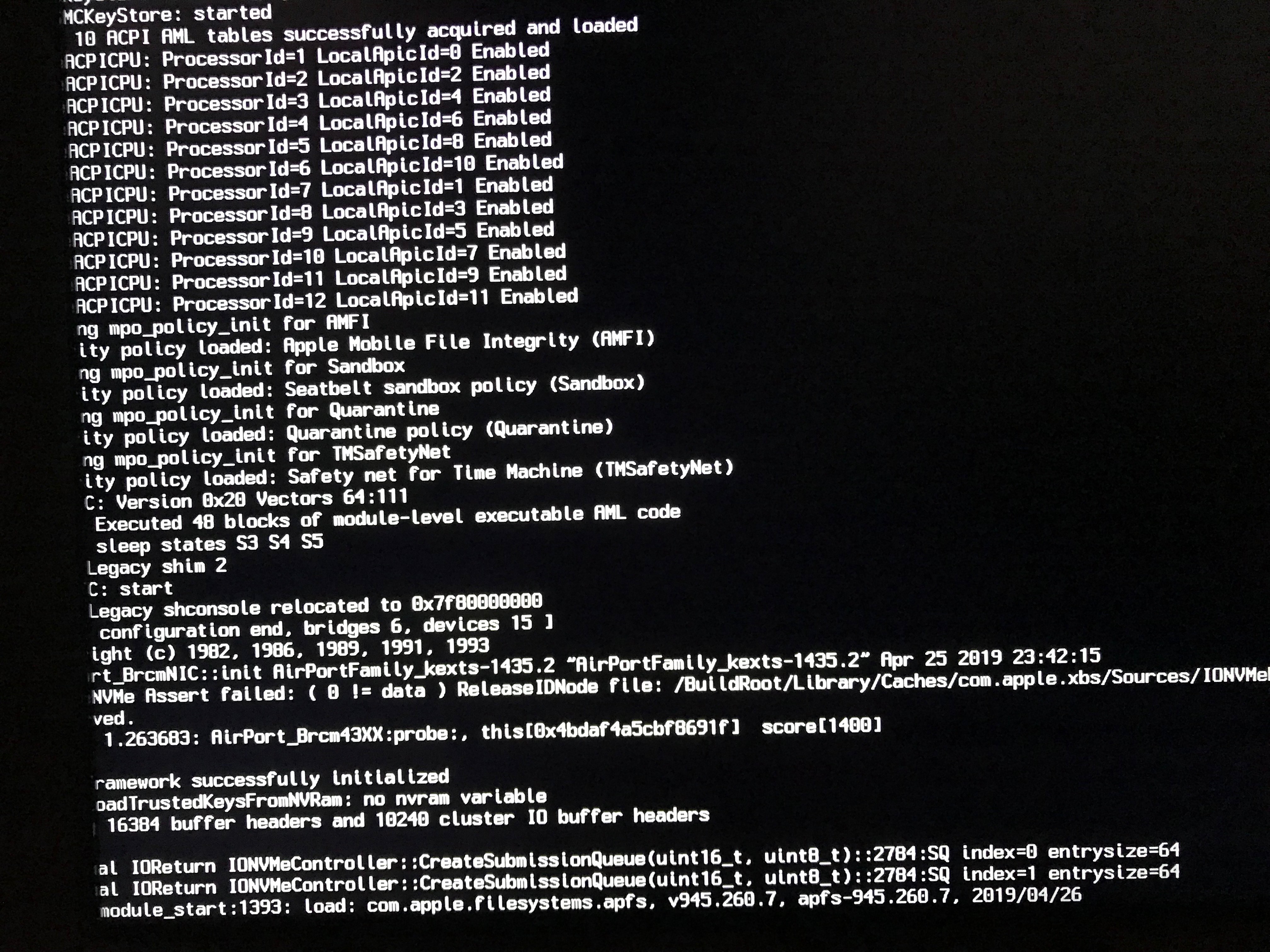
Installation from Unibeast freezes
I have tried several options found in z390 threads and others.
I have disconnected all SATA drives leaving just the M.2 (PCIe) drive in.
I have used a Linux LIVE drive to completely erase the NVMe... again
I have tried several 'working' EFI folders from this board.
I have swapped out my PowerColor RX570 Red Dragon with a Sapphire RX580 Pulse to see if that was the problem... It wasn't.
I have disconnected my BCM94360CS2 (PCIe X1 adapter) because that should be the next thing the system initializes.
I have recreated the Unibeast stick from scratch and tried again
I have downloaded and updated Lilu.kext, WhateverGreen.kext, AppleALC.kext, IntelMausixxx.kext and every other kext I could update and, placed them in the .../Other folder in the EFI
I have tried several aptio and emu drivers. none of them made any difference.
I have confirmed BIOS settings several times. And, have deleted the Secure Boot keys (only way to disable SB on this thing)
I have scoured the forum But, have not stumbled on the solution.
This system is intended to be a Media Server and backup box for... well everything actually. So, the dGPU is not strictly necessary. I just threw it in there because the iGPU wasn't in the mood to cooperate.
System:
ASUS TUF Z390M Pro
i7 8700K
Ballistix Sport 32GB (2x16Gb)
EVO 970 250Gb (Not plus, Not Pro)
6x WD Red 6Tb *EFRX* Series
Power Color RX570 Red Dragon 8Gb @16x in BIOS
BCM94360CS2 on a PCIex1 adapter card
Corsair H850x PSU
Any assistance appreciated... I would like to avoid turning it into an Amahi server if possible.
[EDIT: removed defective EFI to prevent misunderstandings]
[EDIT 7/10/2019: Through many hours of trial and error, I have finally been rewarded by seeing that wonderful grey screen with "Install MacOS Mojave" emblazoned upon it.
Once I can confirm a successful install, I will be posting the actual Unibeast EFI that finally got it this far.
Last edited:
