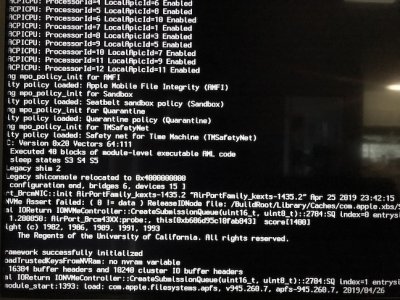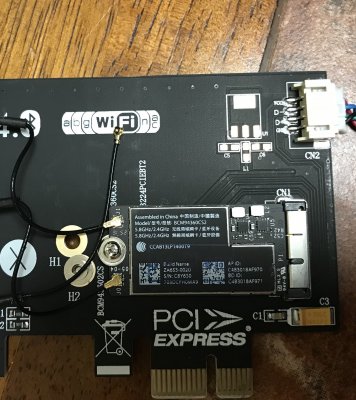- Joined
- Oct 30, 2018
- Messages
- 321
- Motherboard
- GIGABYTE Z490 AORUS ELITE
- CPU
- i7-10700K
- Graphics
- RX 5700XT
- Mac
- Mobile Phone
It may work if you plug a USB 2 hub into a USB 3 port (worth a try if you have one).
I just returned and installed a newly-purchased USB2.0 backplane port connector.
Installation still hangs at the same point of apfs initialization. So, that wasn't the problem.
Any ideas what I can try next?