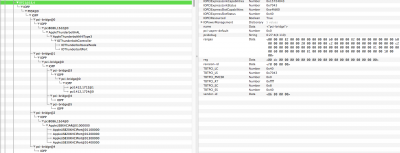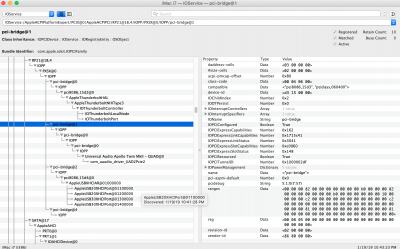call_extension_consume failed: 22syscall_extension_consume failed: 22syscall_extension_consume failed: 22syscall_extension_consume failed: 22syscall_extension_consume failed: 22syscall_extension_consume failed: 22syscall_extension_consume failed: 22syscall_extension_consume failed: 22syscall_extension_consume failed: 22syscall_extension_consume failed: 22syscall_extension_consume failed: 22syscall_extension_consume failed: 22syscall_extension_consume failed: 22syscall_extension_consume failed: 22syscall_extension_consume failed: 22syscall_extension_consume failed: 22syscall_extension_consume failed: 22syscall_extension_consume failed: 22syscall_extension_consume failed: 22syscall_extension_consume failed: 22syscall_extension_consume failed: 22syscall_extension_consume failed: 22syscall_extension_consume failed: 22syscall_extension_consume failed: 22syscall_extension_consume failed: 22syscall_extension_consume failed: 22syscall_extension_consume failed: 22syscall_extension_consume failed: 22syscall_extension_consume failed: 22syscall_extension_consume failed: 22syscall_extension_consume failed: 22syscall_extension_consume failed: 22syscall_extension_consume failed: 22syscall_extension_consume failed: 22syscall_extension_consume failed: 22syscall_extension_consume failed: 22syscall_extension_consume failed: 22syscall_extension_consume failed: 22syscall_extension_consume failed: 22syscall_extension_consume failed: 22syscall_extension_consume failed: 22syscall_extension_consume failed: 22syscall_extension_consume failed: 22syscall_extension_consume failed: 22syscall_extension_consume failed: 22syscall_extension_consume failed: 22syscall_extension_consume failed: 22syscall_extension_consume failed: 22syscall_extension_consume failed: 22syscall_extension_consume failed: 22syscall_extension_consume failed: 22syscall_extension_consume failed: 22syscall_extension_consume failed: 22syscall_extension_consume failed: 22syscall_extension_consume failed: 22syscall_extension_consume failed: 22syscall_extension_consume failed: 22syscall_extension_consume failed: 22syscall_extension_consume failed: 22syscall_extension_consume failed: 22syscall_extension_consume failed: 22syscall_extension_consume failed: 22syscall_extension_consume failed: 22syscall_extension_consume failed: 22syscall_extension_consume failed: 22syscall_extension_consume failed: 22syscall_extension_consume failed: 22syscall_extension_consume failed: 22syscall_extension_consume failed: 22syscall_extension_consume failed: 22syscall_extension_consume failed: 22syscall_extension_consume failed: 22syscall_extension_consume failed: 22syscall_extension_consume failed: 22syscall_extension_consume failed: 22syscall_extension_consume failed: 22syscall_extension_consume failed: 22syscall_extension_consume failed: 22syscall_extension_consume failed: 22syscall_extension_consume failed: 22syscall_extension_consume failed: 22syscall_extension_consume failed: 22syscall_extension_consume failed: 22syscall_extension_consume failed: 22syscall_extension_consume failed: 22syscall_extension_consume failed: 22syscall_extension_consume failed: 22syscall_extension_consume failed: 22syscall_extension_consume failed: 22syscall_extension_consume failed: 22syscall_extension_consume failed: 22syscall_extension_consume failed: 22syscall_extension_consume failed: 22syscall_extension_consume failed: 22syscall_extension_consume failed: 22syscall_extension_consume failed: 22syscall_extension_consume failed: 22syscall_extension_consume failed: 22syscall_extension_consume failed: 22syscall_extension_consume failed: 22syscall_extension_consume failed: 22syscall_extension_consume failed: 22syscall_extension_consume failed: 22syscall_extension_consume failed: 22syscall_extension_consume failed: 22syscall_extension_consume failed: 22syscall_extension_consume failed: 22syscall_extension_consume failed: 22syscall_extension_consume failed: 22syscall_extension_consume failed: 22syscall_extension_consume failed: 22syscall_extension_consume failed: 22syscall_extension_consume failed: 22syscall_extension_consume failed: 22syscall_extension_consume failed: 22syscall_extension_issue failed: 22syscall_extension_issue failed: 22syscall_extension_consume failed: 22failed to lookup target storage class: 2failed to lookup target storage class: 2failed to lookup target storage class: 2syscall_extension_consume failed: 22failed to lookup target storage class: 2failed to lookup target storage class: 2failed to lookup target storage class: 2failed to lookup target storage class: 2failed to lookup target storage class: 2syscall_extension_issue failed: 22syscall_extension_issue failed: 22syscall_extension_consume failed: 22failed to lookup target storage class: 2failed to lookup target storage class: 2failed to lookup target storage class: 2failed to lookup target storage class: 2failed to lookup target storage class: 2syscall_extension_consume failed: 22failed to lookup target storage class: 2failed to lookup target storage class: 2failed to lookup target storage class: 2syscall_extension_consume failed: 22failed to lookup target storage class: 2failed to lookup target storage class: 2failed to lookup target storage class: 2failed to lookup target storage class: 2failed to lookup target storage class: 2failed to lookup target storage class: 2failed to lookup target storage class: 2failed to lookup target storage class: 2failed to lookup target storage class: 2failed to lookup target storage class: 2failed to lookup target storage class: 2failed to lookup target storage class: 2failed to lookup target storage class: 2syscall_extension_issue failed: 2syscall_extension_issue failed: 2syscall_extension_issue failed: 2syscall_extension_issue failed: 2failed to lookup target storage class: 2syscall_extension_issue failed: 2syscall_extension_issue failed: 2syscall_extension_issue failed: 2syscall_extension_issue failed: 2syscall_extension_issue failed: 2syscall_extension_issue failed: 2syscall_extension_issue failed: 2syscall_extension_issue failed: 2syscall_extension_issue failed: 2syscall_extension_issue failed: 2syscall_extension_issue failed: 2syscall_extension_issue failed: 2syscall_extension_issue failed: 2syscall_extension_issue failed: 2syscall_extension_issue failed: 22syscall_extension_issue failed: 22syscall_extension_consume failed: 22failed to lookup target storage class: 2syscall_extension_consume failed: 22failed to lookup target storage class: 2failed to lookup target storage class: 2failed to lookup target storage class: 2failed to lookup target storage class: 2failed to lookup target storage class: 2failed to lookup target storage class: 2failed to lookup target storage class: 2failed to lookup target storage class: 2failed to lookup target storage class: 2failed to lookup target storage class: 2failed to lookup target storage class: 2failed to lookup target storage class: 2failed to lookup target storage class: 2+ IOAudioEngine[<ptr>]::newUserClient(0x<ptr>, <ptr>, 0x0, 0, <ptr>)
+ IOAudioEngineUserClient[<ptr>]::initWithAudioEngine(<ptr>, 0x<ptr>, <ptr>, 0x0, 0)
+- IOAudioEngineUserClient[<ptr>]::setOnline(0)
ConnectionID:0x6e24883a
- IOAudioEngineUserClient[<ptr>]::initWithAudioEngine(<ptr>, 0x<ptr>, <ptr>, 0x0, 0) returns 1
+- IOAudioEngineUserClient::withAudioEngine(<ptr>, 0x<ptr>, <ptr>, 0x0, 0) returns <ptr>
+ IOAudioEngine::addUserClientAction(<ptr>, <ptr>)
+- IOAudioEngine[<ptr>]::addUserClient(<ptr>) returns 0x0
- IOAudioEngine::addUserClientAction(<ptr>, <ptr>) returns 0x0
- IOAudioEngine[<ptr>]::newUserClient(0x<ptr>, <ptr>, 0x0, 0, <ptr>)
- IOAudioEngineUserClient[<ptr>]::registerFormatNotification(0x<ptr>, 0x100) returns 0x0
- IOAudioEngineUserClient::registerNotificationAction(<ptr>, <ptr>) returns 0x0
- IOAudioEngineUserClient[<ptr>]::registerNotificationPort(0x<ptr>, 0x0, 0x100) returns 0x0
+ IOAudioEngineUserClient::externalMethod, selector=0x0, arg0 0x0, arg1 0x1039e4000, arg2 0x8010 arg3 0x132
scalarInputCount=0x4 structureInputSize 0x0, scalarOutputCount 0x0, structureOutputSize 0x0
+ IOAudioEngineUserClient::registerBuffer64 0x0 0x1039e4000 0x8010 0x132
+ IOAudioEngineUserClient::safeRegisterClientBuffer64 <ptr>
+ IOAudioEngineUserClient[<ptr>]::registerClientBuffer64 (<ptr>[1], 0x1039e4000, 0x8010, 0x132)
null clientBufferSetList
did not find clientBufferSetList for ID 0x132
Sandbox: systemsoundserve(332) deny(1) mach-lookup com.apple.assertiond.processassertionconnection clientBuffer->mAudioClientBuffer32.sourceBuffer before offset: <ptr>, offset size: 16
clientBuffer->mAudioClientBuffer32.sourceBuffer after offset: <ptr>
null clientBufferSetList
did not find clientBufferSetList for ID 0x132
creating new IOAudioClientBufferSet
output
!isOnline
- IOAudioEngineUserClient::registerClientBuffer64() result 0x0
- IOAudioEngineUserClient::safeRegisterClientBuffer64 returns 0x0
- IOAudioEngineUserClient::registerBuffer64 0x0 0x1039e4000 0x8010 0x132 returns 0x0
- IOAudioEngineUserClient::externalMethod returns 0x0
+ IOAudioEngineUserClient::externalMethod, selector=0x3, arg0 0x0, arg1 0x0, arg2 0x0 arg3 0x0
scalarInputCount=0x0 structureInputSize 0x0, scalarOutputCount 0x0, structureOutputSize 0x0
+ IOAudioEngineUserClient[<ptr>]::startClient() - 0
audioEngine && !isInactive(). State = 0
audioEngine->getState() != kIOAudioEnginePaused
+- IOAudioEngineUserClient[<ptr>]::setOnline(1)
!isOnline() setting online
+ IOAudioEngine[<ptr>]::startClient(<ptr>)
+ IOAudioEngine[<ptr>]::incrementActiveUserClients() - 0
+ IOAudioEngine[<ptr>]::startAudioEngine(state = 0)
+ IOAudioDevice[<ptr>]::protectedCompletePowerStateChange() - current = 2 - pending = 2
- IOAudioDevice[<ptr>]::protectedCompletePowerStateChange() - current = 2 - pending = 2 returns 0x0
+ IOAudioDevice[<ptr>]::protectedCompletePowerStateChange() - current = 2 - pending = 2
- IOAudioDevice[<ptr>]::protectedCompletePowerStateChange() - current = 2 - pending = 2 returns 0x0
+ IOAudioDevice[<ptr>]::audioEngineStarting() - numRunningAudioEngines = 0
- IOAudioDevice[<ptr>]::audioEngineStarting() - numRunningAudioEngines = 1
+- IOAudioEngine[<ptr>]::resetStatusBuffer()
Calling startDMAEngine from performAudioEngineStart
+ AppleGFXHDAEngine::startDMAEngine ( 0 )
Sending kApplePrivateMessageBusy from requestBandwidth
+-IOAudioEngine[<ptr>]::setState(0x1. oldState=0)
- IOAudioEngine[<ptr>]::getTimerInterval()
- IOAudioEngine[<ptr>]::startAudioEngine() returns 0x0
- IOAudioEngine[<ptr>]::incrementActiveUserClients() - 1 returns 0
- IOAudioEngine[<ptr>]::startClient(<ptr>) returns 0x0
engine started
bufferSet <ptr>
output clientBuffer <ptr>
+ IOAudioStream[<ptr>]::addClient(<ptr>)
- IOAudioStream[<ptr>]::addClient(<ptr>) returns 0x0
- IOAudioEngineUserClient[<ptr>]::startClient() - 1 returns 0x0
- IOAudioEngineUserClient::externalMethod returns 0x0
+ IOAudioEngineUserClient::externalMethod, selector=0x4, arg0 0x0, arg1 0x0, arg2 0x0 arg3 0x0
scalarInputCount=0x0 structureInputSize 0x0, scalarOutputCount 0x0, structureOutputSize 0x0
+ IOAudioStream[<ptr>]::removeClient(<ptr>)
+-IOAudioStream[<ptr>]::safeLogError kErrorLogDumpCounters mStreamErrorCountsUpdated=0
- IOAudioStream[<ptr>]::removeClient(<ptr>)
+- IOAudioEngine[<ptr>]::decrementActiveUserClients() - 0 returns 0x0
+- IOAudioEngine[<ptr>]::stopClient(<ptr>) returns 0x0
+- IOAudioEngineUserClient[<ptr>]::setOnline(0)
- IOAudioEngineUserClient::externalMethod returns 0x0
+ IOAudioEngineUserClient::externalMethod, selector=0x1, arg0 0x1039E4000, arg1 0x132, arg2 0x0 arg3 0x0
scalarInputCount=0x2 structureInputSize 0x0, scalarOutputCount 0x0, structureOutputSize 0x0
+ IOAudioEngineUserClient[<ptr>]::unregisterClientBuffer64(0x<ptr>, 0x132)
searching for sourceBuffer 0x1039e4000
+- IOAudioEngineUserClient[<ptr>]::removeBufferSet(<ptr>)
+ IOAudioStream[<ptr>]::removeClient(<ptr>)
+-IOAudioStream[<ptr>]::safeLogError kErrorLogDumpCounters mStreamErrorCountsUpdated=0
- IOAudioStream[<ptr>]::removeClient(<ptr>)
- IOAudioEngineUserClient::unregisterClientBuffer64 no sourcebuffer returns 0x0
- IOAudioEngineUserClient::externalMethod returns 0x0
+ IOAudioEngine[<ptr>]::stopAudioEngine()
Calling stopDMAEngine from performAudioEngineStop
Sending kApplePrivateMessageBusy from requestBandwidth
+-IOAudioEngine[<ptr>]::setState(0x0. oldState=0x1)
+ IOAudioDevice[<ptr>]::audioEngineStopped() - numRunningAudioEngines = 1
+ IOAudioDevice[<ptr>]::scheduleIdleAudioSleep: idleSleepDelayTime = ffffffffffffffffffffffff
- IOAudioDevice[<ptr>]::scheduleIdleAudioSleep: idleSleepDelayTime = ffffffffffffffffffffffff
- IOAudioDevice[<ptr>]::audioEngineStopped() - numRunningAudioEngines = 0
- IOAudioEngine[<ptr>]::stopAudioEngine() returns 0x0
ioqueue_depth = 256, ioscale = 8
ignoring detached code signature on 'CleanMyMacHelperTool' with cdhash 'dc60a1666510411782bb8dc32fa4990b513afd03' because it is invalid, or not a simple adhoc signature.
Waking up reference: 5Thread waiting on reference 5 woke upsuccessful wakeup: returning for ref 5 0 [Level 7] [Facility messagetracer] [com.apple.message.domain com.apple.kernel.32bit_exec] [com.apple.message.signature CleanMyMacHelperTool,launchd,,] [com.apple.message.summarize YES]
Google Chrome He[748] triggered unnest of range 0x7fff2f200000->0x7fff2f400000 of DYLD shared region in VM map 0xa361da9feb0a88e9. While not abnormal for debuggers, this increases system memory footprint until the target exits.
Google Chrome He[750] triggered unnest of range 0x7fff2f200000->0x7fff2f400000 of DYLD shared region in VM map 0xa361da9fe44b5d49. While not abnormal for debuggers, this increases system memory footprint until the target exits.
Google Chrome He[751] triggered unnest of range 0x7fff2f200000->0x7fff2f400000 of DYLD shared region in VM map 0xa361da9fedb5f1a9. While not abnormal for debuggers, this increases system memory footprint until the target exits.
Google Chrome He[752] triggered unnest of range 0x7fff2f200000->0x7fff2f400000 of DYLD shared region in VM map 0xa361da9fedb5f969. While not abnormal for debuggers, this increases system memory footprint until the target exits.
Sandbox: AudioComponentRe(755) deny(1) file-read-data /Library/Audio/Plug-InsSandbox: AudioComponentRe(755) deny(1) file-read-data /Library/AudioSandbox: AudioComponentRe(755) deny(1) file-read-data /LibrarySandbox: AudioComponentRe(755) deny(1) file-read-data /Users/alekseylukyanov/.CFUserTextEncodingGoogle Chrome He[758] triggered unnest of range 0x7fff2f200000->0x7fff2f400000 of DYLD shared region in VM map 0xa361da9feda179e1. While not abnormal for debuggers, this increases system memory footprint until the target exits.
Google Chrome He[759] triggered unnest of range 0x7fff2f200000->0x7fff2f400000 of DYLD shared region in VM map 0xa361da9feda17cc9. While not abnormal for debuggers, this increases system memory footprint until the target exits.
process UA Mixer Engine[420] caught waking the CPU 45001 times over ~278 seconds, averaging 161 wakes / second and violating a limit of 45000 wakes over 300 seconds.
failed to lookup target storage class: 2failed to lookup target storage class: 2failed to lookup target storage class: 2Sandbox: cloudphotosd(765) deny(1) file-read-data /Users/alekseylukyanov/Library/Preferences/com.apple.LaunchServices/com.apple.launchservices.secure.plistsyscall_extension_issue failed: 2syscall_extension_issue failed: 2syscall_extension_issue failed: 2failed to lookup target storage class: 2failed to lookup target storage class: 2failed to lookup target storage class: 2failed to lookup target storage class: 2failed to lookup target storage class: 2failed to lookup target storage class: 2Google Chrome He[786] triggered unnest of range 0x7fff2f200000->0x7fff2f400000 of DYLD shared region in VM map 0xa361da9fecb02779. While not abnormal for debuggers, this increases system memory footprint until the target exits.
Google Chrome He[787] triggered unnest of range 0x7fff2f200000->0x7fff2f400000 of DYLD shared region in VM map 0xa361da9fecb03221. While not abnormal for debuggers, this increases system memory footprint until the target exits.
Google Chrome He[788] triggered unnest of range 0x7fff2f200000->0x7fff2f400000 of DYLD shared region in VM map 0xa361da9fecb03031. While not abnormal for debuggers, this increases system memory footprint until the target exits.