- Joined
- Jul 4, 2018
- Messages
- 6
- Motherboard
- Gigabyte Z170X Gaming 7
- CPU
- i7-7700K
- Graphics
- GTX 750 Ti
- Mobile Phone
Hello, say me please wat is the minimal latency on presonus quantum on the windows? Thank''s.
The Rules said:Profiles are mandatory so that others can assist you.
I have tried just about everything but with a GC-ALPINE RIDGE card and no success. Incredibly frustratingI have enabled TB on my Asus Z270 Prime A, and am about to write a guide on this. If you are a bit desperate you can google 'enabling Asus Thunderbolt EX3'. For the Asus boards it is a three step process. You first must enable almost all the TB options in the BIOS and connect to the bottom PCIE slot with the header cable. Then using Windows, install a series of .INF files from one of their zip packages in sequence, install the Asus TB tool, reboot, pull cable/shutdown for 30 secs and then restart back into Windows. Then run the Asus TB tool, and once that is confirmed running with the card detected, install the firmware update software. Once that is completed you reboot and that should allow your system to see the drives, but the TB support for oprom and some other settings must be disable for OSX to see the drive (and it must be connected at boot time).
For the Gigabyte boards you could perhaps try the methods listed here > https://www.tonymacx86.com/threads/...3-test-build-ga-z170x-ud5-th-i5-6600k.199242/
Thunderbolt devices are just PCIe devices. Their drivers should work unless they're going out of their way (making it difficult for themselves) to make them not work. It might be a simple fix to get around that. Use "ioreg -l -w0" to see if the device exists. Use kextstat to see if a driver loaded. Use "kextload -v 6" or kextutil to see why a driver doesn't load. Examine the info.plist for weird matching criteria. Use log command to see what happens when you kextload or run their app. Might need to examine the code to see if they're looking for Thunderbolt stuff (Thunderbolt specific properties in the ioregistry, or in the system_profiler command output).
If the devices show up in Windows, then you should be able to warm boot (not cold boot) into macOS and see the same devices using lspci or IORegistryExplorer.app or the ioreg command line.Hi joevt,
luckyal and I are both attempting to troubleshoot/search out a solution to an issue quite similar to the one discussed here, but with the Slate Digital VRS-8 audio interface (rather than the PreSonus Quantum mentioned above).
Your posts hint at a potential solution.. or maybe some steps that might be taken to find a work-around, but while I understand them in a broad sense, it would be much appreciated if you could lend some greater expertise.
So far:
-I have installed a Gigabyte Alpine Ridge (rev 2.0) into the correct slot of an ASUS Prime z270-a motherboard (with the latest available BIOS).
-All applicable drivers and such have been installed in both Windows 10 & OSX Sierra 10.12.6
-The interfaces are detected and work via Thuderbolt (with Startech TB3>2 converter) in Windows 10, but are not detected or functional OSX.
-Attaching the interfaces does change "No Hardware" to "No Drivers Loaded".. so I assume OSX is at least see something, however the units still don't function.
-Lastly, it appears as if something is preventing the units from being properly initialized by OSX (during the boot process):
--When booting Windows, the units will click, flash some lights back and forth, and then click again.
--When booting OSX, the units will click, flash the lights back and forth, but then not click the final time (which I am assuming is somehow crucial).
Any help would be very much appreciated and I am willing to put some real work into figuring this out/learning how to troubleshoot such issues.
Where do you get the info from the "quantum_driver.kext" ? Are you referring to the the "into.plist" located once you show package contents?What about the Clover boot log?
I looked at the Quantum kernel extension quantum_driver.kext. It uses IONameMatch with pci1c67,101 for Quantum1 and pci1c67,102 for Quantum2. One of those devices need to appear in the UEFI pci device list, Clover boot log, Windows Device Manager, macOS IORegistry. Get that to work, then the driver should be able to load. So, first make it appear in Windows, then reboot into MacOS. It should still be there.
Yes.Where do you get the info from the "quantum_driver.kext" ? Are you referring to the the "into.plist" located once you show package contents?
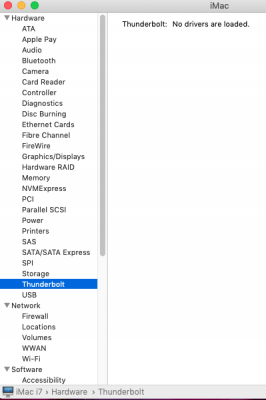
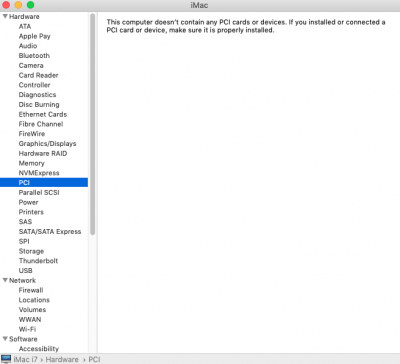
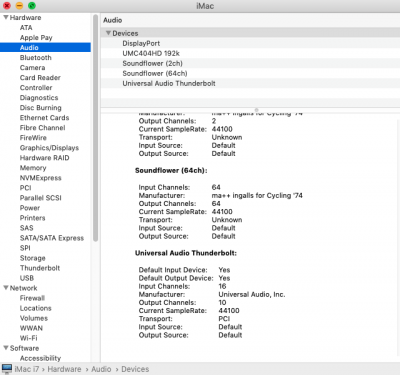
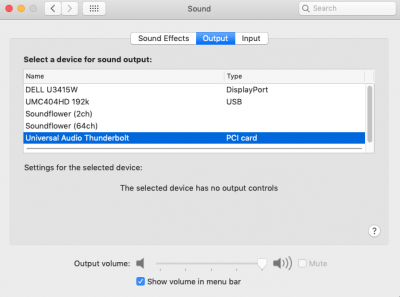
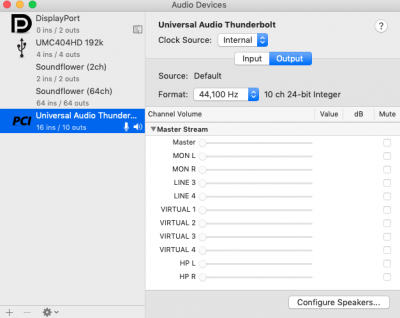
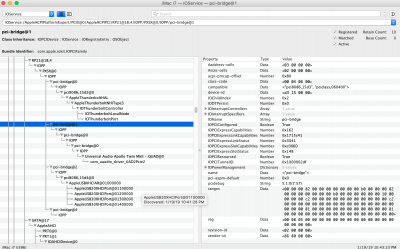
So I just ran a test. Bought and hooked up a UAD Apollo Twin MK2 and voila! Everything is running without one issue. So I am going to go out on a limb and say that it has something to do with a driver as @joevt had mentioned and forcing a map of the Ex3 Thunderbolt card device to the externally connected Thunderbolt device.
Prior to installing the driver for the UAD, nothing (except thunderbolt port) showed up under IORegistryExplorer. Once installed, the system automatically found the external interface. I would love to get the Slate VRS8 going, if anyone out there has the desire to help. I can provide all files, including drivers for both VRS8 and UAD Apollo for analysis. Here are some screenshots for now.
