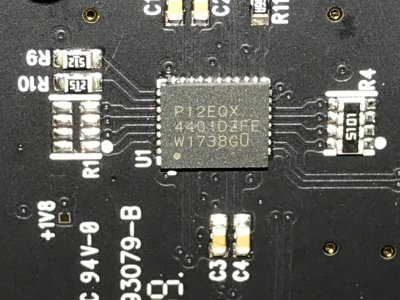- Joined
- Aug 22, 2017
- Messages
- 390
- Motherboard
- Z390 Designare
- CPU
- i9-9900k
- Graphics
- RX 580
- Mac
- Mobile Phone
To address these 3 at once -
 ).
).
One more crazy idea - both Mac Pro (trash can) and the MacBookPro have built in TH2 connections. Obviously my Hackintosh does not. Is there a possibility that the Apple's TH3>TH2 adapter is the culprit here? I doubt it, since other people on this and other threads have same issues with Presonus and Slate, but not with Focusrite or UAD Apollos, but who knows.
This is my Hackintosh. zip file attachedYou have a screenshot named "VRS8 through PCI HDMI card.png". Is the PCIe card working? Is this in your Hackintosh or a Mac Pro? I would like an ioreg output for that.
Included in the new zip file (with VRS8 attached this timeOk, to summarize, it works on Thunderbolt Macs running current versions of macOS (High Sierra and Mojave). I would like ioreg output for one of those Thunderbolt Macs.
new zip file attached to this post has everything you asked for.The zip file contained output for the Hackintosh and the MacBook Pro, but not for the PCI HDMI card. Also, the MacBook Pro output is missing Thunderbolt devices. Did you forget to connect the VRS8?
Yes, Steven Slate is adamant about that and is all over social media saying that they're close. Don't ask me how they're pulling it off (maybe they're using a DP type of a protocol to push signal from unit to unit - IDK), but the main idea is that the PC (or old cheese grater Mac) guys, as Steven says in the video, would hook it up using HDMI/PCIe and then chain up to 6 of them together using the built in TH2 ports. See attached image of the chip. I googled it and found this.Does daisychaining devices work with the PCIe card? Seems unlikely, as that requires Thunderbolt ports to be working properly which I don't think they can without a connection to a Thunderbolt host.
Yes, the VRS8PanelHelper, I think that's just the front end GUI that's supposed to light up when the device is detected. Take a look at the screenshot differences between the grayed out (Hackintosh) and the lit up (MacBookPro).There's a VRS8PanelHelper which is a IOAudioControlUserClient and a IOAudioEngineUserClient.
Ok, this right there - it sounds like the VRS8 driver is merely designed to establish a connection to the Core Audio system, and acts as a blue print for the externally connected VRS8, correct? But it is Core Audio that takes over and does the rest as far as audio processing is concerned. I know I'm dumbing it down a lot but is that the general idea? Before you think: "why does any of this matter?" I just want to establish which driver is responsible for doing what to help me better understand how this all comes together.Then there's the main driver for the PCIe devices, net egosys_driver_VRS8Audio and net_egosys_driver_VRS8AudioEngine, which adds a bunch of IOAudioControl and several IOAudioLevelControl
I also have a Behringer U-PHORIA UMC404HD (a USB audio interface) which doesn't even need the driver for some reason (with real mac or a Hackintosh) but it is automatically detected and both output AND input work perfectly. In fact I'm having to run this one for sound/watching Youtube, etc. while working on this TH issue.I wonder if there's an Input missing. Do you have audio input/output working on your Hackintosh? I see you have AppleALC and Lilu and WhateverGreen installed. Maybe this doesn't matter.
One more crazy idea - both Mac Pro (trash can) and the MacBookPro have built in TH2 connections. Obviously my Hackintosh does not. Is there a possibility that the Apple's TH3>TH2 adapter is the culprit here? I doubt it, since other people on this and other threads have same issues with Presonus and Slate, but not with Focusrite or UAD Apollos, but who knows.