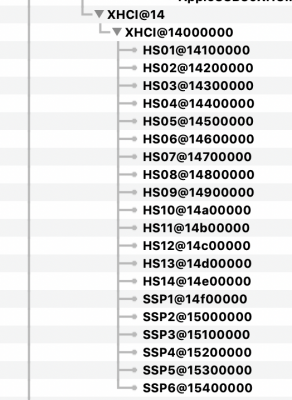- Joined
- Oct 19, 2015
- Messages
- 140
- Motherboard
- ASUS Sage WS II x299
- CPU
- i9-7980XE
- Graphics
- AMD Radeon 6900XT
- Mac
- Mobile Phone
Only using Lilu and WG for Vega. Not using any SSDTs.
Premiere is the only one that acts up.
All other adobe suite apps are fine.
I have tried 3/2, 5/3 for AVX offset. Will try 6/2.
I wonder if using the SSDT adoption in KGPs guide would make the difference. I know that most of it is cosmetic, but as many of us on here have found, there are functionality benefits as well.