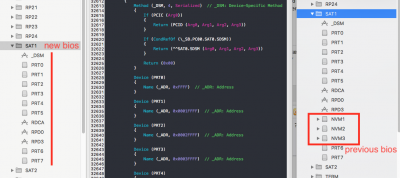kgp
Retired
- Joined
- May 30, 2014
- Messages
- 6,743
- Motherboard
- ASUS WS X299 Sage 10G
- CPU
- i9-7980XE
- Graphics
- Vega 64
- Mac
- Mobile Phone
@kgp do you know if your x299d.cap file would work with asus prime x299-A as well?
Since it’s basically the same motherboard except the lack of native wifi.
edit:
I saw now that the x299-a has the latest bios fw:
”1602 - 2018/11/30”
So maybe it doesn’t work.
Didnt really understand if it still was necessary to patch the bios tho? Or if the latest will work on my hack OOB.
Firmware for Prime is obviously not compatible with Deluxe.