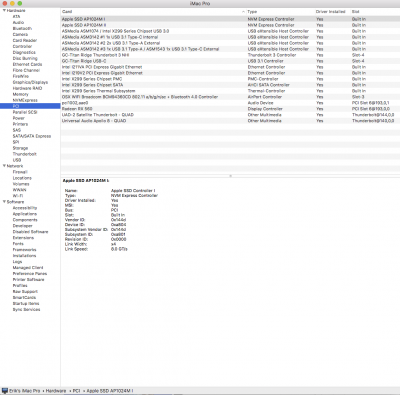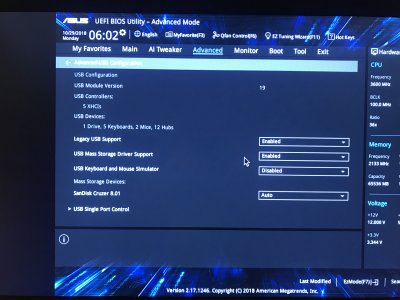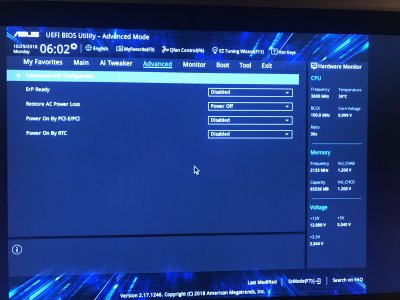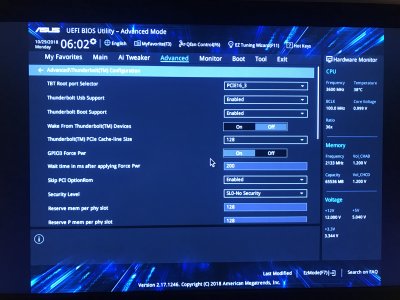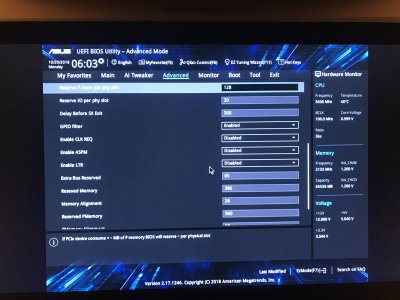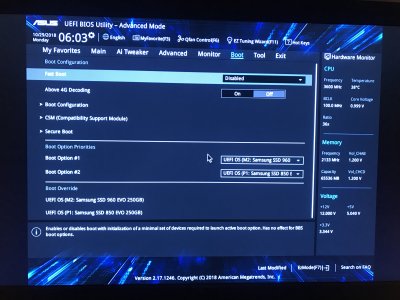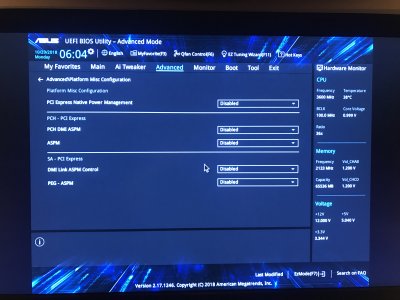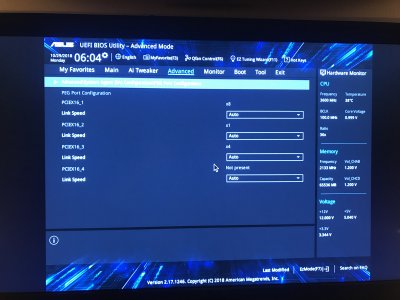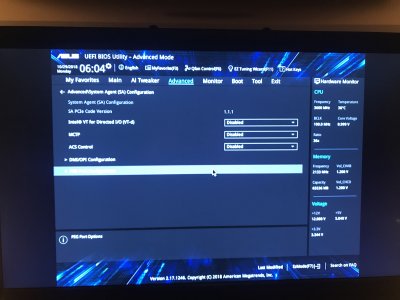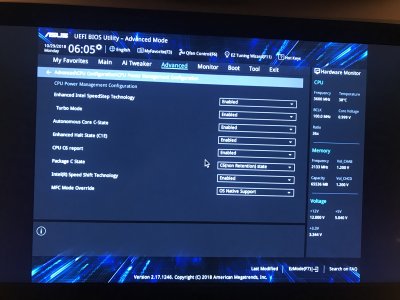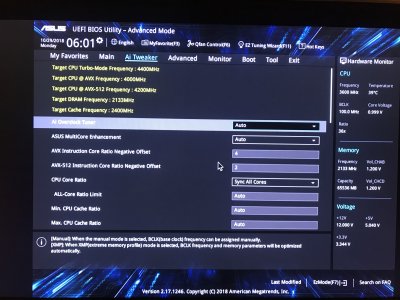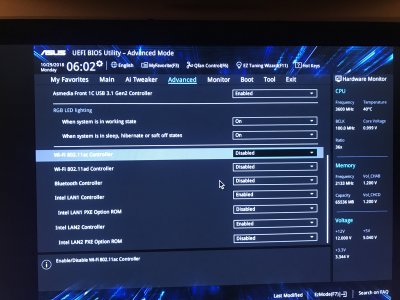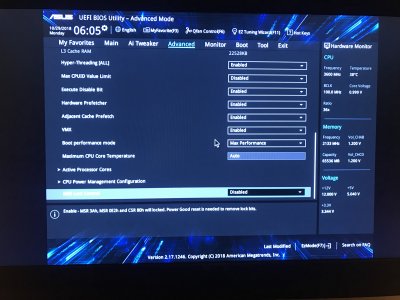OMG....
Errors:
1.) Missing KGP-iMacPro-XHCI.kext! That's likely the reason for your USB problems
2.) Again Wrong FakeSMC.kext and Sensor.kexts, like also very recently in case of another user! Where you guys take this kexts from? They do not work with X299 and are not those recommended by my guide. Use FakeSMC.kext and Sensor.kexts of @interferenc instead!
3.) What for your have the drivers64 directory? Removed!
4.) Seems you neither use a X540-T1, P2EI0G-2T nor Aquantia 10GB NIC on your system. Thus, please what for do you use SSDT-X299-X540-T1.aml, SSDT-X299-P2EI0G-2T.aml, SSDT-X299-ACQU.aml? Removed!
5.) HDEF not implemented. SSDT-X299-HDEF.aml, AppleALC.kext und AudioID 7 implemented but HD Audio controller disabled in BIOS? Enable HD Audio controller in BIOS! You must not use HDEF and onboard Audio, but it must be enabled and implemented, as HDEF has dependencies with GFX0 and HDAU!
6.) Improper PCI implementation of GFX0 and HDAU! Missing SSDT-X299-Vega.aml! Implementation of SSDT-X299-Vega.aml. Carefully watch GPU Temps! If necessary, adopt or remove "PP_PhmSoftPowerPlayTable"!
7.) Revision of config.plist:
a.) Adding Default Loader BOOTX64.efi.
b.) Adding Cpu Type.
c.) Disabling AppleEthernetAquantiaAqtion.kext patch.
e.) Missing Serial, Board Serial und SmUUID.
8.) Missing BIOS screenshots for:
a.)"CSM" status (should be disabled)
b.) "Boot Configuration"
c.) "CPU SVID support" (should be enabled)
9.) Other BIOS inconsistencies:
a.) Disable EIST.
b.) Change AVX and AVX-512 offset to 2 and 3, respectively!
c.) Enable XMP DDR4 profile and set proper DDR4 Frequency!
d.) Enable HD Audio controller!
Given the frequent number of errors in your system configuration, the latter was far from being acceptable. This was quite some work for me.


..I cannot configure the entire system for each single user. Your case was a last exception.
Now, complete your BIOS settings, download the modified EFI-Folder attached below, and complete Serial, Board Serial und SmUUID SMBIOS credentials in its config.plist before using it on your system!
Good luck,
KGP