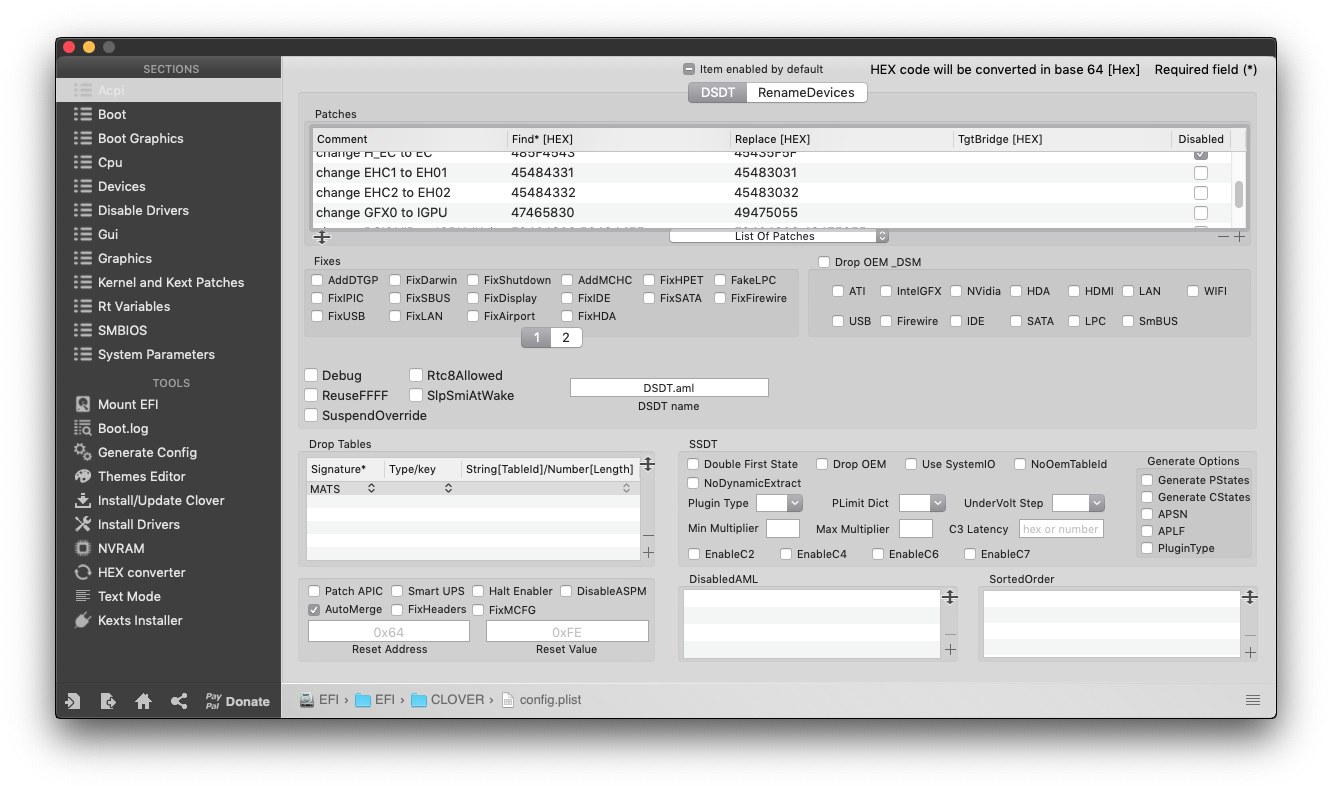- Joined
- Jun 29, 2017
- Messages
- 24
- Motherboard
- Gigabyte Z370M DS3H
- CPU
- i7-8700K
- Graphics
- HD 630
- Mac
- Mobile Phone
I'm having trouble understanding the instructions. I'm trying to patch an Intel HD Graphics 4400 using the RehabMan/FakePCIID method. I've installed FakePCIID.kext and FakePCIID_Intel_HDMI_Audio.kext, and pasted the relevant .plist file into /EFI/EFI/Clover/config.plist, so that in Clover Configurator it now looks like this
But regarding the last three lines of the instruction:
But regarding the last three lines of the instruction:
- Devices/AddProperties (IntelGFX/hda-gfx=onboard-1 for HDMI audio, all Intel HD Graphics)
- Devices/AddProperties (HDA/hda-gfx=onboard-1 for HDMI audio, 6/7/100/200/300 Series only)
- KernelAndKextPatches/KextsToPatch/ (HDMI audio, ... 0x ..., 0x ..., framebuffer patch, all Intel HD Graphics)