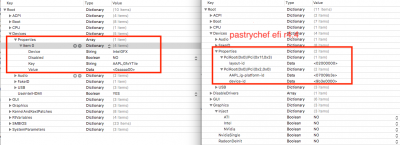Hi
@pastrychef ,
I've been voraciously consuming knowledge and I just got running on High Sierra 10.13.6 and it's great. I'm looking to go into Mojave beta and one thing I don't understand is how to do it while keeping all my programs, files, setup, etc. I can probably do a clean install from USB installer, but it seems like you have it figured out already.
1. Correct me if I'm wrong, but you've been updating since 2006 and you were able to keep your mac setup this whole time? How did you do that? Did you just run the installer app from the mac app store? Then what is your process to ensure your clover drivers, kexts, clover config.plist (which does the acpi-dsdt-ssdt patches by my understanding) are all updated and correct for this new OS.
2. Then another question about the installer you posted,
installinstallmacos.py. This may be a basic question, but what is that? It says it is:
"A tool to download the parts for an Install macOS app from Apple's
softwareupdate servers and install a functioning Install macOS app onto an
empty disk image"
So I'm guessing it is doing the same thing as downloading the macOS version from the App Store and where you end up with a 5GB ish .app file. Correct? Apologies for ignorance I've just never seen a python script being used to install.
Thanks in advance for you time. Sorry for all the questions.