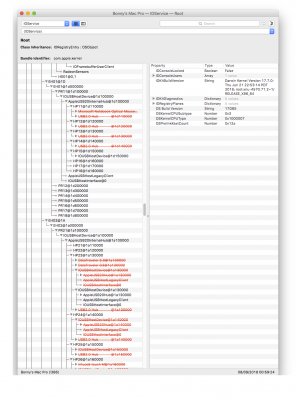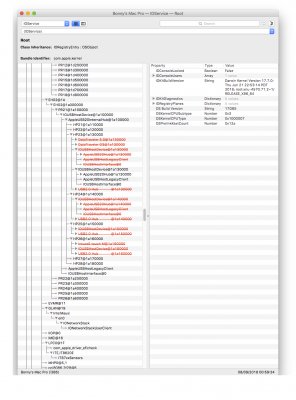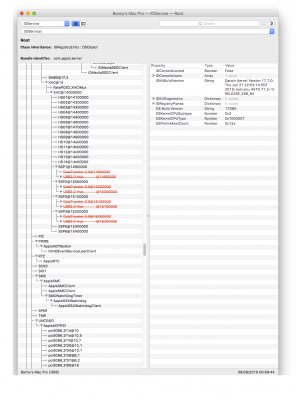You are using an out of date browser. It may not display this or other websites correctly.
You should upgrade or use an alternative browser.
You should upgrade or use an alternative browser.
[Guide] Creating a Custom SSDT for USBInjectAll.kext
- Thread starter RehabMan
- Start date
RehabMan
Moderator
- Joined
- May 2, 2012
- Messages
- 181,016
- Motherboard
- Intel DH67BL
- CPU
- i7-2600K
- Graphics
- HD 3000
- Mac
- Mobile Phone
Ok I messes up different versions before compiling file to *.aml.
How is it looking now?
Assuming 6 USB3 ports, one internal BT controller, no USB2-only ports, looks ok...
- Joined
- Jul 30, 2018
- Messages
- 227
- Motherboard
- GA-Z370N wifi
- CPU
- i7-8700K
- Graphics
- HD 630 - RX 570
- Mac
- Mobile Phone
How I can ascertain if front panel is a hub?The backplate ports would be external. As per post #1, USB2=0, USB3=3.
Depends on whether the front case has a built-in hub. If there is a built-in hub, the ports would be marked 255 due to them being connected to an internal device (the hub). If no hub, then the ports would be external... as per post#1, USB2=0, USB3=3.
Also if I attach a 4 USB hub to one of the 15 defined ports will this break the 15 port limit or its OK?
please advise
RehabMan
Moderator
- Joined
- May 2, 2012
- Messages
- 181,016
- Motherboard
- Intel DH67BL
- CPU
- i7-2600K
- Graphics
- HD 3000
- Mac
- Mobile Phone
How I can ascertain if front panel is a hub?
Without any device plugged in, you will see a hub attached to the associated port in ioreg.
Also if I attach a 4 USB hub to one of the 15 defined ports will this break the 15 port limit or its OK?
please advise
The 15-port limit is a controller port. A hub is just a device connected to such ports.
- Joined
- Jun 26, 2018
- Messages
- 44
- Motherboard
- ROG STRIX B250F
- CPU
- i5-7600K
- Graphics
- HD 630
- Mac
- Mobile Phone
The 15-port limit is a controller port. A hub is just a device connected to such ports.
I'm wondering if this means that I should unplug any USB hub that I'm currently using to discover ports and then continue with the guide.
- Joined
- Jul 23, 2015
- Messages
- 92
- Motherboard
- x99-UD4
- CPU
- 5820K
- Graphics
- RX580 8GB
- Mac
I tested all the USB ports with a USB3 hub and I am kind of confused how to configure data on SSDT-UIAC-ALL. It seems the same port layout is being shared? Sorry I am not sure how to explain it technically... When testing different ports I get activity for EH01 PR11 HP11 then another USB port I get EH01 PR11 HP13.... I am not sure how to configure the SSDT template with this data. I have attached screenshots thanks
Attachments
RehabMan
Moderator
- Joined
- May 2, 2012
- Messages
- 181,016
- Motherboard
- Intel DH67BL
- CPU
- i7-2600K
- Graphics
- HD 3000
- Mac
- Mobile Phone
I'm wondering if this means that I should unplug any USB hub that I'm currently using to discover ports and then continue with the guide.
As per guide, it is suggested you actually use a USB3 hub for port discovery.
Of course, you should start with as few external devices plugged in, as it helps with discovering which ports in ioreg are associated with which physical ports.
RehabMan
Moderator
- Joined
- May 2, 2012
- Messages
- 181,016
- Motherboard
- Intel DH67BL
- CPU
- i7-2600K
- Graphics
- HD 3000
- Mac
- Mobile Phone
I tested all the USB ports with a USB3 hub and I am kind of confused how to configure data on SSDT-UIAC-ALL. It seems the same port layout is being shared? Sorry I am not sure how to explain it technically... When testing different ports I get activity for EH01 PR11 HP11 then another USB port I get EH01 PR11 HP13.... I am not sure how to configure the SSDT template with this data. I have attached screenshots thanks
It means the ports you're testing are associated with the hub on EH01/PR11 at ports HP11 and HP13, respectively.
Not sure why you think that is strange.
The ports on the EH01/PR11 hub are configured with "HUB1" data.
Read post #1 carefully.
- Joined
- Jul 23, 2015
- Messages
- 92
- Motherboard
- x99-UD4
- CPU
- 5820K
- Graphics
- RX580 8GB
- Mac
It means the ports you're testing are associated with the hub on EH01/PR11 at ports HP11 and HP13, respectively.
Not sure why you think that is strange.
The ports on the EH01/PR11 hub are configured with "HUB1" data.
Read post #1 carefully.
Sorry, I guess I didn't explain correctly. I have 4 different USB ports that use the same instance of EH01/PR11 at port HP15
Copyright © 2010 - 2024 tonymacx86 LLC