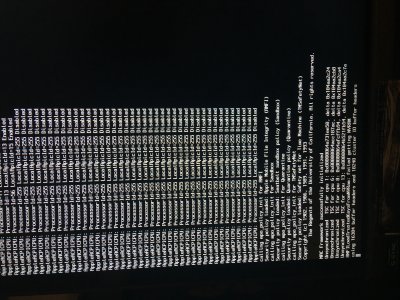- Joined
- Sep 10, 2015
- Messages
- 227
- Motherboard
- Asus Z370 Strix E
- CPU
- i7-8700K
- Graphics
- Vega 64
- Mac
- Mobile Phone
The thing is that I can't exactly enable or disable WOL in bios for either the i211 or i219 on the ASUS x299 Prime Deluxe. On the i211 I can change the setting to disabled but it won't save as disabled. On the i219 the option is blacked out and can't be changed. So I'm guessing it must be a bug