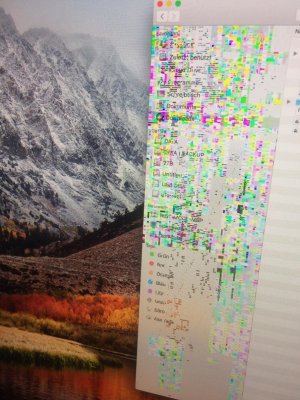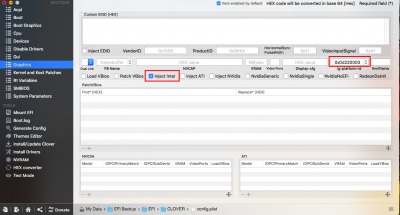- Joined
- Nov 9, 2015
- Messages
- 87
- Motherboard
- MSI Z490 Gaming Edge
- CPU
- i7-10700K
- Graphics
- RX 580
- Mac
- Mobile Phone
in Bios I set PCI to be main (GTX 660), while the IGPU is just enabled but I don't use it,
Also, forgot to mention that I added (Intelgraphicfix, Nvidiagraphic fix and Lilu) Kext in EFI folder.
did you inject a connectorless id for the inject intel?