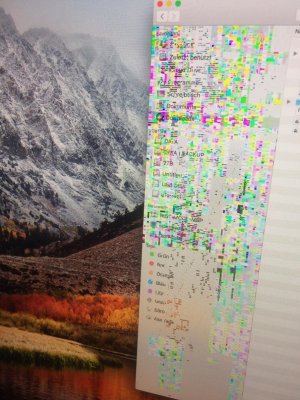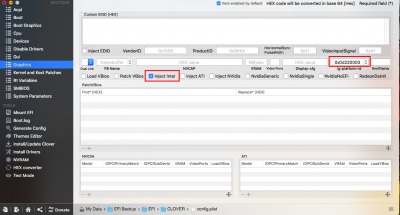You are using an out of date browser. It may not display this or other websites correctly.
You should upgrade or use an alternative browser.
You should upgrade or use an alternative browser.
GTX 660 glitch issue with MacOS High Sierra 10.13
- Thread starter mizo007
- Start date
- Status
- Not open for further replies.
- Joined
- Dec 2, 2013
- Messages
- 55
- Motherboard
- Gigabyte GA-Z87-HD3
- CPU
- i7-4770
- Graphics
- RX 580
thinks Mizo
I don't have any onboard graphics, so I doubt this is an option, or is it?
I tried to disable my onboard graphic and enable GTX 660 only, but unfortunatly the glitches come back immediately, so on your case sorry I don't know, I suggest to back to 10.12.6 and it will work just fine, and wait apple it may fix it in the upcoming updates
- Joined
- Oct 13, 2011
- Messages
- 259
- Motherboard
- Dell 9010 XRRDV desktop
- CPU
- i7-3770
- Graphics
- HD 4000
- Mac
- Mobile Phone
I tried to disable my onboard graphic and enable GTX 660 only, but unfortunatly the glitches come back immediately, so on your case sorry I don't know, I suggest to back to 10.12.6 and it will work just fine, and wait apple it may fix it in the upcoming updates
I guess... to iv'e not gone backwards for some time.. may have to tho....
ta very
- Joined
- Apr 6, 2014
- Messages
- 14
- Motherboard
- Intel DZ87KLT-75K
- CPU
- i7-4770K
- Graphics
- RX 570
- Mac
- Mobile Phone
I would like to confirm that the graphics glitches I was encountering after upgrading to High Sierra went away after enabling the onboard Intel graphics. Thanks for the info!Try my method in #275 it may help you, as I was having the same glitches as you, but now no glitches so far.
- Joined
- Nov 9, 2015
- Messages
- 87
- Motherboard
- MSI Z490 Gaming Edge
- CPU
- i7-10700K
- Graphics
- RX 580
- Mac
- Mobile Phone
in Bios I set PCI to be main (GTX 660), while the IGPU is just enabled but I don't use it,
Also, forgot to mention that I added (Intelgraphicfix, Nvidiagraphic fix and Lilu) Kext in EFI folder.
did you inject a connectorless id for the inject intel?
- Joined
- Apr 6, 2013
- Messages
- 17
- Motherboard
- Yoga 2 13
- CPU
- i3 4030U
- Graphics
- Intel HD4400
- Mac
- Classic Mac
- Mobile Phone
Hello
When i enable my on-board graphic, my computer reboot during the start up so impossible for me to activate on-board video
Looking on Wikipedia, I see that there are some iMac model 13,2 that have 660M video card inside
I didn't test with changing conf to iMac 13,2 instead of 13,1 that I use from a long time
When i enable my on-board graphic, my computer reboot during the start up so impossible for me to activate on-board video
Looking on Wikipedia, I see that there are some iMac model 13,2 that have 660M video card inside
I didn't test with changing conf to iMac 13,2 instead of 13,1 that I use from a long time
- Joined
- Jul 6, 2013
- Messages
- 8
- Motherboard
- OSX 10.8
- CPU
- i7 3,5Ghz 3770 K
- Graphics
- GTX 660
- Mac
- Classic Mac
- Mobile Phone
i found this thread yesterday - i was using yosemite for the last 3 years without any problems - i decided to update to high sierra and run into the same glitch problems with my GTX 660 ti - see my screenshot...
lucky, i have a 2nd computer with a GTX 760 here and tried that - and i can tell you - this works without any problem
( tested for 20 min. now - i will come back and edit my post, if something changes.. )
the GTX 760 is a Kepler-Card, too ....
lucky, i have a 2nd computer with a GTX 760 here and tried that - and i can tell you - this works without any problem
( tested for 20 min. now - i will come back and edit my post, if something changes.. )
the GTX 760 is a Kepler-Card, too ....
Attachments
- Joined
- Dec 2, 2013
- Messages
- 55
- Motherboard
- Gigabyte GA-Z87-HD3
- CPU
- i7-4770
- Graphics
- RX 580
did you inject a connectorless id for the inject intel?
yes, I attached my Config.plist to take a look at it
Attachments
- Joined
- Apr 3, 2012
- Messages
- 100
- Motherboard
- GA-Z68X-UD3H-B3
- CPU
- i5 2500k
- Graphics
- GTX 650 TI Boost
I've been reading portions of this thread. I noticed some people had thought about switching from the 660 to the 650ti.
I have a nvidia 650ti and when running Final Cut Pro 10.4 on 10.13.3 and noticed some sever glitches like described in this post.
Has anyone tried graphic intense apps with a 650ti?
I have a nvidia 650ti and when running Final Cut Pro 10.4 on 10.13.3 and noticed some sever glitches like described in this post.
Has anyone tried graphic intense apps with a 650ti?
- Joined
- Apr 21, 2013
- Messages
- 7
- Motherboard
- Asus Z97i Plus
- CPU
- core i7 4790
- Graphics
- GTX 660
- Mac
- Mobile Phone
I've been reading portions of this thread. I noticed some people had thought about switching from the 660 to the 650ti.
I have a nvidia 650ti and when running Final Cut Pro 10.4 on 10.13.3 and noticed some sever glitches like described in this post.
Has anyone tried graphic intense apps with a 650ti?
In my system I still have many glitches using Final Cut pro 10.4. (or playing videos in youtube - full screen mode). The mp4 exports take the same glitches when playing.
High Sierra 10.13.3 - GTX 660 2gb - i7 4790K Asus Z97i Plus + Monitor Apple Cinema Display 30" (2560x1600)
If I change the resolution to 2048x1280 or 1600x1000 the glitches gone away (no glitches) - In my system I only have glitches when the resolution is 2560x1600.
Also enable intel HD4600 and GTX660 in PCI first BIOS + enable in clover config.list = still have the same glitches.
- Status
- Not open for further replies.
Copyright © 2010 - 2024 tonymacx86 LLC