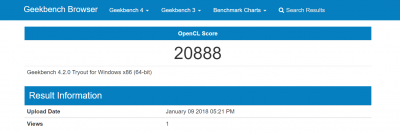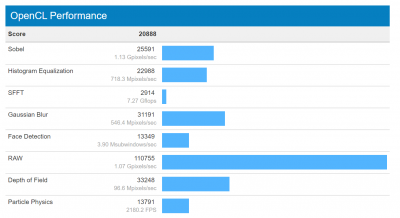- Joined
- Jul 10, 2011
- Messages
- 68
- Motherboard
- Dell XPS 9360
- CPU
- Intel Core i7-7560U @ 2,4 GHz
- Graphics
- Intel Iris 640 FHD
- Mac
- Mobile Phone
While in disk utility input CMD+2 to show drives, not only volumes as by default. Then you might see your SSD on the list. 4k Toshiba is supported natively since Sierra with no patches or any dsdt mods needed.
If nothing happened, then open terminal, type diskutil list and look at disk0, it should be your SSD. If there is something else, probably you haven't followed the guide thoroughly, especially the bios settings part with ahci.