- Joined
- Dec 28, 2017
- Messages
- 4
- Motherboard
- Gigabyte GA-Z270P-D3
- CPU
- i5-7600
- Graphics
- GTX 1050
I'm trying to install SO High Sierra but i'm getting the following error: "macOS could not be installed on your computer".
I followed the steps, I tried with just one RAM strike (1x8gb), the USB in the backpanel 2.0m, and I also changed the Product Name in the clover in SMBIOS to MacBookPro14,2, either way I'm getting the same error :S
Theoretically the computer is compatible, I bought the components following your guide:
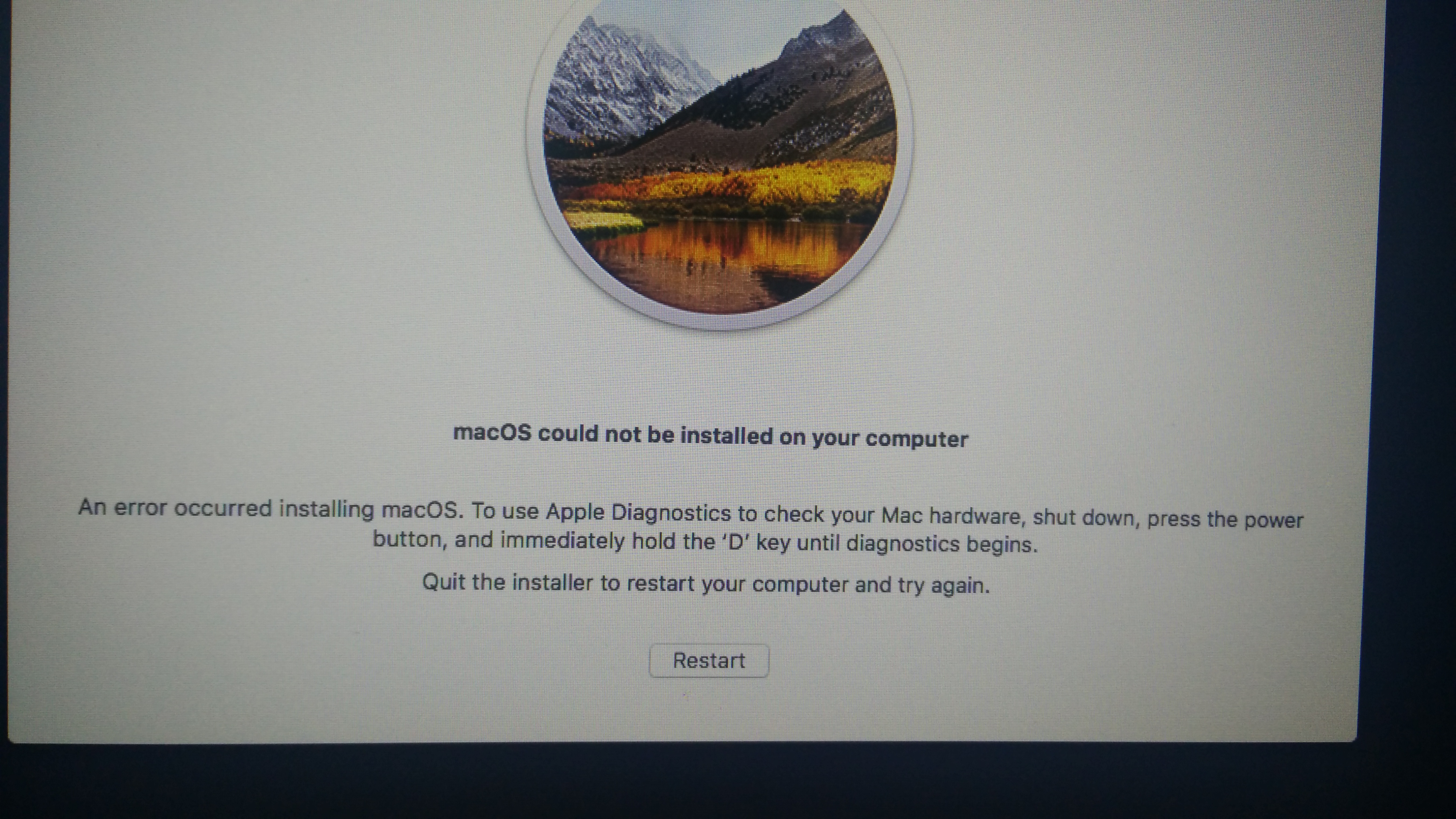
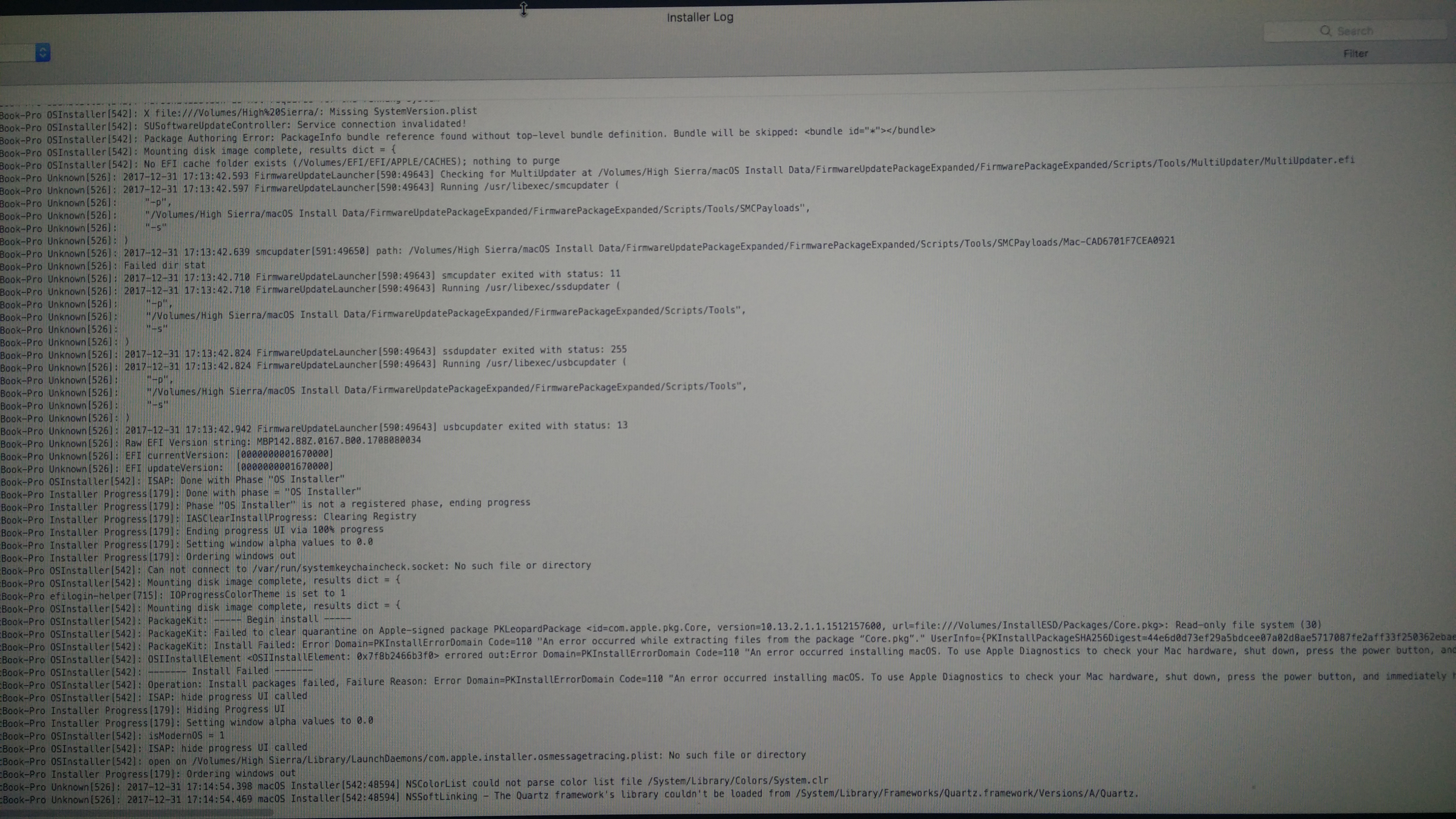 Please, can someone help me with this?? Many thanks in advance, and happy new year!!
Please, can someone help me with this?? Many thanks in advance, and happy new year!!
I followed the steps, I tried with just one RAM strike (1x8gb), the USB in the backpanel 2.0m, and I also changed the Product Name in the clover in SMBIOS to MacBookPro14,2, either way I'm getting the same error :S
Theoretically the computer is compatible, I bought the components following your guide:
- Intel Core i5-7600 3.5GHz BOX
- Gigabyte GA-Z270P-D3
- EVGA GeForce GTX 1050 FTW Gaming 2GB GDDR5
- Corsair Vengeance LPX DDR4 2133 PC4-17000 16GB 2x8GB CL13
- Samsung 850 Evo SSD Series 250GB SATA3
- XHCI enable
- Legacy usb support enable
- Vt-d disable
- Internal graphics auto
- Other os
- Storage boot option control legacy (Tambien he probado en uefi)
- Serial port disable
- Sata controler enable
- Sata mode ahci
- Agressive lmp support enable

