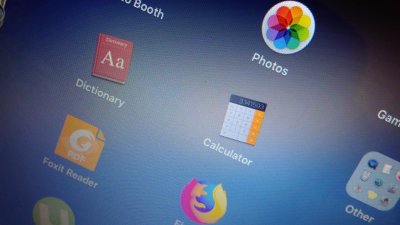- Joined
- Nov 20, 2016
- Messages
- 16
- CPU
- Intel core i3 2.20ghz 2nd gen
- Graphics
- Nvidia geforce 410M
- Mobile Phone
I have strange patterns on laptop display when I have Nvidia enabled, both with default and web drivers.I am on el capitan, though, this issue I have is universal-- it's there from mavericks to High Sierra. Everything is fine when I boot with nv_disable flag or add an hdmi external monitor, it happens only with laptop display. These patterns are somewhat like pastel effect, and they are always there on the screen. They appear to be moving when watching videos. It's hard to describe, so I am attaching images, look closely to see those patterns.