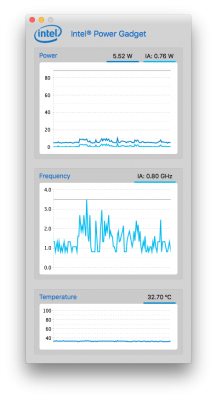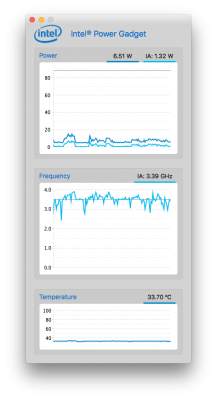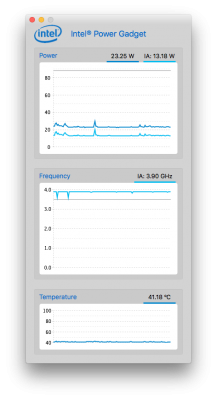I don't see fluctuation in Intel Power Gadget after installing the SSDT_XCPM.aml file. Not sure if this is an indication that PM is not working. After I put the computer to sleep and then wake it, the CPU, temp, power usage is high and stays high. In Activity Monitor it is kernel_task that stays high.
macOS 10.13, GA-z97x-ud7 th, bios version F6, i5 4690K, GeForce GTX 760
Loaded optimized defaults in bios, macOS won't come up. Had to disable IGFX to get it to work.
Exported IOReg - named iMac-Baseline
Exported AppleIntelInfo - named AppleIntelInfo-Baseline.txt
Took a screenshot of Intel Power Gadget
Mounted EFI, copied SSDT-XCPM.aml to EFI/CLOVER/ACPI/patched/
Rebooted
Exported IOReg - named iMac-After
Exported AppleIntelInfo - named AppleIntelInfo-After.txt
Took a screenshot of Intel Power Gadget
I removed the numbers in SMBIOS section. Wasn't sure if that should be posted on forums or not.
No other file in EFI/CLOVER/ACPI/patched/ other than SSDT-XCPM.aml
I have the following kexts in kexts/Other folder - don't have any version folders:
AppleIntelE1000e.kext
FakeSMC.kext
USBInjectAll.kext
VoodooHDA.kext