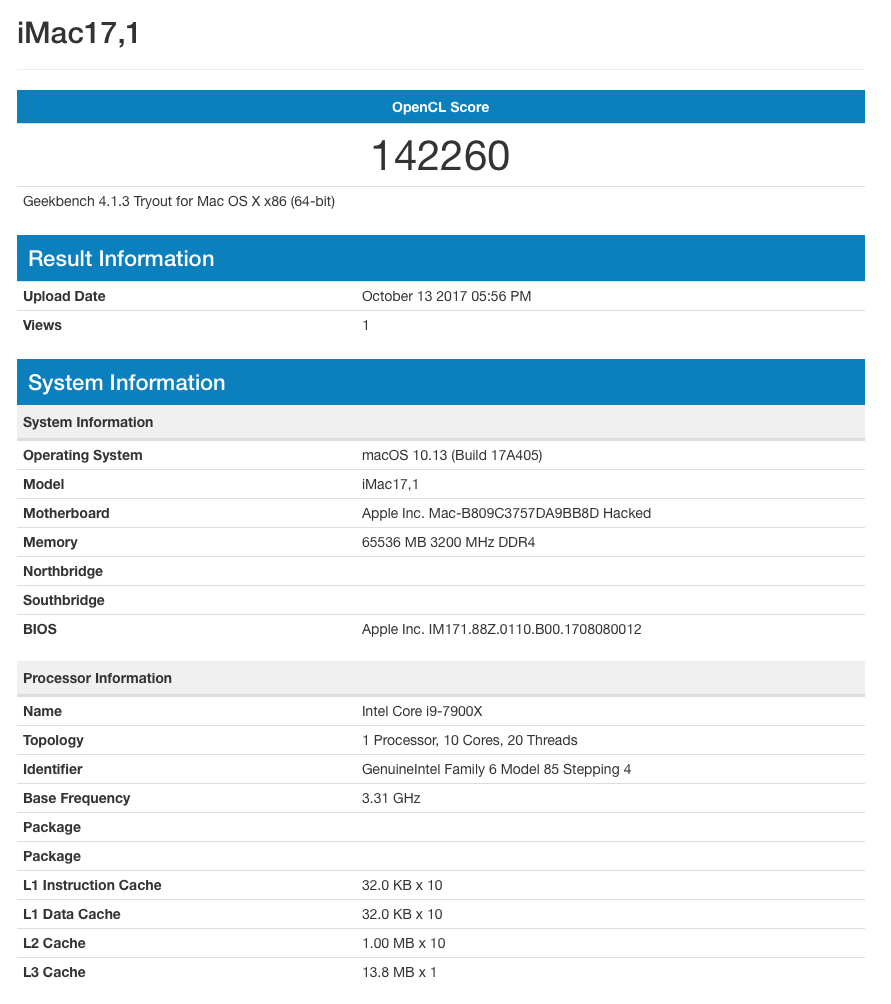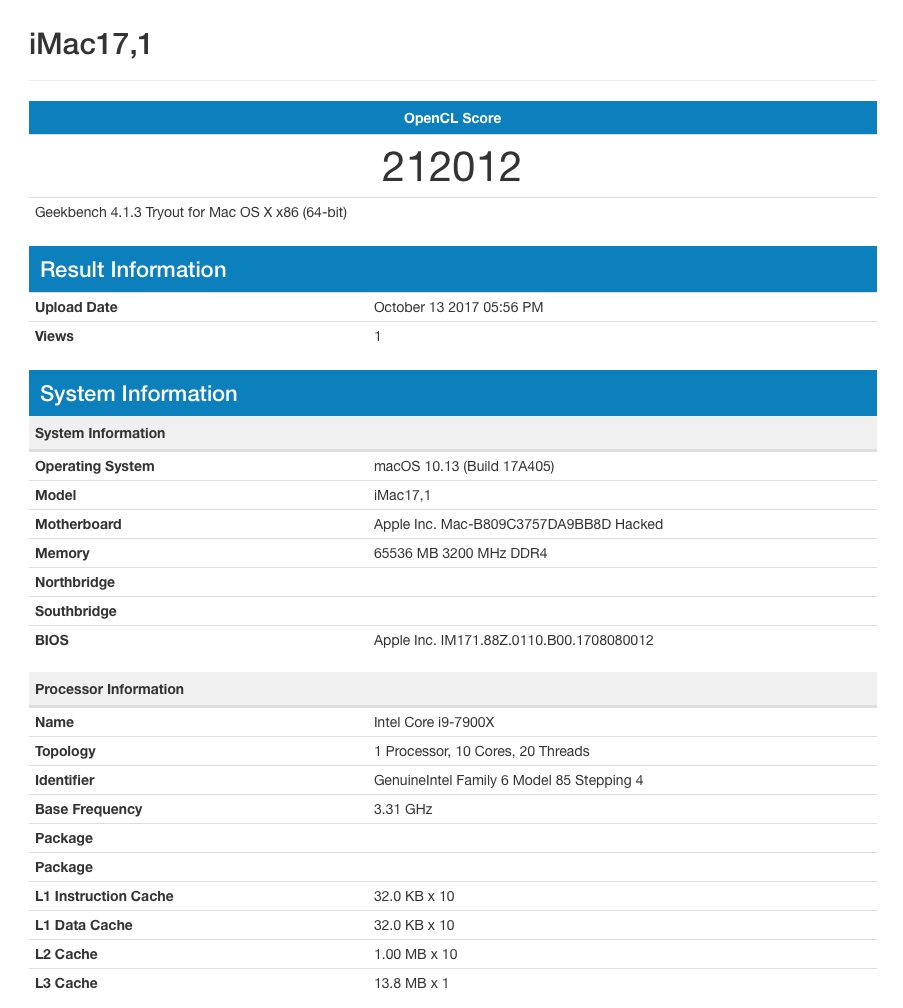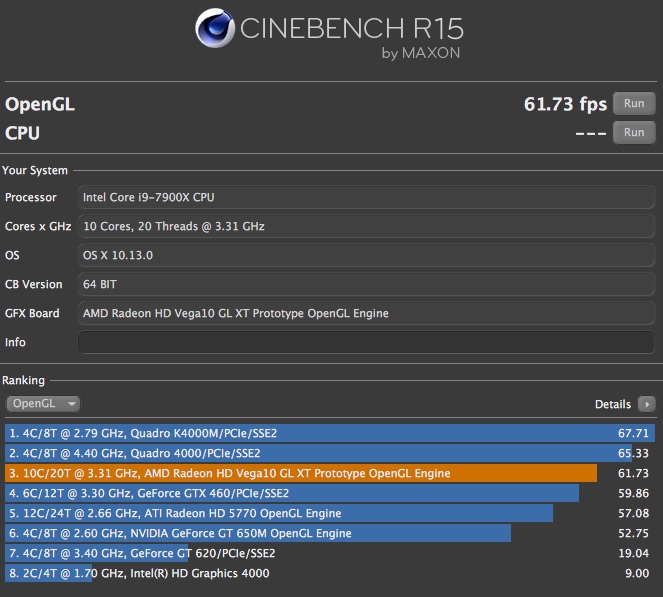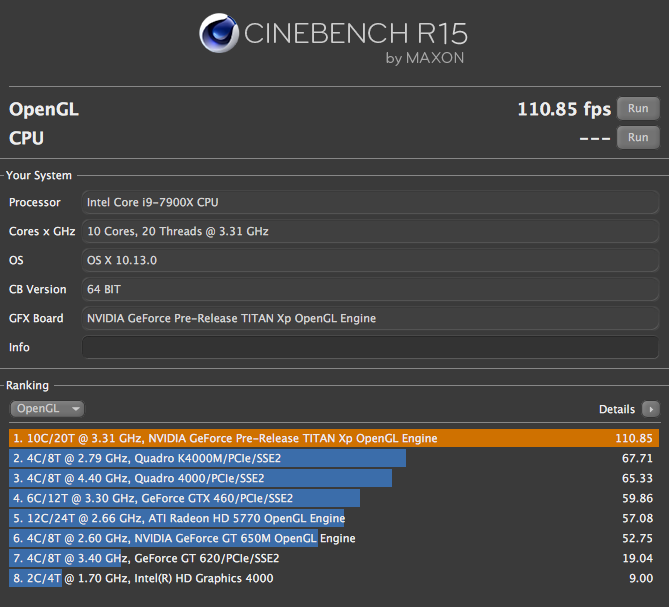@RuleBreaker01
I have been searching the bios all over - there is no load/save section. Can you please point me, where I need to look?
Also Update: I had to remove the Asus Core Enhancement, because Final Cut was crashing with this setting. So back to "Sync all cores" @ 4.6Ghz, unfortunately. Still hitting 41000 points in Geekbench, though.
Pls follow the steps,
0) Prepare a USB Flash drive, plug it in the USB port (2.0, 3.0, 3.1 don't matter, soon as it shows on BIOS you good)

1) Turn on your system (Press the Power button, either on your case or MB)

2) Hit Delete key or F2 on your keyboard to Enter the BIOS, pls if you using Wireless keyboard, change it to USB cable,

3) Hit F7 to switch to Advanced Mode,
4) Use the right arrow key move it to the Tool Tab, (between Exit and Boot)

5) Select "ASUS Overclocking Profile", hit Enter
6) Use your down arrow move all the way the bottom, you will see Load/Save Profile from/to USB Drive

From there, if you have the USB from step 0, you will be able to save the OC profile,
Also can you pls upload your EFI folder too?
My BIOS current is 0802, pls check what you have and let me know,
To find the BIOS version you have, hit F7 to go EZ Mode,
The BIOS Version located on the top left of your screen,

Pls let me know if you need anything,
Thanks