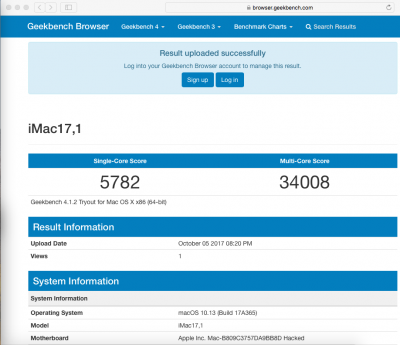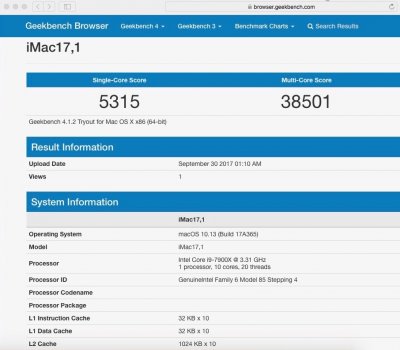Question to all i9-ties
The conifg.plist of the distributed EFI-Folder implements CPU-Type "0x0a05" and FakeCPUID "0x0506E4" which seems fundamental for a successful boot... so far so good...
When using the i7-7800X, the processor was more or less properly recognized by "About This Mac", although also the Xeon E5 was certainly wrong. But the latter error was already observed under X99, thus I did not further worry about this tiny discrepancy.
View attachment 283883
However, when using the i9-7980XE, the processor figures as totally unknown, just the frequency figures to some extent. Same under 10.13 and 10.12.6...
View attachment 283887
Thus, my question is: What about the other i9 processors? Are they also improperly recognized and displayed by Apple's System Report?
I tried to change the FakeCPUID from "0x0506E4" to "0x050654" (as proposed by clover) or to totally skip FakeCPUID and CPU-Type, however in both cases, the system won't boot at all..
Can you please provide any feedback or any ideas?
Thanks in advance!
KGP