You are using an out of date browser. It may not display this or other websites correctly.
You should upgrade or use an alternative browser.
You should upgrade or use an alternative browser.
How to build your own iMac Pro [Successful Build/Extended Guide]
- Thread starter kgp
- Start date
- Status
- Not open for further replies.
kgp
Retired
- Joined
- May 30, 2014
- Messages
- 6,743
- Motherboard
- ASUS WS X299 Sage 10G
- CPU
- i9-7980XE
- Graphics
- Vega 64
- Mac
- Mobile Phone
Question to all i9-ties
The conifg.plist of the distributed EFI-Folder implements CPU-Type "0x0a05" and FakeCPUID "0x0506E4" which seems fundamental for a successful boot... so far so good...
When using the i7-7800X, the processor was more or less properly recognized by "About This Mac", although also the Xeon E5 was certainly wrong. But the latter error was already observed under X99, thus I did not further worry about this tiny discrepancy.

However, when using the i9-7980XE, the processor figures as totally unknown, just the frequency figures to some extent. Same under 10.13 and 10.12.6...
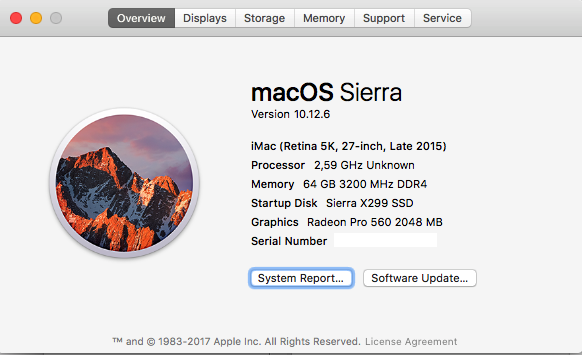
Thus, my question is: What about the other i9 processors? Are they also improperly recognized and displayed by Apple's System Report?
I tried to change the FakeCPUID from "0x0506E4" to "0x050654" (as proposed by clover) or to totally skip FakeCPUID and CPU-Type, however in both cases, the system won't boot at all..
Can you please provide any feedback or any ideas?
Thanks in advance!
KGP
The conifg.plist of the distributed EFI-Folder implements CPU-Type "0x0a05" and FakeCPUID "0x0506E4" which seems fundamental for a successful boot... so far so good...
When using the i7-7800X, the processor was more or less properly recognized by "About This Mac", although also the Xeon E5 was certainly wrong. But the latter error was already observed under X99, thus I did not further worry about this tiny discrepancy.
However, when using the i9-7980XE, the processor figures as totally unknown, just the frequency figures to some extent. Same under 10.13 and 10.12.6...
Thus, my question is: What about the other i9 processors? Are they also improperly recognized and displayed by Apple's System Report?
I tried to change the FakeCPUID from "0x0506E4" to "0x050654" (as proposed by clover) or to totally skip FakeCPUID and CPU-Type, however in both cases, the system won't boot at all..
Can you please provide any feedback or any ideas?
Thanks in advance!
KGP
Last edited:
kgp
Retired
- Joined
- May 30, 2014
- Messages
- 6,743
- Motherboard
- ASUS WS X299 Sage 10G
- CPU
- i9-7980XE
- Graphics
- Vega 64
- Mac
- Mobile Phone
Anyone else noticing long boot times and pausing for 3+ minutes at “HID: legacy shim 2”? Also apfs_mount_update seems to take a long time to.
View attachment 283885
But your system worked before! What happened?
Did you reset the BIOS? Maybe some BIOS settings still require some modification?
Last edited:
- Joined
- Jul 25, 2012
- Messages
- 38
- Motherboard
- Asus Prime X299 Deluxe
- CPU
- I9 7900X
- Graphics
- MSI GeForce GTX 1080 SEA HAWK EK X
But your system worked before! What happened?
I was in the middle of uncompressing about 3000 tar files to a secondary volume, trying to prep the box for development needs and all of the sudden the the machine hard froze and I was forced to reboot. Since then the reboots have taken extremely long and now I get a kernel panic 3/5 boots. My EFI folder is pretty vanilla as mimics your latest upload with the exception of Nvidia drivers, the config file having my serial number, and the voodoo kext modified for my 7900x
kgp
Retired
- Joined
- May 30, 2014
- Messages
- 6,743
- Motherboard
- ASUS WS X299 Sage 10G
- CPU
- i9-7980XE
- Graphics
- Vega 64
- Mac
- Mobile Phone
I was in the middle of uncompressing about 3000 tar files to a secondary volume, trying to prep the box for development needs and all of the sudden the the machine hard froze and I was forced to reboot. Since then the reboots have taken extremely long and now I get a kernel panic 3/5 boots. My EFI folder is pretty vanilla as mimics your latest upload with the exception of Nvidia drivers, the config file having my serial number, and the voodoo kext modified for my 7900x
And you did not reset the BIOS yet? Did you try to completely shutdown the rig and reboot after the crash?
- Joined
- Jul 25, 2012
- Messages
- 38
- Motherboard
- Asus Prime X299 Deluxe
- CPU
- I9 7900X
- Graphics
- MSI GeForce GTX 1080 SEA HAWK EK X
I have not to either yet. I will report back.And you did not reset the BIOS yet? Did you try to completely shutdown the rig and reboot after the crash?
- Joined
- Oct 11, 2010
- Messages
- 733
- Motherboard
- GIGABYTE Z790 Gaming X
- CPU
- i9-13900K
- Graphics
- Vega 64
- Mac
PCIe NVMe adapter and M2 SM960Which card? PCIe NVMe adapter or graphics cards?
- Joined
- Jun 25, 2011
- Messages
- 33
- Motherboard
- Gigabyte Aorus Gaming 7
- CPU
- Intel i9 7920X
- Graphics
- NVidia 1080
- Mac
- Mobile Phone
kgp FYI:
In C4 you write:
"All Nvidia Graphics Cards Users have to remove the WhateverGreen.kext from the /EFI/Clover/kexts/Other/ directory of the EFI-folder in EFI-X299-10.13-SU-Release-061017.zip. Also check your SIP status! "CsrActiveConfig" in the "RT Variables" Section of the Clover Configurator must be set to "0x67" to properly use your Nvidia graphics card and the related Web Driver. Since the final release of macOS 10.13, there is now also official Nvidia Web Driver Support for Nvidia Pascal and Maxwell graphics cards also under 10.13! Nvidia Kepler Cards were anyway already natively implemented in the earlier Beta Distributions of macOS 10.13. For further details and error prevention see Section E.2).
I checked in my Clover Configurator (after mounting the EFI of my boot disc) and under Rt Variables and "from System" I have CsrActiveConfig of 0x.
I never changed that and my 1070 works.
As you had written, I had removed the "WhateverGreen.kest" and "Lilu.kexts" from /EFI/Clover/kexts/Other.
I don't know if this info helps you.
Regarding the CPU info in "About this Mac": mine states: 2.9 GHz 12-Core Intel Xeon E5.
In C4 you write:
"All Nvidia Graphics Cards Users have to remove the WhateverGreen.kext from the /EFI/Clover/kexts/Other/ directory of the EFI-folder in EFI-X299-10.13-SU-Release-061017.zip. Also check your SIP status! "CsrActiveConfig" in the "RT Variables" Section of the Clover Configurator must be set to "0x67" to properly use your Nvidia graphics card and the related Web Driver. Since the final release of macOS 10.13, there is now also official Nvidia Web Driver Support for Nvidia Pascal and Maxwell graphics cards also under 10.13! Nvidia Kepler Cards were anyway already natively implemented in the earlier Beta Distributions of macOS 10.13. For further details and error prevention see Section E.2).
I checked in my Clover Configurator (after mounting the EFI of my boot disc) and under Rt Variables and "from System" I have CsrActiveConfig of 0x.
I never changed that and my 1070 works.
As you had written, I had removed the "WhateverGreen.kest" and "Lilu.kexts" from /EFI/Clover/kexts/Other.
I don't know if this info helps you.
Regarding the CPU info in "About this Mac": mine states: 2.9 GHz 12-Core Intel Xeon E5.
kgp
Retired
- Joined
- May 30, 2014
- Messages
- 6,743
- Motherboard
- ASUS WS X299 Sage 10G
- CPU
- i9-7980XE
- Graphics
- Vega 64
- Mac
- Mobile Phone
PCIe NVMe adapter and M2 SM960
With ASUS mobos one usually uses that one: https://www.asus.com/us/Motherboard-Accessory/HYPER_M2_X4_MINI_CARD/
Your question actually refers to the X99Gaming G1 Wifi/X58A UD7? In this case your are anyway in the wrong thread, man!
Or did you recently change to Skylake-X/X299
kgp
Retired
- Joined
- May 30, 2014
- Messages
- 6,743
- Motherboard
- ASUS WS X299 Sage 10G
- CPU
- i9-7980XE
- Graphics
- Vega 64
- Mac
- Mobile Phone
kgp FYI:
In C4 you write:
"All Nvidia Graphics Cards Users have to remove the WhateverGreen.kext from the /EFI/Clover/kexts/Other/ directory of the EFI-folder in EFI-X299-10.13-SU-Release-061017.zip. Also check your SIP status! "CsrActiveConfig" in the "RT Variables" Section of the Clover Configurator must be set to "0x67" to properly use your Nvidia graphics card and the related Web Driver. Since the final release of macOS 10.13, there is now also official Nvidia Web Driver Support for Nvidia Pascal and Maxwell graphics cards also under 10.13! Nvidia Kepler Cards were anyway already natively implemented in the earlier Beta Distributions of macOS 10.13. For further details and error prevention see Section E.2).
I checked in my Clover Configurator (after mounting the EFI of my boot disc) and under Rt Variables and "from System" I have CsrActiveConfig of 0x.
I never changed that and my 1070 works.
As you had written, I had removed the "WhateverGreen.kest" and "Lilu.kexts" from /EFI/Clover/kexts/Other.
I don't know if this info helps you.
Regarding the CPU info in "About this Mac": mine states: 2.9 GHz 12-Core Intel Xeon E5.
1.)
C4 seems outdated. I have to correct it.
The new promising approach seems to be the following...
a.) boot with sip 0x67 -> install AGDPFix -> Change SIP to 0x0 before reboot
b.) boot with SIP 0x0 -> install web driver -> change SIP to 0x30 before reboot
c.) Boot with SIP 0x30 -> Report back!
Always supposed that the AGDPfix also works for SMBIOS iMac17,1.
Following your reply it seems you that you performed all steps with 0x ?? Which equals to 0x0?
Did you install the AGDPfix at all? Which SMBIOS are you currently using?
2.)
Ok you get the Proper System Information for your i9-7920X. And you use the default CPU-Type and FakeCPUID entry in the config.plist of my distributed EFI-Folder?
Or am I missing something?
- Status
- Not open for further replies.
Copyright © 2010 - 2024 tonymacx86 LLC
