- Joined
- Sep 30, 2017
- Messages
- 2
- Motherboard
- Asus p5q pro
- CPU
- Intel Core 2 Quad 2,83 GHz
- Graphics
- Gigabyte NVIDIA Geforce GTX1050ti
Solved, my HDMI cable was slightly out of place.are you using the display port?
Last edited:
Solved, my HDMI cable was slightly out of place.are you using the display port?
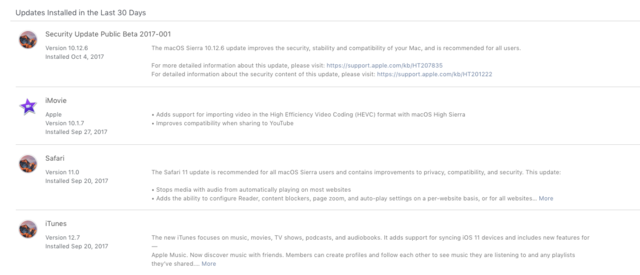
I need help!!!
My sierra is 10.12.6 and all is working well.
But lasts days, i bought a new vga. I bought a GTX 1060 Gigabyte Windforce 6gb
So, before this new vga, i used a GTX 760 ASUS and the sierra graphics driver working well
but, when change the vga e install the GTX 1060, my graphics driver in sierra stop working.
I do all steps in this forum, but dont solved this issue.
My problem is when restart the system, the option in webdriver return to OS X driver and not used the Nvidia driver
/System/Library/Extensions/NVDAStartupWeb.kext/Contents/Info.plistsudo touch /System/Extensions/Library
sudo touch /Extensions/Library
sudo kextcache -u /Did that it shows loaded by my video card is now not displayed even cache rebuild. A message popped up stating the NVDAStartupWeb.kext could not load as it was not installed properly. Video rolls at login then settles down. I would say kernal extension(s) for Nvidia are not loading and this is confirmed in extension list under system report.The Sierra security update changes the build number for the OS from 16G29 to 16G1023, so webdrivers do not work.
If the Webdrivers do not work you have to edit the
Code:/System/Library/Extensions/NVDAStartupWeb.kext/Contents/Info.plist
and change the NVDARequiredOS key to the new buid number "16G1023" and then rebuilding kextcache
Code:sudo touch /System/Library/Extensions sudo kextcahce -u /
reboot
you have to edit only NVDAStartupWeb.kext
try this:
sudo touch /System/Library/Extensions
sudo touch /LibraryExtensions
sudo kextcache -u /
this worked for me on my Gigabyte gtx 1070 (Z270x i7700K)I got it fixed. just ran MultiBeast and in UEFI Bootloaders I added + emulated NVRAM option, and it started working
This is also available in Clover Configurator under 64bit drivers (MultiBeast may not be running the latest Clover) Clover and the Config can be updated from Config. Config downloads The Nvram emulation kext and version may be newer than in MultiBeast.this worked for me on my Gigabyte gtx 1070 (Z270x i7700K)
