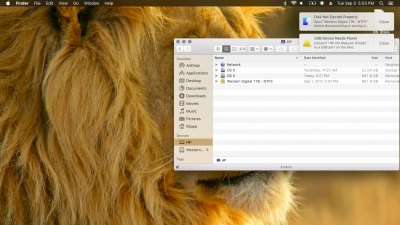- Joined
- Sep 4, 2011
- Messages
- 16
- Motherboard
- Dell Precision 7730-Clover
- CPU
- E-2186M
- Graphics
- P3200 + UHD P630, 1920x1080
Understood 
I've removed Android File Transfer completely and it fixed the Bluetooth issue
However the USB issues persist, this time after resuming the laptop from sleep I get two notification messages regarding both the external USB hard disk and the internal HP WebCam, I've tried to access the WebCam through FaceTime and in fact the software cannot use it
I've removed Android File Transfer completely and it fixed the Bluetooth issue
However the USB issues persist, this time after resuming the laptop from sleep I get two notification messages regarding both the external USB hard disk and the internal HP WebCam, I've tried to access the WebCam through FaceTime and in fact the software cannot use it