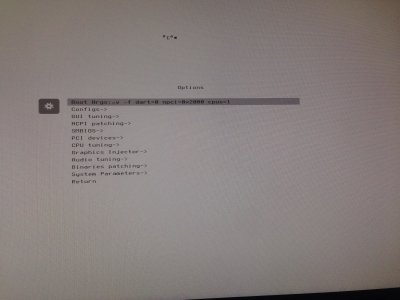- Joined
- May 11, 2017
- Messages
- 159
- Motherboard
- Asus TUF Gaming X570
- CPU
- AMD Ryzen 5900x
- Graphics
- RX 580
- Mac
- Mobile Phone
For ease of reference, this is my system:
MSI X299 SLI Plus
i7 7800X 6-core 4.0Ghz
MSI Getorce 1050Ti 4Gb
32Gb Corsair DDR4 2400(2x16) Memory
Broadcom BCM4360 Desktop PCIe wifi wireless WLAN Bluetooth BT 4.0 Card to Apple
I experimented last night, trying to get OSX High Sierra onto my system. I used these two threads as the basis of the build.
https://www.tonymacx86.com/threads/...-i9-7900x-x299-ga-aorus-9-radeon-vega.229006/
https://www.tonymacx86.com/threads/...0-13-on-x99-full-success.227001/#post-1542618
I got a lot of failures, most prominent one being
"Couldn’t Allocate Runtime Area Errors". Any advice on how to fix this?
Then, around 23h00 last night, it managed to go all the way through to the Mac Os Installer function.
But the interface was RIDICULOUSLY slow. It would take almost 2 minutes for a single click to process. I tried to format my SSD to the new Apple format (APFS or something). It formatted, but didn't want to mount. I then left it overnight, hoping that this morning the interface would maybe cache or something so I can get the install going. Unfortunately it decided to freeze instead. And then when I restarted, I was back to the first error, Runtime Area.
This morning, I'm going to start clean, and try to log all the changes I make. I will also keep updating this post. But all and any advice would be appreciated.
For now I have the following questions:
What do I put in the FakeCPUID slot? Currently I'm leaving it empty.
I'm also using the Mac Pro 6,1 system. Should I be using something else?
Thanks everyone,
MSI X299 SLI Plus
i7 7800X 6-core 4.0Ghz
MSI Getorce 1050Ti 4Gb
32Gb Corsair DDR4 2400(2x16) Memory
Broadcom BCM4360 Desktop PCIe wifi wireless WLAN Bluetooth BT 4.0 Card to Apple
I experimented last night, trying to get OSX High Sierra onto my system. I used these two threads as the basis of the build.
https://www.tonymacx86.com/threads/...-i9-7900x-x299-ga-aorus-9-radeon-vega.229006/
https://www.tonymacx86.com/threads/...0-13-on-x99-full-success.227001/#post-1542618
I got a lot of failures, most prominent one being
"Couldn’t Allocate Runtime Area Errors". Any advice on how to fix this?
Then, around 23h00 last night, it managed to go all the way through to the Mac Os Installer function.
But the interface was RIDICULOUSLY slow. It would take almost 2 minutes for a single click to process. I tried to format my SSD to the new Apple format (APFS or something). It formatted, but didn't want to mount. I then left it overnight, hoping that this morning the interface would maybe cache or something so I can get the install going. Unfortunately it decided to freeze instead. And then when I restarted, I was back to the first error, Runtime Area.
This morning, I'm going to start clean, and try to log all the changes I make. I will also keep updating this post. But all and any advice would be appreciated.
For now I have the following questions:
What do I put in the FakeCPUID slot? Currently I'm leaving it empty.
I'm also using the Mac Pro 6,1 system. Should I be using something else?
Thanks everyone,